Android
How to Unzip Files on an Android Phones
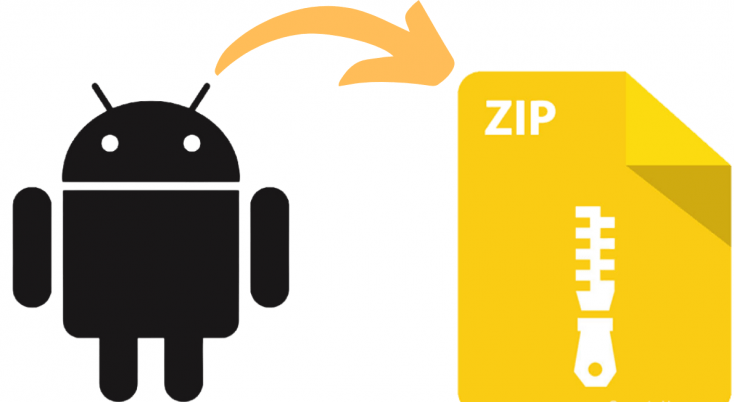
Although mobile devices such as smartphones and tablets are also able to open ZIP files, the ability to access ZIP files is most generally associated with personal computers (PCs). If you have an Android device, extracting the contents of a zipped file that you have downloaded on that device is not an overly difficult task. This article will instruct you on how to unzip ZIP files on an Android device, irrespective of the manufacturer of the device you are using. So let’s get started:
Read Also: How to Turn Off Gmail Notifications From an Android Device
How to Unzip Files on an Android Phones
In the context of ZIP files, the term “unzipping” describes the process of extracting data from a compressed folder. This term is used in conjunction with ZIP files. It is sufficient to complete the process using the official Files app from Google.
1. It is necessary for you to go to the Google Play Store in order to install the Files by Google app.
2. Launch Files by Google, then navigate to the ZIP file whose contents you desire to extract and click on it. It’s likely that the ZIP file that you downloaded from a website is stored in the Downloads folder on your own computer at this time.
3. Tap the file that you want to unzip, and then select it using the menu that appears. The files that are stored in the ZIP folder that has been compressed are presented on the screen in the form of a list.
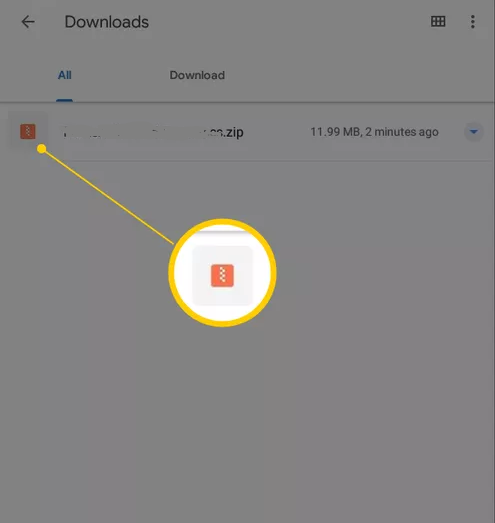
4. Tap the Extract button if you want to unzip the file. When the files have been successfully extracted, a list of the files that have been unzipped will show.
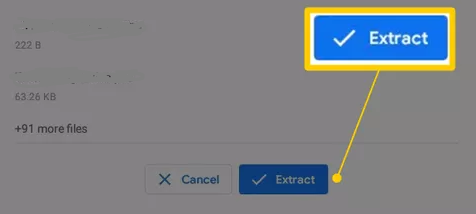
5. Tap Done.

FAQs
Why can’t I extract a RAR file on Android?
RAR file extractors are generally preinstalled on personal PCs, while Android devices typically do not have this functionality by default. Because of this, in order to open those files on your Android smartphone, you will first need to obtain an application that extracts RAR files.
Is there a WinRAR for Android?
It is true that RAR for Android makes it possible to zip and unzip files on mobile devices like smartphones and tablets.
Is zip file same as PDF?
Making use of PDF software rather than ZIP
Although PDF software does not compress data in the same manner that the ZIP format does, it does offer an alternate method of packing many files into a single package for the purpose of transfer. The PDF document, which functions as an envelope, has two different options for how files can be connected to it.
Which is better WinRAR or Zip?
In most cases, the data compression capabilities of RAR are superior to those of the default support for ZIP files. Phil Katz devised the ZIP file format in order to provide an uniform means of achieving lossless data compression. ZIP is an archive file format.
Is WinRAR and Zip the same?
A somewhat more effective method of encryption, known as AES-128, is utilised whenever a file is compressed using the RAR file format. When data is compressed, the DEFLATE algorithm is used, which is supported by the ZIP file format. When compared to more recent techniques of data compression, it is far less effective. The RAR file format makes use of a specific algorithm for the purpose of data compression.
What is zip file in phone?
A ZIP file is an archive that can contain many files that have been compressed together using a specific technique. ZIP is one of the various formats for compressed files, and it is also one of the most prevalent forms of compressed files that you may encounter. RAR, 7Z, and GZ are a few examples of additional common compressed file formats.




















