Guide
How to Change the DPI of an Image in Photoshop
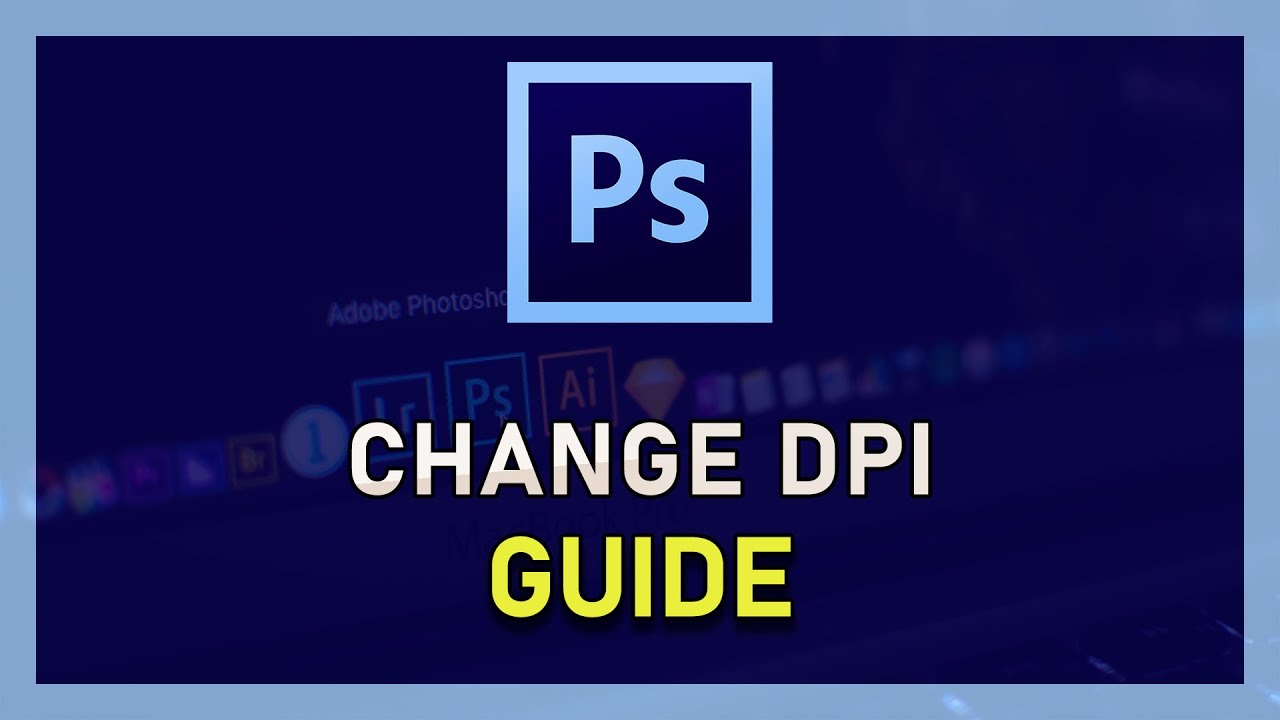
Dots per inch, or DPI, is a measurement of how many actual dots there are per inch of paper. Pixels per inch (PPI) is the standard unit of measurement while working on a computer with programmes like Photoshop. Both DPI and PPI are used to characterise a picture’s sharpness, however the difference between the two is most noticeable when dealing with real images as opposed to digital ones.
300 dots per inch (DPI) is the minimum resolution recommended for printing, although you may need to raise it for professional printers. Keep in mind that printing a high-quality image requires the use of a high-resolution source image. If the image quality is already bad, increasing the DPI won’t help. One point of print intensity (PPI) is equal to one dot per inch (DPI). Therefore, the width in pixels for a photograph that is 10 inches wide when printed at 300 DPI is three thousand. This may sound like a lot of math, but Photoshop can help make it easier. Detailed instructions are provided below.
Read Also: How to Use the Photoshop Clone Stamp Tool
How to Change the DPI of an Image in Photoshop
1. Launch the Photoshop application on your Mac or PC, then from the top menu bar, pick “File,” then “Open…” to select the image you want to work with. Drag the image over the Photoshop icon on your Mac to quickly open the programme with the file you want to use. This option is also available if you are using a PC.
2. Navigate to the “Image” section of the top menu bar, then select “Image Size…” from the drop-down menu that appears.
3. A new window will appear, and next to the text that says “Resolution,” you will see a slider where you can alter the PPI of your image.
- You will notice that the box labelled “Resample Image” is already checked off when you look at the bottom of the pop-up screen. This function will automatically adapt the pixel dimensions so that they match the required PPI and the physical dimensions of the picture that are mentioned under the heading “Document Size.”
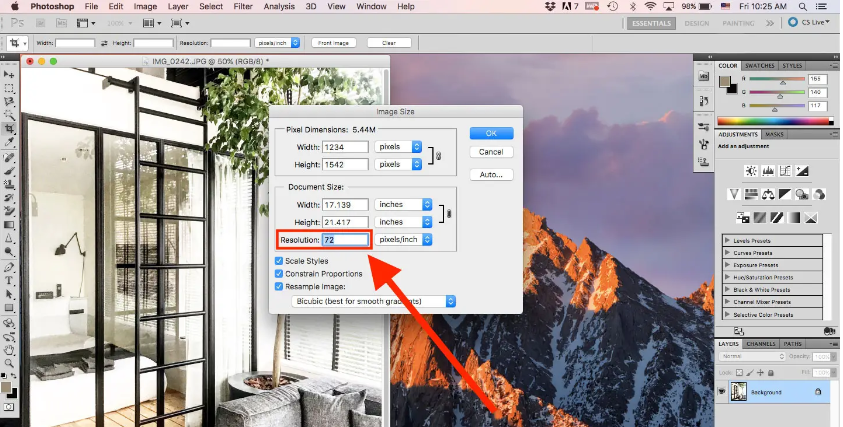
4. When you pick “Resample Image” and make changes to the PPI, the pixel dimensions will likewise change in correlation to both the new PPI and the current size of the document. You are able to change the original document size if it does not correspond to the dimensions that you want the document to be. This will cause the pixel dimensions to be adjusted based on the new actual size and the PPI that you want to use.
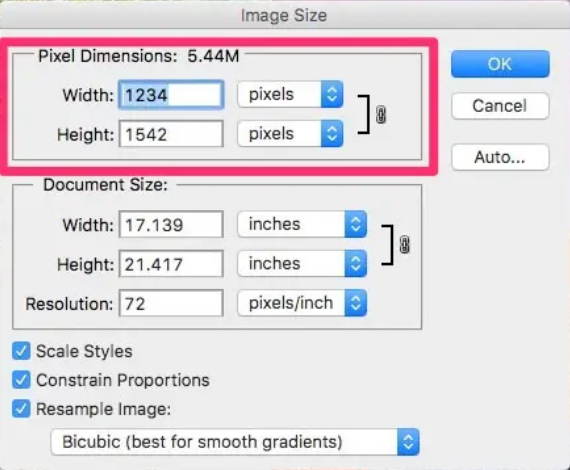
5. Click “OK” once you’re done.
6. To save the changes, select “File” from the top menu, then select “Save” or “Save As…” from the drop-down menu that appears. The first option will overwrite the existing file with the new one, while the second option will allow you to keep both the original and the new file.
7. If you pressed the “Save As…” button, a new window will appear, allowing you to designate a location on your computer for the image to be saved. Click the “Save” button once you have determined the location on your computer where the photo will be stored.
FAQs
What resolution is 300dpi?
Printing with a resolution of 300 pixels per inch (PPI) is often the best option. If an image is rendered at a resolution of 300 pixels per inch, it will have a clear and distinct appearance. This resolution generally corresponds to a printing machine producing 300 DPI, or dots per inch. Images of this quality are referred to as high resolution, or high-res for short.
Is 72 DPI better than 300dpi?
The image will print with a higher degree of clarity according to the number of dots or pixels it includes. Your photographs should be at a resolution of 300 dots per inch when you are designing them for use in commercial printing. Web images and photos used online are typically prepared at a resolution of 72 dpi. The web can make use of this low resolution just fine.
Is 600 DPI better than 300dpi?
The majority of image files are not large enough to benefit from printing at 600 dpi rather than 300 dpi when it comes to ID cards. Printing at 600 dpi not only takes longer to print each card but also shortens the lifetime of the print head due to the greater demand placed on it. In other words, you should go with a resolution of 300 dpi.
What is a 300dpi JPEG image?
Print resolutions of 300 dots per inch (DPI) are the industry standard for high resolution output. This indicates that in order to generate a print with a high resolution, the photos you use should have a resolution of at least 300 dots per inch (dpi) by 300 dots per inch (dpi). How the two factors interact with one another. The documents are initially displayed on the screen, after which they are either saved there or printed.
What is DPI resolution in Photoshop?
The level of detail that can be seen in an image. The resolution of digital photographs is expressed as the number of pixels packed into one inch (ppi). When it comes to printing, resolution is determined by the number of dots that are printed in one linear inch (dpi). When the resolution is increased, the size of the file also increases.

















