Guide
How to Change Your Instagram Password

Diligence is required in order to maintain the security of internet sites and services — notably social media accounts — Instagram users who continue to use a weak password, one that has been replicated on other websites, or one that may have been stolen as the result of a hack or data breach may want to consider changing their password immediately.
The good news is that you can easily reset the password on your Instagram account from either your computer or mobile device by following just a few simple steps. Keep in mind, though, that if you log into Instagram using your Facebook account, you must change your password through your Facebook account settings, not through Instagram itself.
Read Also: How to Unlink Facebook From Instagram
How to Change Your Instagram Password on the Mobile App
Changing your password on the mobile app is a straightforward process that is same for both iOS and Android devices.
1. Launch the Instagram application.
2. To access your profile page, click on your account symbol in the lower-right area of the screen.
3. Tap the three horizontal lines icon at the top-right of the screen and tap Settings.
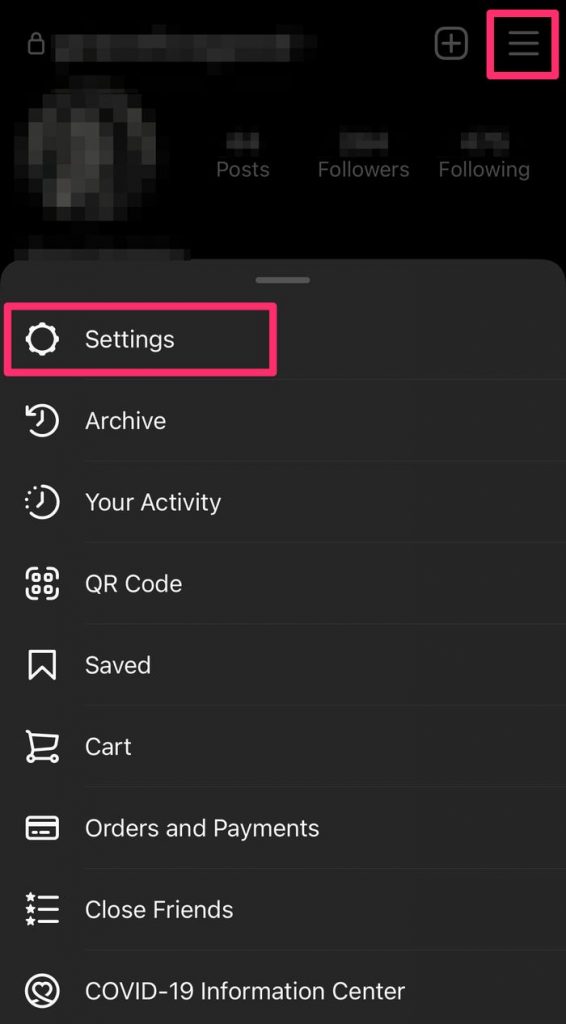
4. Select Security from the drop-down menu.
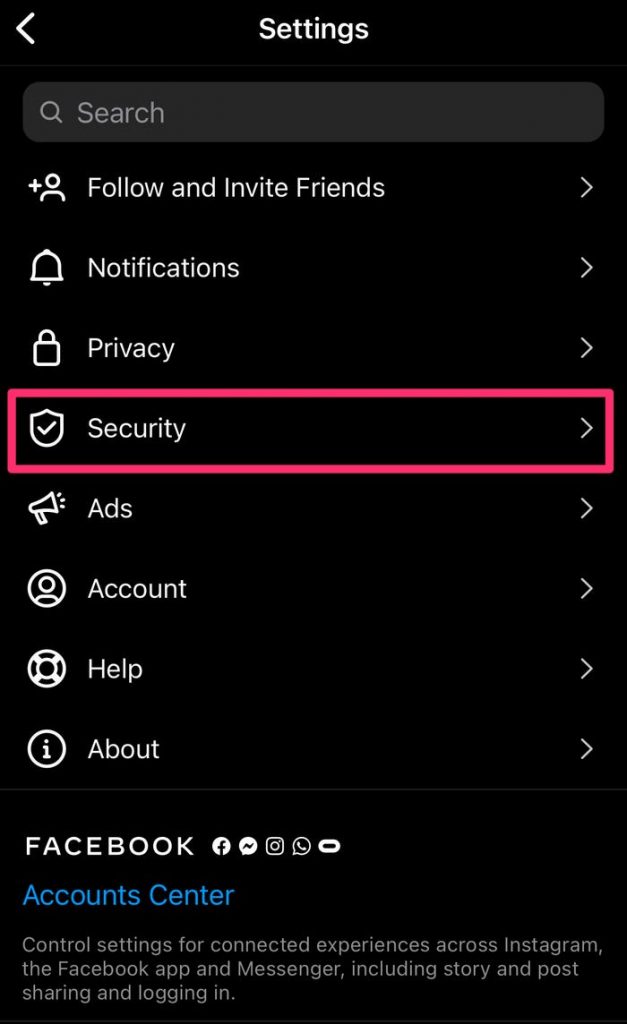
5. On the Security page, tap Password.
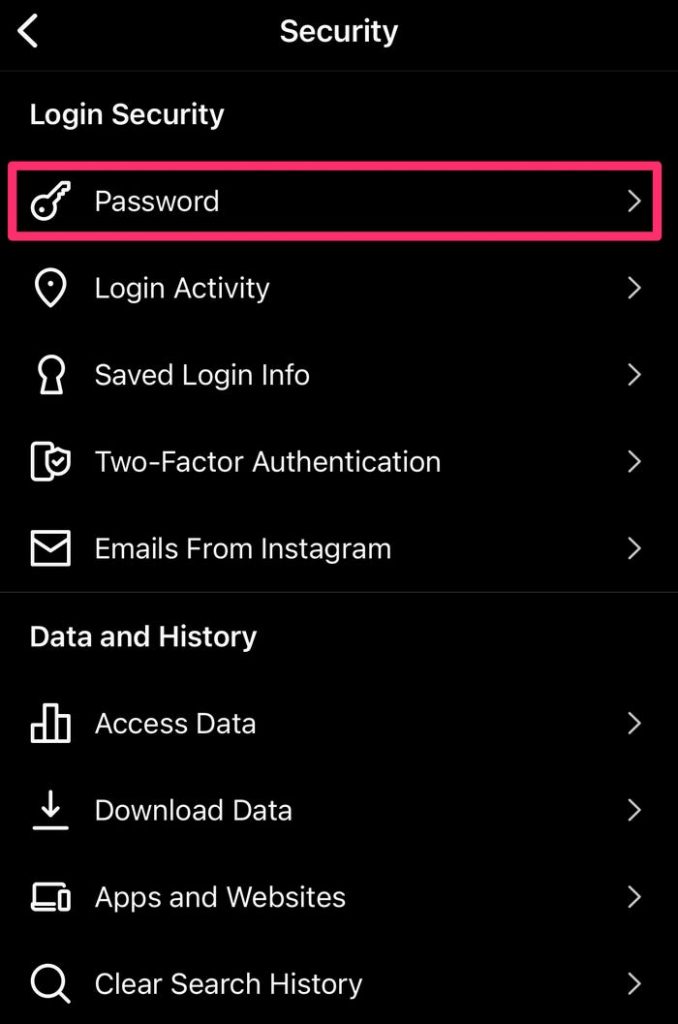
6. You must first enter your existing password, followed by the new password you wish to use. When you’re finished, touch Save (if you’re using iOS) or the checkbox to save your changes (on Android).
Video
How to change your Instagram password on the desktop site
1. Navigate to the Instagram website using a web browser.
2. Select Profile from the drop-down menu that appears when you click the account symbol in the top-right corner of the window.
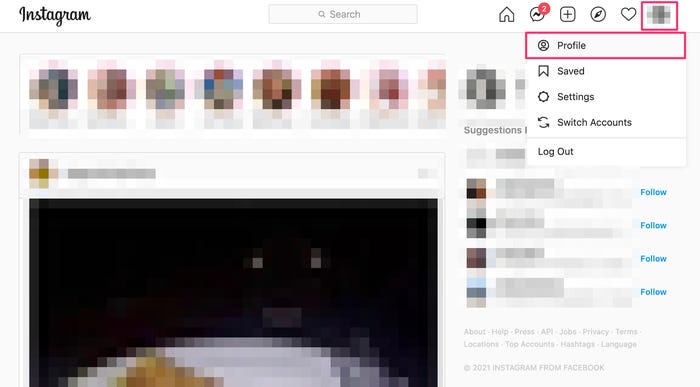
3. Click the gear icon to the right of the Edit Profile link.
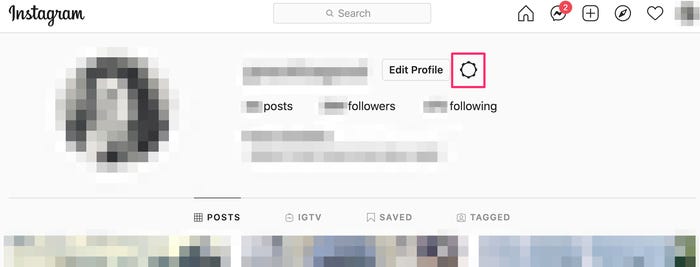
4. In the pop-up window, click Change Password.
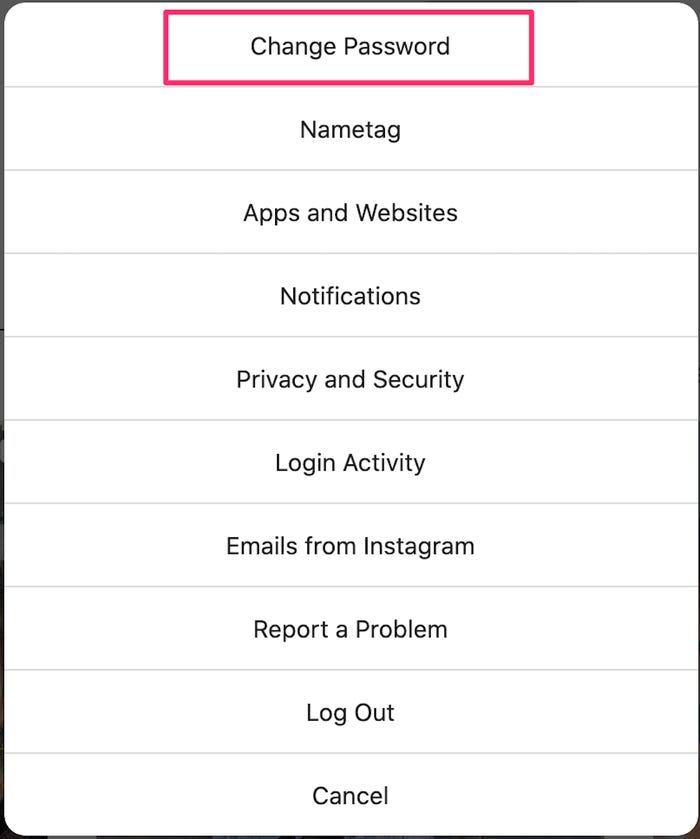
5. Type in your current password first, followed by the new password you wish to use. When you’re finished, click the Change Password button.
Video
Frequently Asked Questions
How do I change my password on Instagram if I forgot it?
To get started, visit the Instagram website in a computer browser and, on the login screen, beneath the username and password boxes, choose Forgot password? Click on “Forgot your password?” to reset it…
Select Send Login Link from the drop-down menu after entering your email address, phone number, or username.
You’ll get an email with information on how to change your password.
What is password number?
In general, a password is an arbitrary string of characters including letters, digits, or other symbols. If the permissible characters are constrained to be numeric, the corresponding secret is sometimes called a personal identification number (PIN).
Is password and passcode the same?
The password is required in order to log into the system or application. Nowadays, you will only need to input your password a few times because most programmes will automatically save your passwords for you. In this case, the passcode is a number PIN, and it is an additional security feature that you may enable within the app or for the entire system.

















