Apple
How to Check Apple TV Remote Battery

The Apple TV remote (Siri Remote) includes a rechargeable battery, but most of the time you won’t need to worry about charging it because a single charge can keep the remote going for several months. Nevertheless, whether you are simply curious about the remaining battery life of your Siri Remote or wondering whether you should charge it, the following is an easy way to check the battery life of the Apple TV remote.
Let’s take a look at how you may manually monitor the amount of battery life remaining in your Apple TV remote, even if the Apple TV notifies you when there is less than 20 percent of battery power available in the Apple TV remote.
Read Also: How to Install Paramount Plus on Apple TV
How to Check Apple TV Remote Battery
The “Remote” section of the Settings app has been specifically designed to make it easy for you to keep track of the amount of charge that is still present in the remote control that comes with your Apple TV.
1. Launch the “Settings” application on your Apple TV to get started with the setup process.
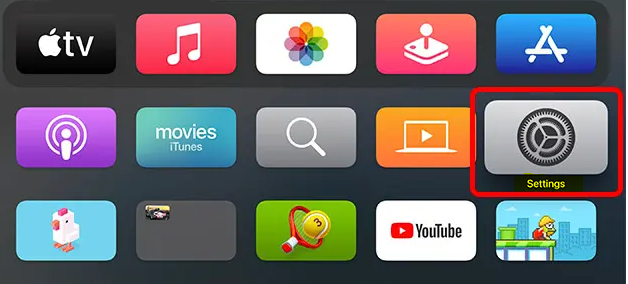
2. Next, navigate to the menu and select Remote and Devices.
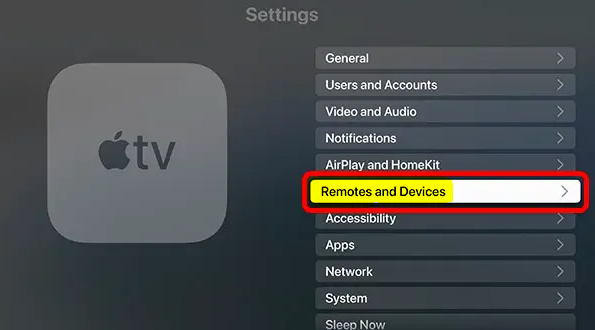
3. Next, select the Remote option from the menu.

Within this section, you will have the ability to examine the percentage of battery life that is still remaining on the Apple TV remote.
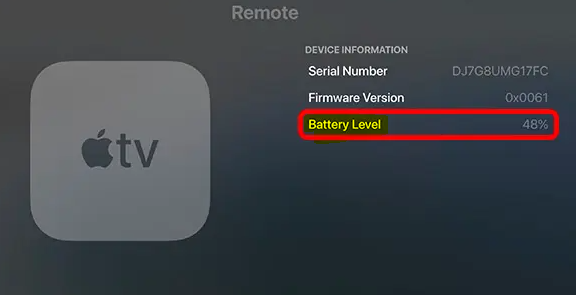
FAQs
How do I know when my Apple TV remote is charged?
Click on the Remote. If your Siri Remote is being charged, a lightning bolt will appear on the icon that is located to the right of the word “Remote.” In the event that this is not the case, a bar will appear inside the battery symbol to represent the relative charge level.
How long does the Apple TV remote battery last?
roughly a quarter of a year
A helpful hint is that your charge ought to last for at least a couple of months (mine usually lasts about three months). You can determine how much charge is left in your battery by navigating to the Settings menu, clicking on the Remotes and Devices submenu, and then clicking on the Remote again.
Does the Apple TV Remote light up?
No. However, you can purchase silicone covers for the Apple TV remote that light in the dark. These covers are available for purchase.
Can you replace battery in Apple TV Remote?
The battery in your Siri Remote or Apple TV Remote can be recharged, but it cannot be swapped out with another battery. You may charge your Siri Remote or Apple TV remote by connecting it to a computer or a USB power adapter using the Lightning to USB cord that comes with the accessory. Both the Apple TV 4K and the Apple TV HD come packaged with the same remote wherever you buy them.
Can you turn on Apple TV without remote?
Plugging in an Apple TV is all that is required to turn it on without the use of a remote control; once it is plugged in, it will turn on by itself. If your Apple TV is currently in Sleep Mode, you can attempt to wake it by unplugging it and then plugging it back in again.
Can I charge Apple TV Remote with iPhone charger?
The Apple TV 4th generation and the Apple TV 4K both include the Lightning to USB cable that is necessary to charge the Siri remote and the Apple remote. It is, in fact, the same one that is used with an iPhone, and you can charge the remote by plugging it into the charger for your iPhone or into a USB port, if your television has one.













