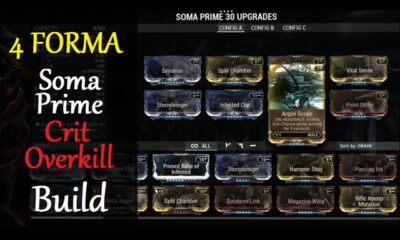Guide
How to Check Controller Battery on PS5

Depending on usage, the PS5 controller’s battery life ranges from 12 to 15 hours. In a thrilling game, it’s simple to lose focus and disregard the demands on your controller. However, having their controller stop working because of a dead battery is the last thing any gamer wants to happen. A low or dead battery makes it impossible for your PS5 controller to function and can result in other problems. Worst of all, you can be forced to abandon your game just as it starts to get interesting. To avoid this, you should know how to check the battery power level whether you’re using the DualSense wireless controller or any other model.
Remember that DualSense controllers must be completely charged before they can be used. You can use them to play games for roughly 12 to 15 hours after they are fully charged. The type of game you’re playing will affect how long the battery lasts. For instance, a game that demands a lot of button pressing can empty your controller’s battery in just five or six hours. In this article, you may learn how to test the controller battery on a PS5. Consequently, let’s begin:
Read Also: How to Go To the Gamer Chat in PS5
How to Check Controller Battery on PS5
With the controller and the PlayStation console, you can check the battery life of your PS5 controller quickly and easily. What you must do is as follows:
1. Press the “PS” button on your PS5 controller.

2. Click the “Control Center” tab on your TV screen.
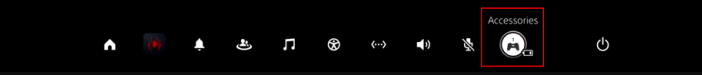
3. Press the right button to access your controller’s “Accessories” folder. There will be a display of the battery level.

All there is to it is that. The battery life will be displayed as bars, so if only one bar remains, you will know you need to charge your controller. However, your PS5 should also let you know on the screen when it’s time to recharge the battery in your controller. The battery bars on the screen will be animated if you decide to charge it at that time.
FAQs
How long should PS5 controller battery last?
The battery life of the PS5 controller should last six to twelve hours on a single charge. That might not sound so bad, but the top Xbox Series X and Nintendo Switch controllers feature pads that can last for more than 40 hours.
Why is my PS5 controller dying so quickly?
However, some games put extra strain on PS5 controllers, which could shorten their lifespan. For instance, Call of Duty and other FPS games will make more use of adaptable triggers and haptic feedback systems than 2D side-scrolling adventure games.
Is it OK to charge PS5 controller from wall?
There are two ways to charge the PS5 controller: either by connecting the controller directly to the PS5 or by using a regular USB C cable linked into a wall connection. Like PS4 controllers, the DualSense controller charges via a “EXT” connector on the bottom of the device.
Why is my PS5 controller orange?
The PS5 controller’s orange blinking light often means the controller’s battery must be recharged. The orange light indicates the charging process.
Is PS5 stick drift bad?
There are a few ways you may try to fix your DualSense joysticks on your own if you’re having problems. Your games become practically unplayable if your joystick is drifting, and getting it fixed or replaced can prevent you from using your console for days. Additionally, buying a new joystick can be expensive.