Guide
How to Connect Galaxy Buds to Your Samsung Phones

The prospect of getting a brand-new pair of Galaxy Buds could be very exciting. There is also the anxiety that comes with having to figure out how to pair them with your Samsung phones in a way that is not only fast but also simple. This is a factor. As a result, the objective of this piece is to present a guide that explains how to connect Galaxy Buds to a Samsung phone. So let’s get started:
Read Also: How to Delete Apps on a Samsung Galaxy Phones
How to Connect Galaxy Buds to Your Samsung Phones
Automatically:
1. Check that the Galaxy Buds have at least some charge left on them and that you have placed them in the charging case that comes with them.
2. Move the case so that it is in close proximity to your Galaxy phone, and then open it up.

3. At this point, your Galaxy Buds will automatically enter Pairing Mode, and your phone will display the screen for your Galaxy Buds and ask you whether or not you would like to connect to this device.
4. Ensure that you have tapped the Connect button.
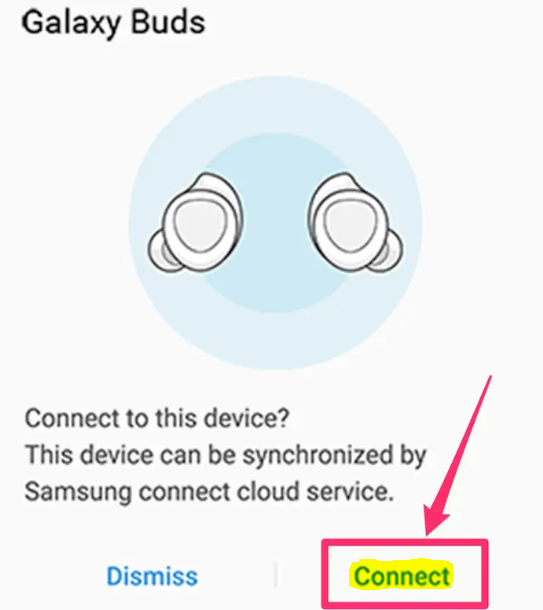
Manually:
You can still pair your Galaxy Buds by following the procedures for pairing other wireless earbuds, even if you are unable to get them to pair via the automatic approach.
1. Ensure that the Buds are not currently paired with any other device or phone in the immediate area. If they are, you should either disconnect the earphones from that phone or turn off the Bluetooth on that phone.
2. Give the automated process one more shot.
3. If it still isn’t working, manually enter pairing mode by touching and holding the touchpads on both Galaxy Buds. This will allow you to pair them manually.
4. Launch the app labelled “Settings” on your mobile device.
5. Select Bluetooth after tapping the Connections menu.
6. When the entry for your Galaxy Buds displays, tap the entry for it.
FAQs
Why won’t my Galaxy Buds go into pairing mode?
It is not possible to enter pairing mode with Pixel Buds.
You can make sure that the charging case has electricity by plugging it in with the USB-C cable that is included. Keep the lid closed on the charging case while you place the Pixel Buds inside for a period of ten minutes. Take the Google Pixel Buds out of the charging case and set them aside for at least three seconds.
How do I hard reset my Galaxy Buds?
You need to simultaneously touch the sensors located on each earbud for a period of at least ten seconds, or until you hear a chime indicating that the earbuds have been reset. Put them back in their charging case and let them sit there undisturbed for a quarter of a minute. After the thirty seconds have passed, pair your earbuds with your device once more to check if the problems have been resolved.
What is factory reset earbuds?
The standard procedure for resetting earbuds like these is as follows: 1) Place the earbuds in the charging case and leave the case lid open. 2) Press and hold the button on the charging case for 10 or more seconds. After this, you should see a change in the indicator light on the charging case that indicates a successful reset.
Should I keep my earbuds always in case?
Both earbuds can be stored in the case alongside one another and charged at the same time when they are not being used. The majority of the cases are powered by a lithium-ion battery, which maintains a charge on the earbuds even after the battery has reached its maximum capacity. Earbuds are one of those things that should always be kept on hand just in case.













