Guide
How to Contact Customer Service on Linkedin

LinkedIn, like many other huge corporations operating in the modern day, does not make it simple for you to get in touch with their personnel on an individual basis. Because there are more than a half a billion people using LinkedIn — and more than 260 million of them use it on a regular basis — it is easy to understand why their customer care crew would be completely overwhelmed. This article will walk you through the steps of contacting the customer service team for LinkedIn. So let’s get started:
Read Also: How to Remove Open to Work on Linkedin Profile
How to Contact Customer Service on Linkedin
through the Help Center:
First things first, double check that you are logged into your LinkedIn account. Then…
1. On the LinkedIn homepage, navigate to the top right corner of the screen where your profile picture and the term “Me” are located. Next, select “Open Quick Help” from the dropdown menu that appears.
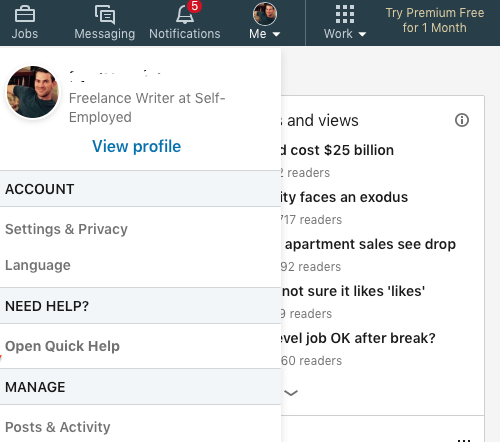
2. At this point, select “Go to Help Homepage” from the following option.
3. A search box can be found at the very top of the website. You can search for solutions to your problem by typing in relevant keywords into the search bar (for instance, “lost password”), or you can peruse the featured themes listed in the left-hand column or the space designated as “Suggested for you.”
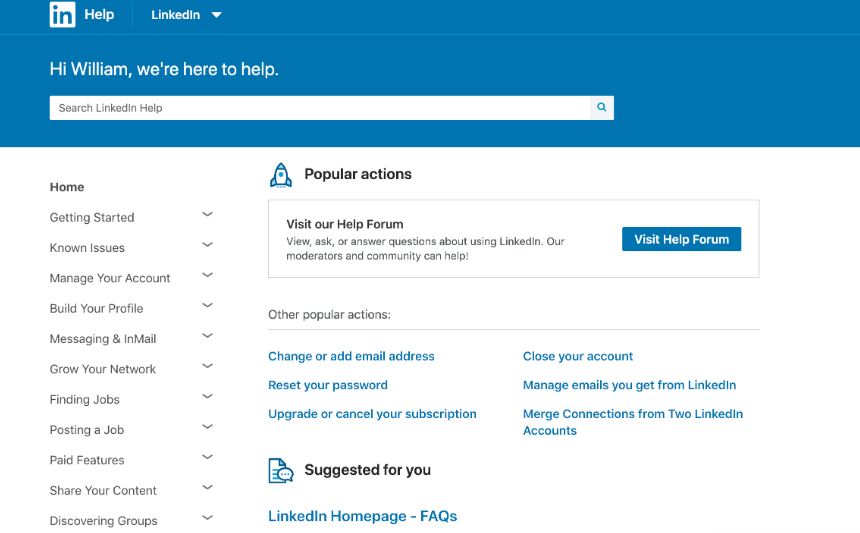
4. If you are having problems locating the solution to your problem in the LinkedIn Help Center, scroll down to the bottom of the Help Homepage and click on the “LinkedIn Help Forum” link, which is located under the heading “Help Forum.”
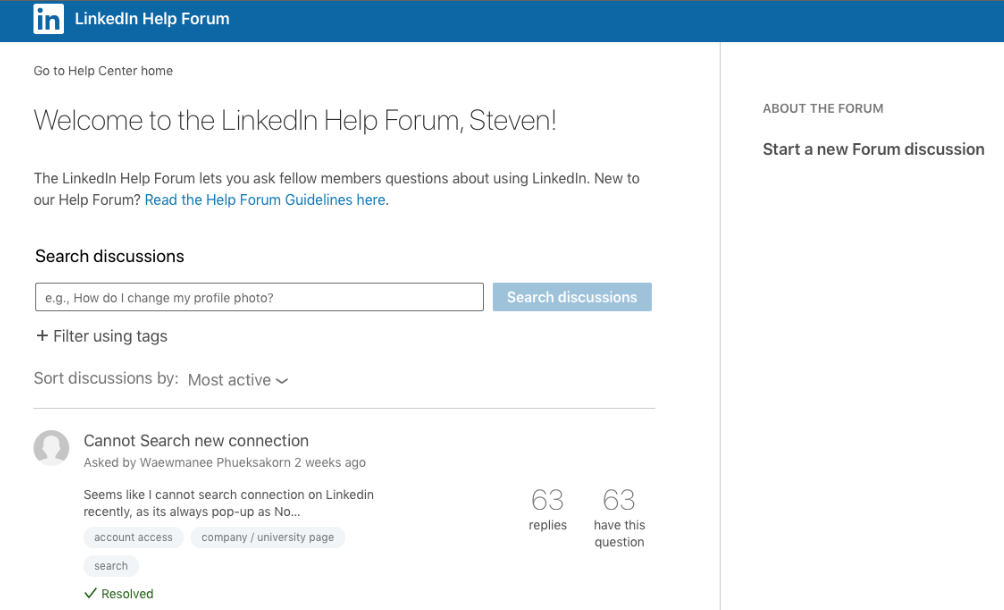
You are able to look over older questions that have been asked and answered by other users by using the Help Forum. Even better, you can ask your very own unique question by clicking the link that says “Start a new Forum debate” on the right-hand panel. The majority of the time, a skilled LinkedIn user or moderator will be able to assist you in solving your problem.
FAQs
Can I email LinkedIn?
Although there is no email address you can use to contact LinkedIn support, you can still get in touch with them by opening a support case. Click the Contact us link at the bottom of the page, and then select Get help from us from the list of available alternatives to submit a case.
How do I email a contact from LinkedIn?
Choose Connections. To request the archive, click here. After entering your password, click the Done button. Your Main Email address will be sent an email that contains a link to a location where you may download your list of connections. This email will be sent to you.
Does LinkedIn have contacts?
Anybody who is included on the Contacts page of your website can be considered a contact. This includes relationships that you have made on LinkedIn at the first-degree level, contacts that you have synced from other sources, and saved LinkedIn profiles. You may get in touch with these individuals by sending them an email or a message on LinkedIn.
Does LinkedIn have my phone number?
Take note that your profile will not display your phone number unless you specifically add it to the Contact Information section of your profile. There may be fees associated with the carrier.
Where is my phone number on LinkedIn?
To access your profile, navigate to the top of your LinkedIn site and select the Me symbol. From the menu that drops down, choose Settings & Privacy. Click the Change button that is located next to the Phone numbers field in the Login and security section of the Account tab.
Which email to use for LinkedIn?
On LinkedIn, you should always use a business email address for your “Primary” address, as this is highly recommended by me. This is the address that will be accessible to your visitors (if your settings allow it), and it is far more professional than putting something like “Bubblegum66@aol.com” on your profile. If your settings allow it, your visitors will be able to see this address.
-

 News2 years ago
News2 years agoThe May 2023 update for the Galaxy Tab S7 FE is available to Samsung fans
-

 Travel4 years ago
Travel4 years agoWhat are the best places to see in Ukraine?
-

 Business3 years ago
Business3 years agoBest Places to Invest in Real Estate in Italy
-

 Gaming1 week ago
Gaming1 week agoElden Ring Weapons List & Locations Guide – All Weapon Types & Where to Find Them










