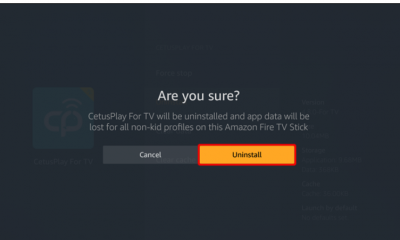Guide
How to Delete Your Account on LinkedIn

One of the many social media sites available, LinkedIn stands out from the crowd. LinkedIn is all about networking for professionals who are passionate about their careers rather than encouraging users to share curated photographs of their beautiful lives or read endlessly through irrelevant memes. Do you want to completely remove your profile from LinkedIn? Have you come across an old account that serves no purpose for you at this point? Would you like to start over with a new account instead of using the one you have now? This post will walk you through the steps necessary to deactivate your LinkedIn account completely, regardless of the motivation behind your decision to do so. So let’s get started:
Read Also: How to Prevent LinkedIn From Sharing Your Profile Views
How to Delete Your Account on LinkedIn
1. Go to the LinkedIn website and sign in using the username and password you created for the account you already have.
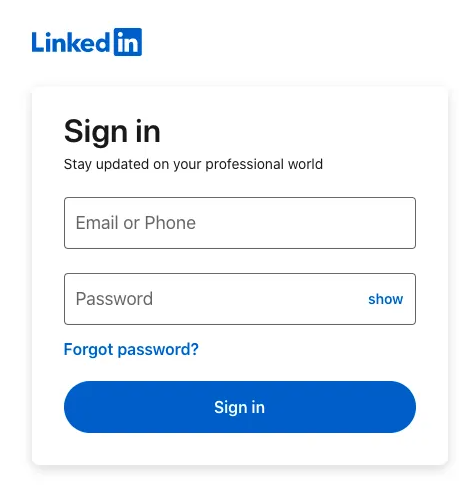
2. Once you have successfully logged in, navigate to the menu bar at the very top of the page and select the Me option. This option is located directly beneath the image that represents your profile.
3. When the drop-down menu opens, select Settings & Privacy from the list of options.
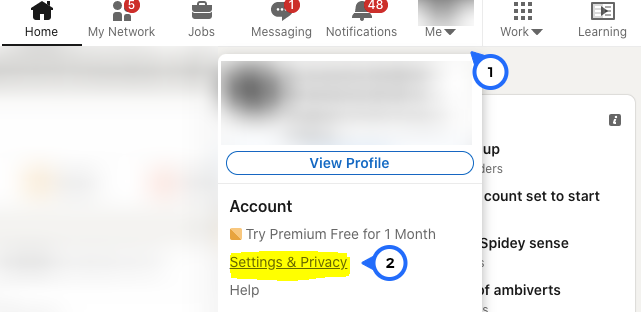
4. In the menu on the left side of the screen, select the Account preferences tab. Then, in the submenu that opens, select Account management.
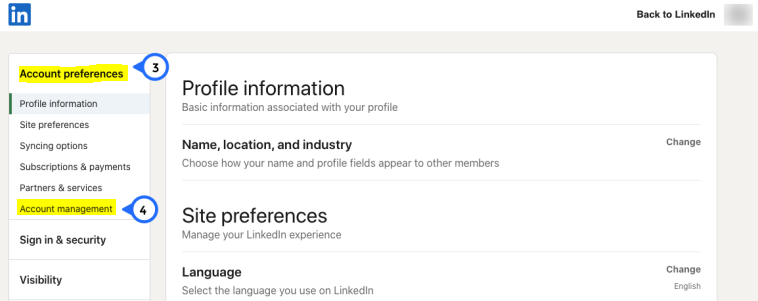
5. Go to the section titled Account management, and click Change next to the option to Cancel account.
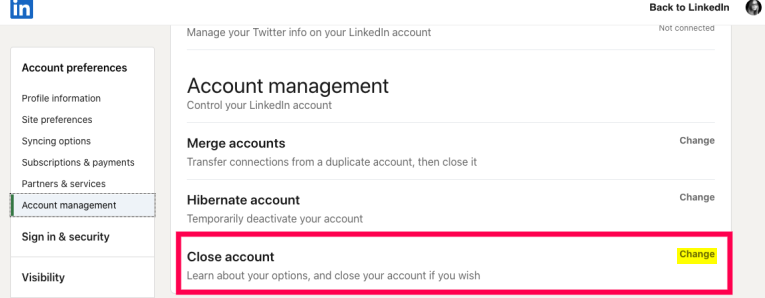
6. On the page that follows, you will be asked to confirm that you want to close your account, and you will also be asked to provide an explanation for your decision. You also have the option to fill in a feedback box to provide LinkedIn with any further comments or issues you may have. After you are done, click the Next button.
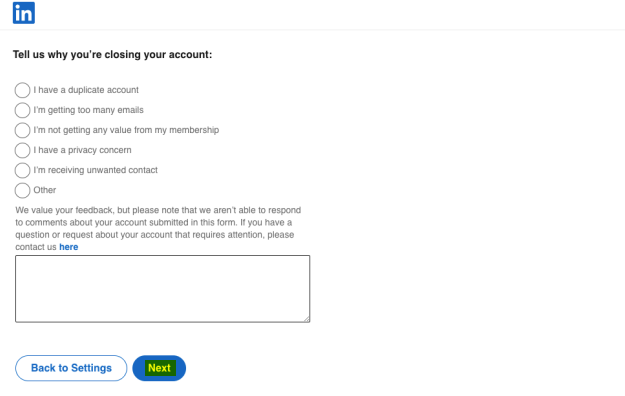
7. The next step in the procedure requires you to re-enter your password so that the deletion may be finalized. Complete this form, and then click the Cancel account button.
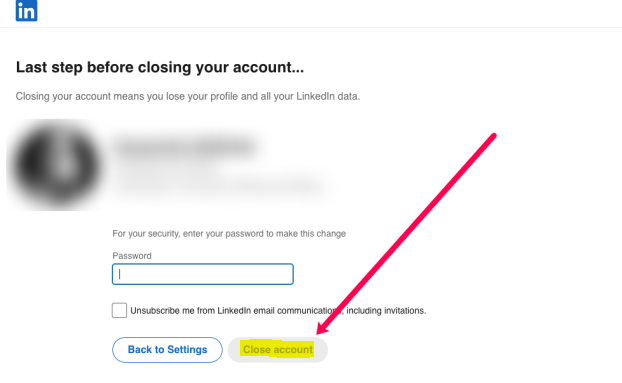
FAQs
Is it OK to delete LinkedIn account?
In addition, LinkedIn itself is free to utilize your data in the same manner as any other social network would. Getting rid of your LinkedIn account is a sensible idea if you value your privacy too highly to risk compromising it.
How long does it take to permanently delete LinkedIn account?
When you deactivate your LinkedIn profile for good, the process can take anywhere from seven to thirty days to complete. This will involve erasing all of the information, posts, and job ads that you have associated with your account.
Why people delete their LinkedIn account?
People are cancelling their accounts at an increasing rate in order to secure their personal information. In the 2.2 section of the LinkedIn user agreement, it is noted that you grant LinkedIn an unlimited permission to use the information in your profile. Tired to get spam texts. Some users have expressed frustration that they receive hundreds of spam messages advertising newly available positions and employment opportunities.
Should I hide my LinkedIn profile?
Whether or whether you should conceal your LinkedIn profile is a question whose response is contingent on the circumstances. It’s possible that you have a valid reason to keep it a secret, such as the fact that you don’t want to show up in any Google searches or that you’re looking for work but don’t want your current employer to know about it.
Do I really need LinkedIn?
Help Hiring Managers and Recruiters Find You
By having a completed LinkedIn profile, you’re putting yourself out there and offering hiring managers and recruiters an easy way to find and reach you about their job openings that match your background and experience.