Gaming
How to Delete Your Island in Animal Crossing: New Horizons

It’s possible that one day, the allure of seeing your island fill up with vegetation and take form as you construct more buildings will lose its allure for you. This is especially true if you come to the conclusion that you don’t like the way things are shaping up on the island. There is a possibility that your island is inhabited by obnoxious locals, which you might find objectionable. Alternately, you might be interested in recreating the step-by-step processes of constructing a brand-new island from the ground up. In any event, you will be relieved to learn that there is a workaround that allows you to delete your island and begin the game anew. In Animal Crossing: New Horizons, deleting your island can be accomplished by following the instructions in this article. So let’s get started:
Read Also: How to Get a Kitchen in Animal Crossing: New Horizon
How to Delete Your Island in Animal Crossing: New Horizons
If you want to get rid of your island in Animal Crossing: New Horizons, the easiest way to do so is to go into the system settings of your Nintendo Switch and change the save data for the game. As soon as you discover where the save data is stored and remove it, your island will cease to exist, along with every structure and tree that you have built or planted on it.
Because this is a rather extreme step, you should make sure that you are okay with the prospect of losing everything that you have spent countless hours of playtime and money (Bells) to build. After you have made your choice, erase the Animal Crossing island by following these steps:
1. Animal Crossing: New Horizons must be exited from the app, and your Nintendo Switch must be turned on if it is off.
2. After turning on your Nintendo Switch, navigate to the System Settings menu.
3. Proceed to the location and choose it. Data Management
4. Next, from the available options, pick Delete Saved Data.
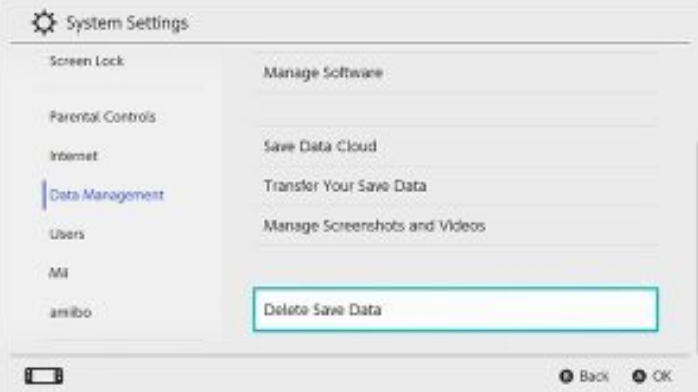
5. Find the file that saves your progress for Animal Crossing: New Horizons, click on it, and then choose Delete All Save Data for this Software from the drop-down menu.
6. You will see a warning notice that indicates that the decision cannot be reversed. To move forward with it, select the Delete Save Data option.

When you have finished all of the tasks in the previous section, the system will delete all of the progress that you have saved in Animal Crossing: New Horizons. And at this point, you probably don’t need to be told what this means: the island, along with all of its gorgeous structures and welcoming individuals, has disappeared.
FAQs
Is resetting your island worth it?
It Is Worth It To Restart Your ACNH Island Even With The Risk.
The fact that Nintendo does not permit numerous save files means that players will lose all they have done, but this also means that they will be able to start over with the game and experience it from a new angle. When beginning over, though, there are a few important things for players to keep in mind.
Is it possible to have 2 islands in Animal Crossing?
Even if you use numerous games with your Nintendo Switch system, you will only be able to create a single island. To generate a distinct island, a different system is needed. Since the data for the island save is stored on the Nintendo Switch system, there will only ever be a single island (save file), even if many games are played on the same system at the same time.
Will I still have happy home paradise if I restart my island?
Yes! The Happy Home Paradise will automatically create a getaway place for you that is unique from that of other people using the same Switch, such as family members or friends.
Which island layout is the best Animal Crossing?
Which Island Layout is the Best One to Use? In Animal Crossing: New Horizons, there is no ‘best’ island layout that you are required to pick. This may come as a surprise to you, but deep down, you probably already knew that this was going to be the case. Okay, so here’s the kicker: In point of fact, virtually every island is on an even playing field.
What are the benefits of restarting Animal Crossing?
It’s also possible that you’ll find whole new things and recipes that you’ve never seen before. When you restart Animal Crossing, you get the opportunity to meet new villagers and invite them to visit your island. This is the second best thing about the process.
How many rare islands are there in Animal Crossing?
There are exactly 18 different island configurations to choose from. Due to the fact that the mystery tour islands do not have official names, their names are purely fictitious. Island layouts that are denoted with a “(rare)” prefix can only be found once per day.













