Guide
How to Destroy Floppy Disks

Floppy discs are commonplace among people, and many of them have no idea what kind of information is contained on them. While it may be tempting to simply throw them all away, it is best to wipe them clean first to ensure that no sensitive information is left on them. You can get a USB floppy disc drive if you want to see what kind of information is stored on your floppy discs. After that, you may either use a secure deletion application or physically destroy the discs to complete the process. Alternatively, if you aren’t concerned about the data on the discs, you can send them to a recycling agency or repurpose them.
Read Also: How Big Are Gigabytes, Terabytes, and Petabytes?
Destroying Floppy Disks at Home
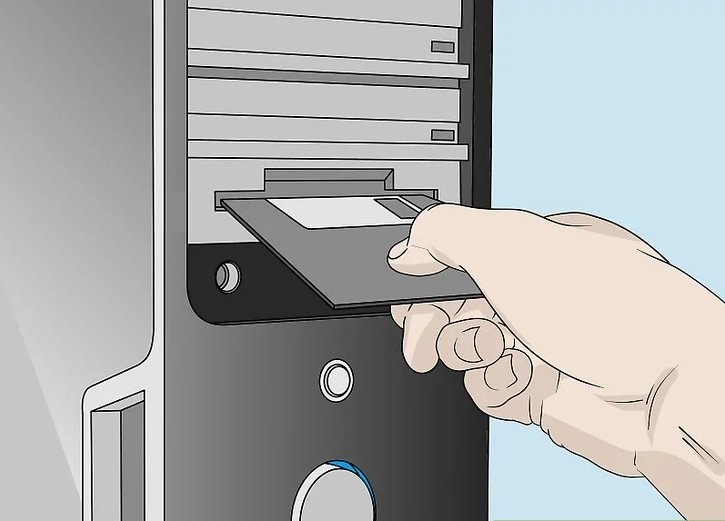
1. If you are able, look through the discs to see what is on them. Identifying the likelihood that there is critical or sensitive information on the floppy discs is vital because you will need to figure out how to remove the information from the discs. If you still have an old computer with a floppy disc drive, you might want to start with that. If this is not the case, look for a floppy disc drive that can be connected to your computer via a USB drive. These external floppy disc drives are available from major electronic retailers.
- Alternatively, there are services that will extract the information from floppy discs on your behalf. This, however, can be very expensive.
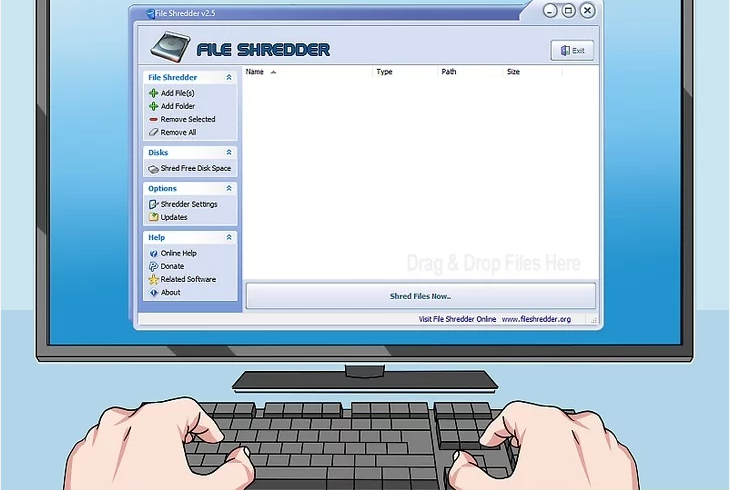
If you have the ability to plug in the discs, run a “shredding” application. These applications, which are also known as secure delete programmes, rewrite the data on floppy discs in such a way that it is totally deleted. To execute the application, insert the disc into the drive and press the “Run” button. When the application is finished, all of the data on the disc will have been safely erased from the computer.
- Once you have performed a shredding application, all of the information on the discs will be permanently erased from your computer. Disks can be reused, or they can be taken to an electronic waste disposal facility (EWDC).
- This only works if you have a floppy disc drive attached to your computer. It may be more convenient to physically destroy the discs rather than disassemble them.
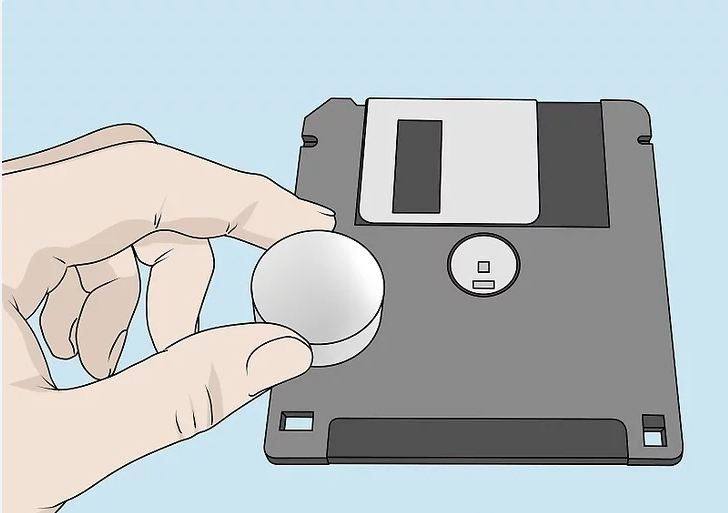
3. Run a powerful magnet over the floppy disc to destroy any data that may be stored there. An office supply store or a big box retailer should have a neodymium magnet on hand. Rub the magnet all over the surface of your floppy disc on both sides. This will cause all of the data on the disc to become unusable since it will be scrambled.
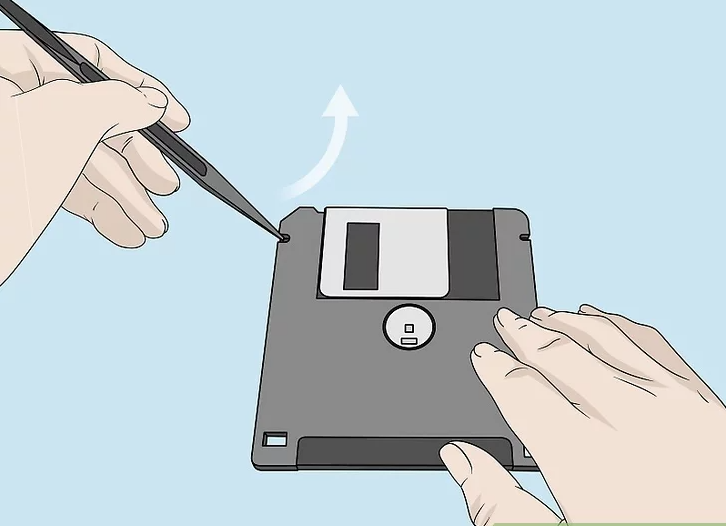
Open the floppy disc and chop it up with scissors to physically erase the data stored on it. To open the floppy disc, first remove the rectangular metal piece at the top of the disc, then pull out the spring underneath it and pry off the disk’s shell with your fingers. Using a pair of scissors, cut the disc on the inside apart. Avoid cutting in a neat pattern.
- The most effective cuts are those made at random.
- Because the fragments can be taped back together, the smaller and greater the number of pieces, the better.
- Don’t be concerned about treating the disc with care. It’s possible that you’ll have to be a little harsh to get it open.
- Alternatively, after disassembling the disc, the magnetic tape can be shredded with a cross-cut shredder.
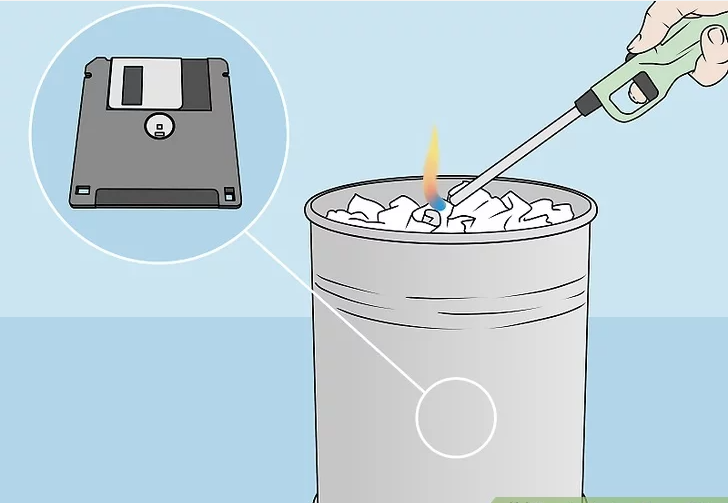
5. Burn your floppy discs outside to ensure that they are totally destroyed. Make use of a solid metal trash can or a fire barrel to dispose of your waste. Place the floppy discs inside and light them with a long lighter to ensure they are not damaged. It is possible that you will need to use lighter fluid and paper or cardboard kindling to get the fire started.
- The gases produced by burning floppy discs will be extremely powerful and perhaps hazardous. When burning them, it’s preferable to do so outside so that you don’t breathe in too much of the fumes. The airflow from the flames should help you stand up.
- Check your local rules regarding the burning of rubbish on your property before proceeding. Some areas prohibit all trash burning, while others restrict the types of waste that can be burned.
















