Apple
How to Do Control F on an iPhone

In a text-filled word document or on a webpage, the Control-F keyboard shortcut allows you to rapidly locate certain words or phrases. Great news for those of you who have wished to utilize this search feature while browsing the web on your smartphone – you may now do so.
Using the search command on your iPhone is simple, and we’ll show you how to use it in both the Safari and Chrome browsers, and even how to search within the Messages app.
Read Also: How to Play Wordle on iPhone or Android as an App
How to Control-F on an iPhone webpage using Safari
1. Launch the Safari app and navigate to a webpage.
2. In the address box, type the word or phrase that you wish to look up (where the url is located).
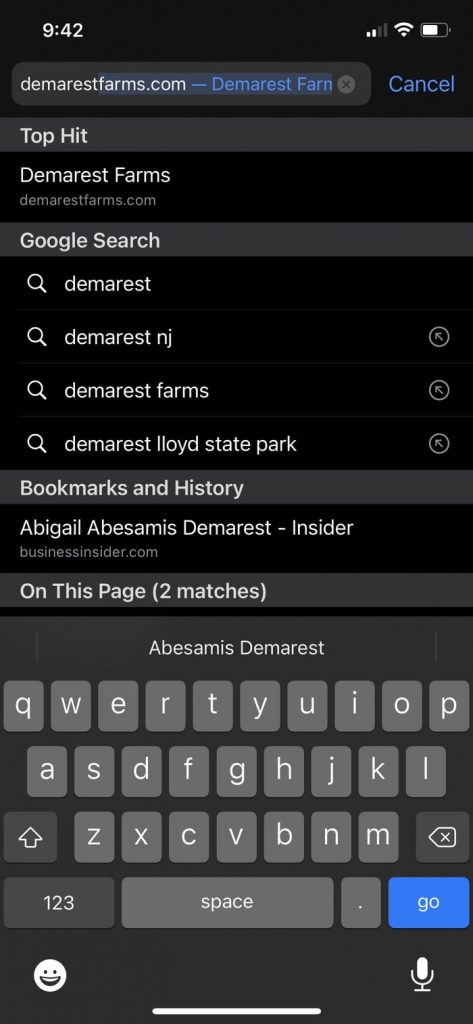
3. Scroll down to On This Page, then tap Find “[word(s) you entered].”
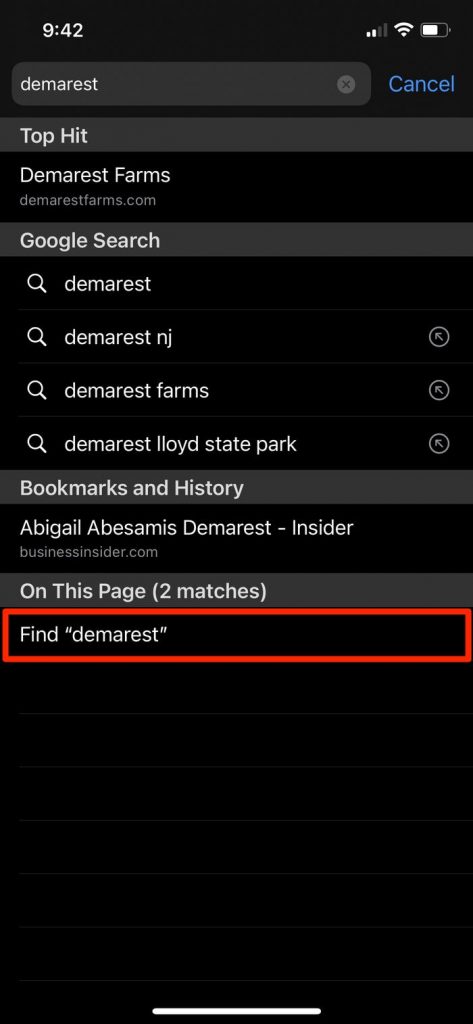
4. Use the up and down arrows at the bottom of the screen to go through every instance of the word or phrase you’re looking for. It will be highlighted in yellow to draw attention to it.
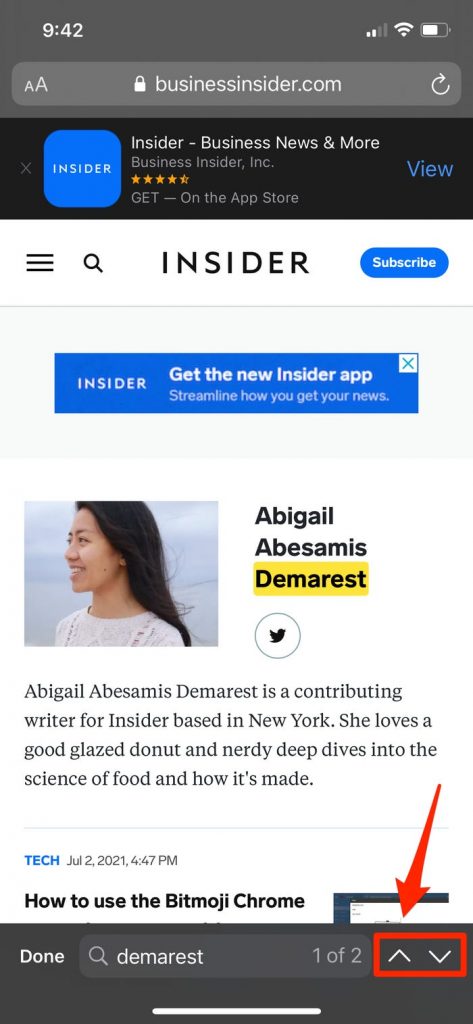
5. When you’re finished, tap Done at the bottom of the screen.
How to Control-F on an iPhone webpage using Chrome
1. Launch the Chrome browser and navigate to a webpage.
2. Select the three-dot (…) symbol located at the bottom right corner of the screen. Scroll down and choose Find in Page… from the drop-down menu.
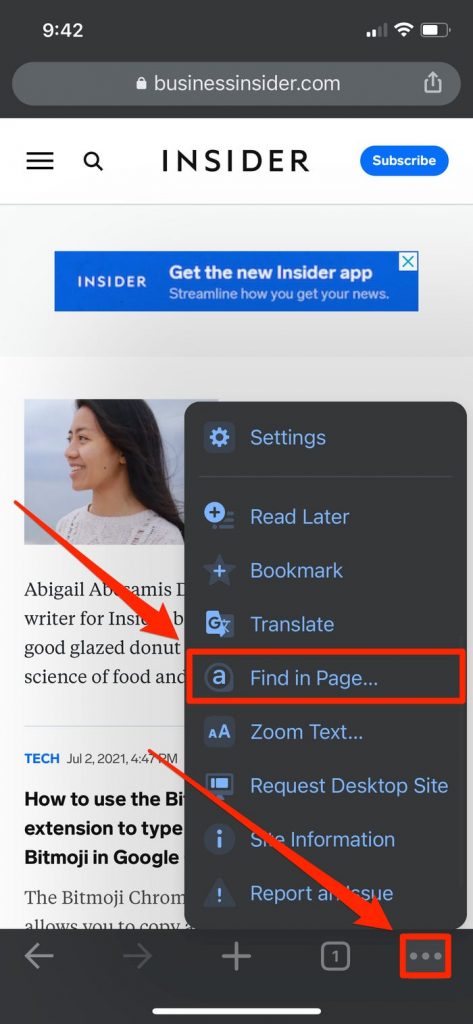
3. Type in the word or phrase you want to find in the search bar at the top of the screen.
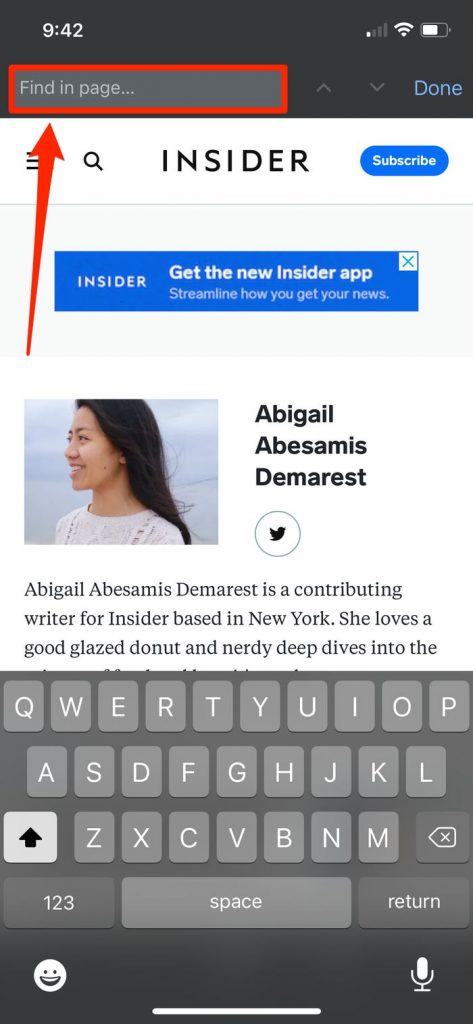
4. Use the up and down arrows to go through the list and view every instance of the word or phrase you’re searching for. It will be highlighted in yellow to draw attention to it.
5. When you’re finished, tap Done at the top right of the screen.
How Do You Ctrl F on iPhone PDF?
If you wish to find a certain word or phrase in a document on your iPhone, the Adobe Acrobat Reader will be the most convenient option to do it. To search for a certain phrase, you can open the document and touch on the looking glass at the top of the screen, then input the term into the search box.
If you don’t have Adobe Acrobat Reader, you may also use iBooks to view and print PDF documents. It operates in the same manner. Open the PDF file in which you wish to perform your search and hit the magnifying glass to begin the search.
Video For Better Understanding
Frequently Asked Questions
How do you Control F on iPhone in Google Drive?
More > Find and replace may be found in the Google Docs app. Tap Search once you’ve typed in the term you’re looking for.
How do you use Control F on iPhone in PowerPoint?
Open the presentation and click on the Find button in the upper-right corner to search for a certain slide. Enter a word or phrase that you’re looking for. To perform an advanced search, click on the Options button to the left of the search box on the left-hand side of the screen.



















