Guide
How to Edit a Life Event You’ve Already Added on Facebook

Facebook life events make it easy to keep others updated on what’s going on in your life without requiring you to manually submit updates or status updates. You’ve probably seen them before; the situations in which people start new relationships, get engaged or married, or start new careers are the ones in which they occur the most frequently. The majority of the time, Facebook will generate these life events for you automatically if you update any part of your profile.
On the other hand, there is a means for you to manually create a life event or modify the details of an existing one. You can also do either of these things if you want to. Here are the steps:
Read Also: How to Find Someone on Facebook Using an Email Address
How to Edit a Life Event You’ve Already Added on Facebook
1. Go to your profile on Facebook and click the “About” option, which should be situated just below your cover photo.
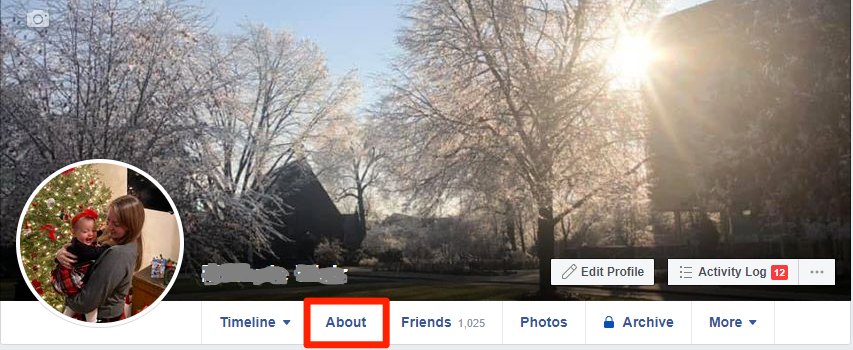
2. Navigate to the link labelled “Life Events” that is located near the bottom of the sidebar on the left.
3. Click on the life event that you want to make modifications to after navigating to it using the arrow keys or the search bar.
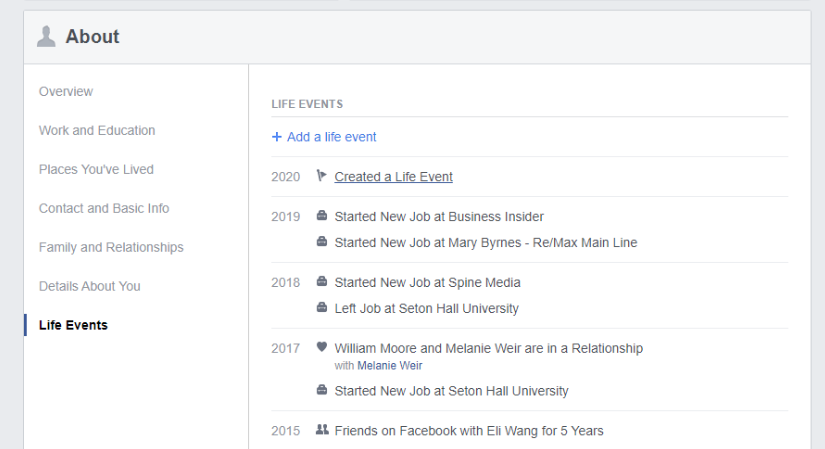
4. In the pop-up box that appears for the life event, navigate to the upper right corner and click the button that looks like three dots.
5. From the drop-down option, select “Edit Life Event” if you want to make changes to the life event; alternatively, click “Delete Life Event” if you just want to remove it.
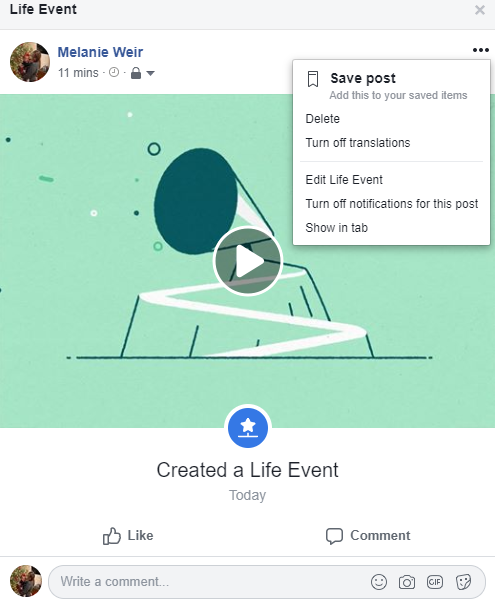
6. If you chose to alter the event, make the necessary adjustments to the event details, and then click the “Save” option when you are finished.
FAQs
How many times can you edit a Facebook event?
Keep in mind that events can only repeat themselves up to 52 times, and that changes to the event’s location or time zone can’t be made after it has already begun.
Why can’t I edit a Facebook post?
Clearing the cache of the Facebook app and updating it to the most recent version can fix the problem where you can’t modify posts on Facebook. Your problem will be resolved as a result, and you will be allowed to edit the post going forward. You could also try installing an older version of the Facebook app on your device. There is a possibility that the most recent version contains an error.
How do I share an event on my Facebook page?
Click the arrow in the top-right corner of Facebook. Tap Events. Select the event that you want to share by tapping on it. Tap the Share button located just below the event’s title.
What is ongoing event?
An event is considered to be ongoing if it has taken place for at least two years in a row (or three terms in a row) and is scheduled to take place on an annual, semi-annual, or semester basis.
Where is the Events tab on Facebook?
You may navigate Facebook by clicking the arrow in the top-right corner of the screen. Tap Events. Scroll down after tapping the Calendar icon located in the upper-right corner of the screen.




















