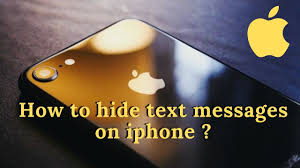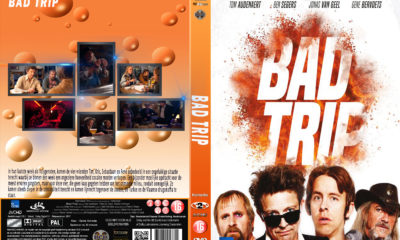How To
How To Find hp Laptop Serial Number
This article contains instructions on how to locate the serial number of an HP laptop (independent of the version of Windows you are currently running) utilising a variety of different ways, which are detailed below.
What Is a Serial Number?
This string of numbers and letters identifies your individual HP device and is found on the back of the device itself. Product numbers and model numbers for a series of laptops, such as the HP Envy, will be shared by all of the other laptops created at the same time, but a serial number is unique to each individual laptop.
How Do I Find the Product Number of My HP Laptop Using CMD?
If you are unable to locate the label with your serial number, it is possible that it has been damaged or removed. If your laptop is still in good working order, you may also get the serial number by entering it into the Command Prompt.
- To access the command prompt, type cmd into the task bar beside the Start menu, which is located next to the Start button. It may be necessary to open the Run dialogue box and type cmd into it on certain versions of Windows.
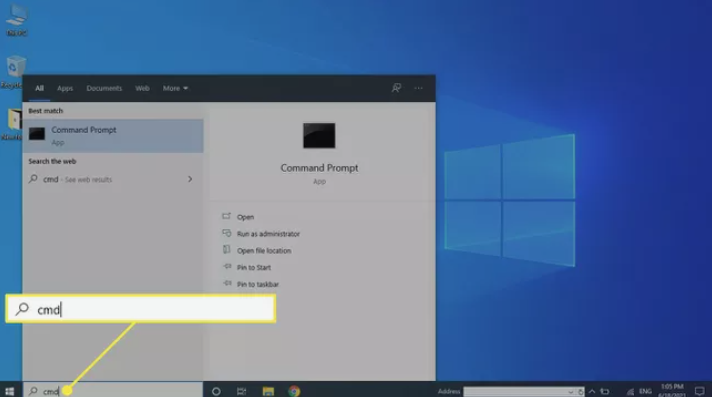
- In the Command Prompt, type wmic bios get serialnumber and press Enter.
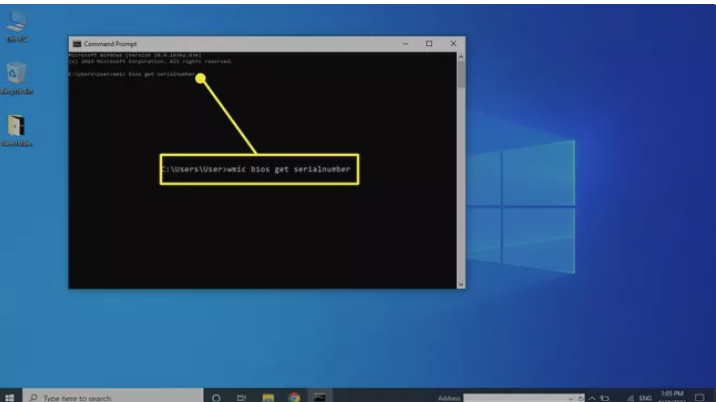
-
Your serial number should appear after the command.
When Will I Need the Serial Number of My HP Laptop?
Your serial number uniquely identifies your exact HP device, removing the guesswork from troubleshooting by indicating when your laptop was built and which hardware was employed throughout the manufacturing process.
If you need to contact customer service to help you with a problem, they will ask you for your serial number. You may also use the serial number to determine whether or not your laptop is still under warranty. When sending your laptop in for repairs, you’ll be required to submit the serial number, regardless of whether your item is still covered by warranty.
How Old Is My HP Laptop By Serial Number?
The serial number on your laptop may still be used to determine how old your laptop is even after the warranty has expired on it.
The serial number is made up of a series of letters and digits. It is possible to tell when your laptop was manufactured by looking at the 4th, 5th, and 6th digits of the serial number on the back. The fourth number is the final digit of the year, and the two digits after that represent the day of the week and month. A laptop with the serial number 050 would have been built during the 50th week of the year 2020, according to the string of digits.
Read More: Best Penny Cryptocurrency to invest in 2022
Where Is My Serial Number Located?
The first place to search for your serial number is on the bottom of your laptop, which is where it should be. Typically, it is printed on a label with the product number, model number, and the period of the warranty. If you can’t find the label, it’s possible that it’s hidden within the battery compartment.
Where Else Can I Find the Serial Number?
The serial number is also located in the System Information window of your HP laptop. To open the System Information window, use your laptop’s built-in keyboard to enter the key combination Fn + Esc (on some laptops it may be Ctrl+Alt+S).
Video
FAQ
How do I find the serial number of an HP laptop in Ubuntu?
By using the keys Ctrl+Alt+T, you may access the Linux terminal console. Once you’ve opened a command prompt window, use sudo dmidecode -s system-serial-number to get the serial number of your HP laptop.
How can I find the model of my HP laptop using the serial number?
You may check for your laptop’s model on the HP support website by inputting the serial number of your laptop. Additionally, when you search for your HP laptop’s serial number using one of the ways listed above, you’ll discover the product or model number in the vicinity.