Guide
How to Find MAC Address on Firestick

When a device is linked to a local network, its MAC (Media Access Control) address, a distinctive identifier allocated to each network card, makes it simple to recognize the device. Even with Firestick, the MAC address is frequently written on the device’s bottom. The network card on your device has a special address called a media access control address (MAC address). It functions somewhat similarly to a postal address, except that a network distributes internet traffic to your device instead of your mailbox receiving mail. If you cannot physically locate the MAC address on your Firestick, you can use the settings to do so. Reading this post, you may learn how to locate the MAC Address on a Firestick. Consequently, let’s begin:
Read Also: How to Install SoundCloud on Firestick
How to Find MAC Address on Firestick
1. Join a WiFi network using your Firestick.
2. Press the Home button on your Firestick controller to access the home screen.
3. Navigate to the Settings button.
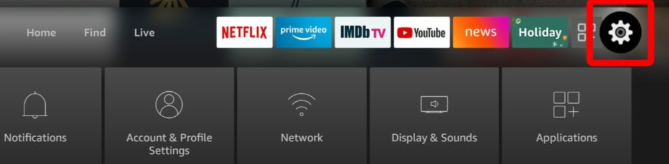
4. From the Settings menu, choose My Fire TV.
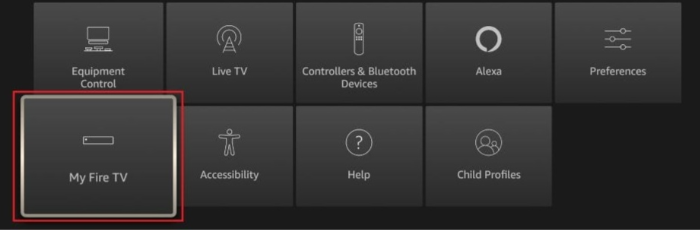
5. Click the About link next to that.
6. Select the Network option by moving the cursor down.
7. Along with the IP Address, Gateway, Subnet Mask, and DNS Address, the MAC Address is displayed on the right side of the screen.
Using Router Admin Panel:
1. Open a browser or connect your PC to the router using WiFi or LAN. The address of the router’s administrative panel.
2. Enter your Username and Password in the corresponding boxes to log in.
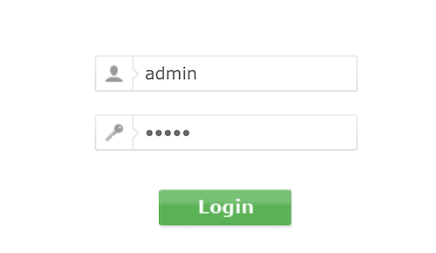
3. Select the Connected Devices option after logging in.
4. The list of linked devices will be given to you. Select a name for your Firestick.
5. You may find your MAC address underneath your Fire TV.
What is a MAC address?
The network card on your device has a special address called a media access control address (MAC address). It functions somewhat similarly to a postal address, except that a network distributes internet traffic to your device as opposed to your mailbox receiving mail.
FAQs
Is Wi-Fi address the same as MAC address?
Select Network. Toggle to Wi-Fi. Select “Advanced” from the menu. Your wireless MAC address is known as the Wi-Fi address.
What is MAC address and IP address?
A device is identified by its physical address, also known as its media access control, or MAC, address, to other devices connected to the same local network. The gadget is uniquely identified internationally by its internet address or IP address. Both addresses are required for a network packet to reach its destination.
Does MAC address change with WIFI?
First, unlike IPs, which might vary based on location and are used to identify network devices globally, MAC addresses are static and only used in local networks. Additionally, unlike IP addresses provided by the network administrator or ISP (internet service provider), MAC addresses are assigned by the hardware manufacturer.
Is MAC address permanent?
The MAC address is indeed permanent. All network adapters are given MAC addresses at the time of manufacture, and each networking device’s MAC address is distinct.
Can I delete my MAC address?
Choose MAC ACL under Configuration > Security > Basic. The screen for MAC authentication basics appears. Select the check boxes next to the MAC addresses that you want to delete in the Selected Wireless Clients list. Press the Delete key.


















