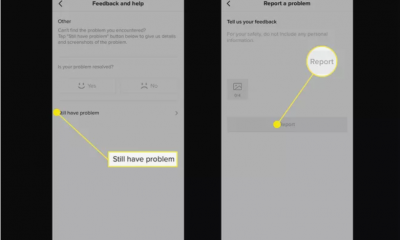Guide
How to Fix Hulu Keeps Logging Me Out

Hulu is a well-known streaming service that offers its users a diverse selection of films, television series, and original material to watch online. However, some users may get locked out of their accounts on multiple occasions while they are attempting to view their preferred programs. When you’re in the middle of anything to watch, this can be an exceptionally frustrating experience. Are you sick and tired of Hulu constantly locking you out of your account? This post will explain to you how to fix the problem where Hulu always logs me out:
Read Also: How to Get Hulu on Samsung Smart TV
How to Fix Hulu Keeps Logging Me Out
You may try to fix a few things if you keep getting logged out of your Hulu account, including clearing your browser’s cache and cookies. The following is a list of potential solutions to the issue that you could try: To repair Hulu, follow these procedures.
Clear Browser Cache and Cookies
If you want to fix the problem with Hulu logging you out, clearing the cache and cookies in your browser may help. Cookies and browser cache are two methods that allow websites to remember user preferences and boost the efficiency of their operations by storing temporary data. However, over time, this data may become out of date, which can lead to issues such as multiple sign-outs.
Deleting all of the previously stored data and clearing the browser’s cache and cookies simultaneously requires the browser to download new data from the website, which may fix the issue. Follow these steps to delete the cache and cookies from your browser:
1. Start your web browsing experience with Google Chrome.
2. Pick Settings from the drop-down menu that appears after clicking the three-dot menu in the top-right corner of the menu bar.
3. In the window labelled “Setting,” on the left side, select the option labelled “Privacy and Security.”
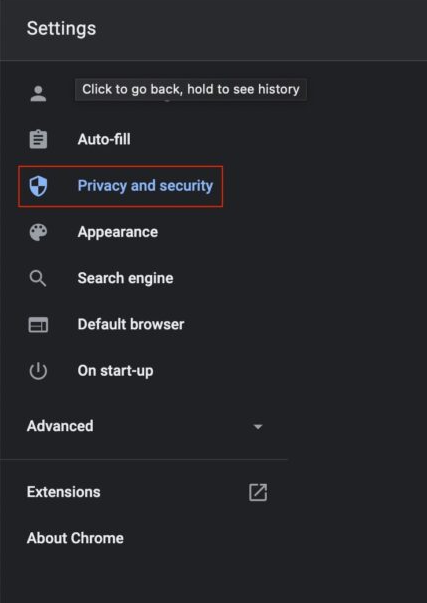
4. To clear your browsing history, go to the right side of the page and look for the area labelled Privacy and Security.
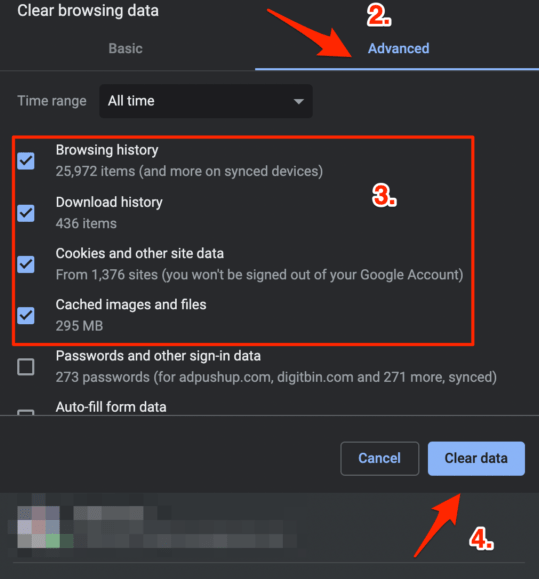
5. Select the boxes labelled Browsing history, Cookies and other site data, and Cached pictures and files before clicking the Save button. After you’ve finished, click the button labelled Clear data.
The cache and cookies for Hulu should be cleared after doing this in Google Chrome. After that, you might be required to sign in to your Hulu account. After deleting the cache and cookies from your browser, you should sign in to your Hulu account again to check and see if the issue has been fixed.
Update your Hulu app
It’s possible that updating the Hulu app will help fix the issue when you get logged out of Hulu regularly. The newly updated version of the application might feature improvements to the app’s security and bug fixes, stopping the issue from happening again. You should check for and install any updates for the Hulu app if you are having frequent logouts. You may check for updates by going to the Hulu website.
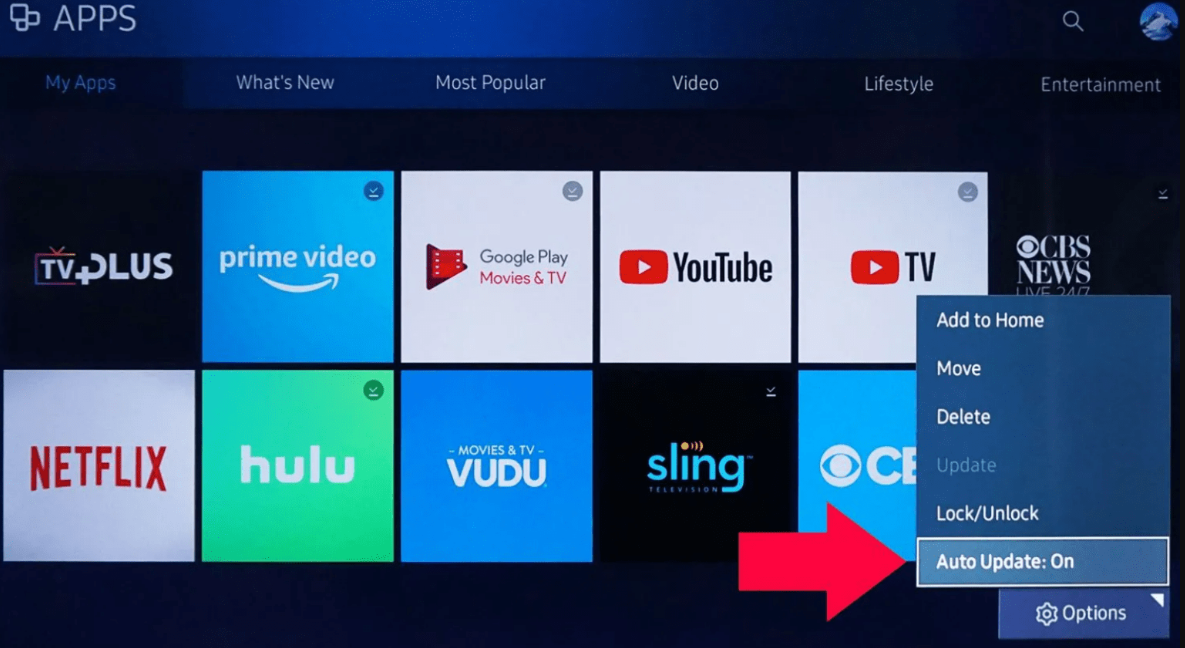
This may fix any issues or glitches in the previous version. Additionally, this may increase the app’s efficiency, ultimately solving the problem of frequent logouts.
Uninstall and Reinstall
When you uninstall the application, any corrupted files or settings that may be the source of the issue are removed. If the Hulu app keeps logging you out unexpectedly, you can try deleting it and then reinstalling it to see if it helps fix the issue. It is possible that reinstalling the program will fix any problems you are having with the settings of the app by downloading a new copy of the app with its default settings.
Make a note of your login credentials before you uninstall the app since you will need them to reinstall the program once you have removed it. After removing the app from your device, navigate to the app store to obtain the most recent version of the Hulu app and then reinstall it. After you have uninstalled and reinstalled the application, go to log in using your credentials to see if the problem persists.
Check Your Subscription Status
If there is a problem with your Hulu subscription, such as an issue with your payment or cancellation, it may cause you to be logged out of the service frequently or prohibit you from being able to log in at all. Verify that your Hulu account’s payment method is up to date and that your subscription is still current by checking the “Subscription Status” section of your Hulu account. You may need to resubscribe to Hulu to continue utilizing the service if your previous subscription was terminated or did not expire.
Contact Customer Service
Suppose you have already attempted all of the troubleshooting procedures indicated in this tutorial and are still seeing frequent logouts. In that case, your best next step is to contact Hulu’s customer care team.
You may contact Hulu’s support staff through their website or the Hulu mobile app. They offer many different ways to contact them, including live chat, email, and phone assistance. If you give the support team enough information about the issue, they should be able to assist you in finding a solution.
FAQs
Why does Hulu keep logging me out and making me change my password?
There are a variety of potential causes for these issues, including the following: Making use of a single password for several different accounts. Too many incorrect attempts at entering the password were made. The Hulu servers are currently unavailable.
How many devices can be logged into Hulu?
If you have a basic Hulu membership, you and a second user can stream content simultaneously from two different devices at the same time. Live TV subscribers, on the other hand, have the option of purchasing a “unlimited screens add-on” that allows them to watch content on any device that is linked to the customer’s home network or on three mobile devices while they are not on the network.
Does changing Hulu password kick everyone off?
Website for Hulu: Access > Account Go to Manage Devices, find the device in question, and then click the REMOVE button. To permanently remove everyone from Hulu: To log out of all devices, go to the Account menu and select the Protect Your Account option. Make sure to update your password once you’ve banned someone from Hulu by following these steps: Access Your Account > Modify Your Password
Does Hulu automatically log you out?
Hulu may have detected that you are checking in using an account associated with another social media platform, such as Facebook or Gmail, which is why it continues signing you out of the service. You have the option of logging out of the specific social media account that is connected to another Hulu account or deleting the Hulu account that you previously used.