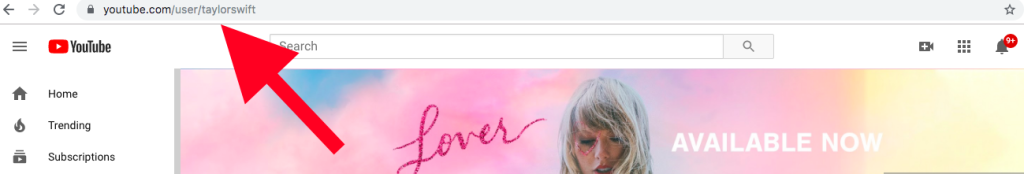Guide
How to Get a Custom URL on YouTube

Your display name, your YouTube username, or the name of a linked website can be used to generate a custom URL. However, the creation of a custom URL is contingent on its availability; it’s possible that the URL in question is already being used. To be eligible for a custom URL, an account needs to have at least 100 subscribers, be at least 30 days old, and have both channel art that has been uploaded and a photo that will serve as the icon for the account.
When you first create a custom URL, you won’t be able to make any changes to it afterwards. Instead, you will need to erase the URL that is already in use and then generate a new one. This article will show you how to generate a unique URL for your channel.
Read Also: How to Loop a YouTube Video on the Mobile App
How to Get a Custom URL on YouTube
1. Open up your YouTube account and sign in.
2. Navigate to “Advanced Account Settings” by clicking on your profile image in the upper right corner of the screen, selecting “Settings,” and then selecting “Advanced Settings” from the menu on the left side of the screen.
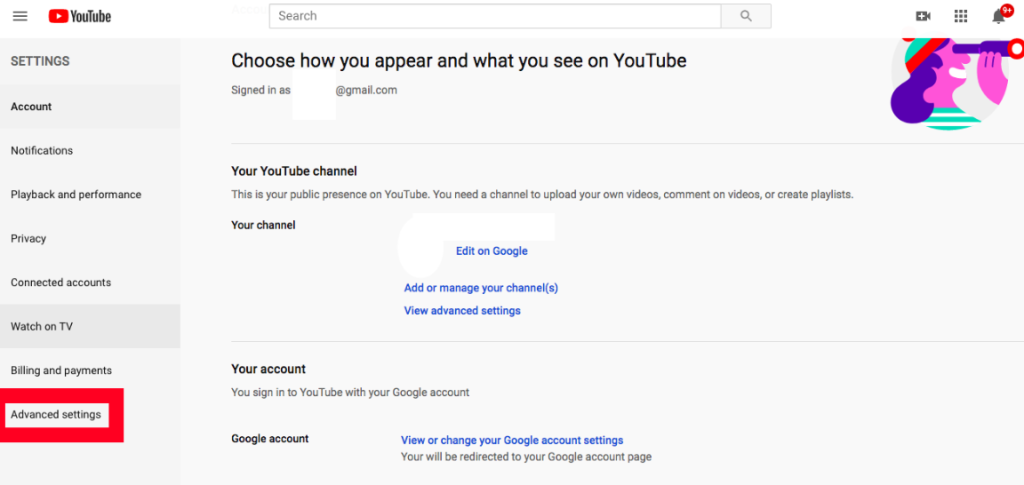
3. Navigate to the Channel Settings tab, and then select the link that says “You’re eligible for a custom URL.” Take note that this link will only appear in your browser if you meet the requirements outlined in the previous paragraph to receive a personalized URL.
4. The custom URLs that you are allowed to use will be displayed in the “Get custom URL box” when you click on it. Note that the part that is in the grey box cannot be changed, but you are able to edit the rest of the link in order to make it more personal to you.
5. After confirming that you have read and fully comprehended the terms specified in the “Custom URL Terms of Use” section, click the “Change URL” button.
6. Verify that the URL you entered is valid, and then select “Confirm decision” from the drop-down menu.
7. When users enter the URL for your channel, for example “youtube.com/customaddress,” they will now be taken to the homepage of your channel.