Fortnite
How to Lower Your Ping in Fortnite

The latest generation of online games consumes a lot of resources on your computer. However, it is still possible to have ping issues, even if you have a system with above-average or even the highest conceivable specifications. The amount of time that has elapsed since your computer sent a data packet to a server and the time that server received it is what is referred to as the ping time and is measured in milliseconds (ms). This tutorial will teach you how to reduce your ping in Fortnite so you can play the game more smoothly. So let’s get started:
Read Also: How to Find the Cloak Gauntlets in Fortnite (Chapter 4 Season 3)
How to Lower Your Ping in Fortnite
If you have tried everything possible to ensure that your connection to the game server is the strongest it can be, then it is time to review the game options to see if they can assist you.
1. To exit the game, use the Escape key on your keyboard while playing.

2. After that, select the Settings tab.
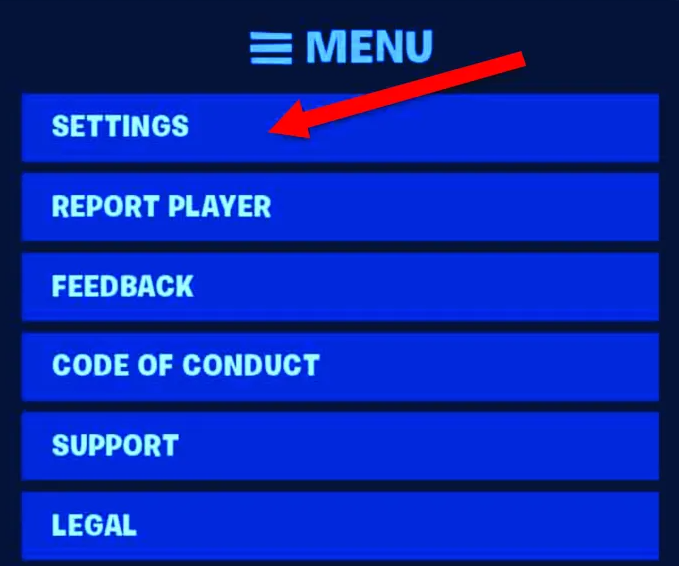
3. Use the gear-shaped icon in the main menu’s upper-right corner to adjust the game’s settings.

4. Proceed to the “Matchmaking Region” option in the Language and Region section.
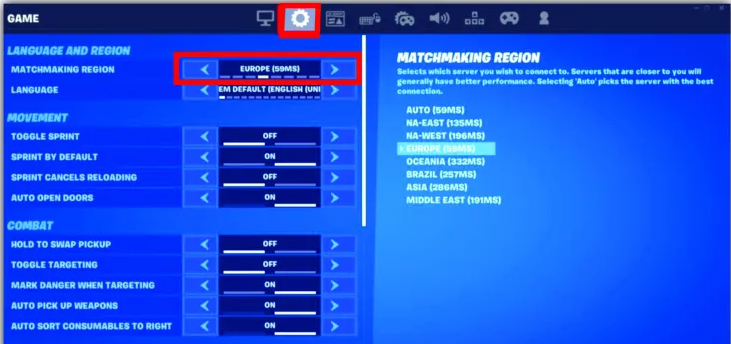
5. You should see the accessible zones on the right side of the screen, and you are free to use any of them. Choose the one with the smallest latency, indicated by the number enclosed in parentheses next to the region’s name. As an illustration, you might come across something like this: (52MS) North-West (52MS). This is in reference to the western portion of the North America region, which, on average, has a respectable ping time of 52 milliseconds.
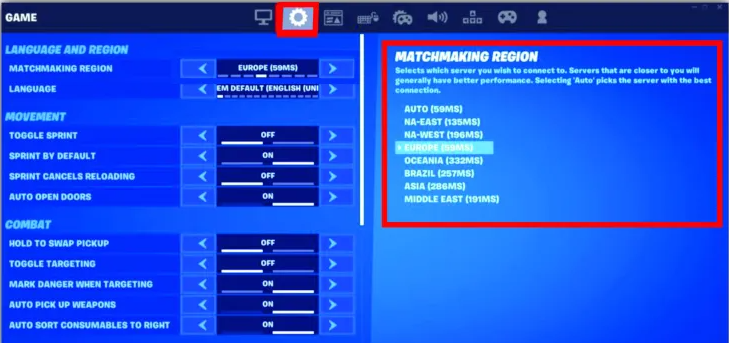
After switching to the location that provides the best ping, you can immediately quit the settings and continue playing the game.
FAQs
What causes high ping in Fortnite?
Your internet connection is subpar, which explains why your ping in Fortnite is so high. The most common causes of a poor internet connection are out-of-date network drivers, servers located at a great distance, incorrectly configured networks, limited wireless connection coverage, and constrained internet bandwidth as a result of heavy online use.
Is 1 ping good in Fortnite?
Pings in the range of 0 to 30 milliseconds are considered to be ideal, and if you’re serious about playing Fortnite, your ping should be in this range. Your construction and editing will go off without a hitch, and you will have the ability to replace the walls of the vast majority of gamers.
Is 50 ping good for Fortnite?
Ping times that are lower than 50 milliseconds are considered to be quite desirable for competitive gaming.
Why is my ping 400?
There are a number of factors that could be contributing to your high ping, including the location of your routers, the kind of update they have received, and whether or not their firmware has been kept up to date. Computers and the question of whether or whether they are out of date, are not optimized for gaming, or require cleaning. Check the caches on your network or modem to see whether they’re already at capacity.
Is 55 fps good for Fortnite?
You don’t need to keep the framerate at 60 FPS at all times; however, it is a good idea to aim 55 FPS at least 80% of the time even on the early stages. Even though it is not absolutely necessary, it is best to keep the framerate at 60 FPS at all times. This will provide you the ability to ensure that your game will always operate well and will prevent you from having to rush to finish the project at the last minute.

















