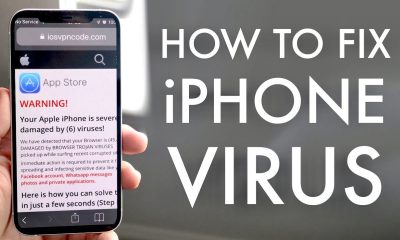Gaming
How to Make Compass in Minecraft

To construct a compass, start with a redstone in the centre and four iron ingots arranged in a way that they cover all four corners of the redstone. Simply add it to your inventory at that point.
Even while compasses aren’t used by many players anymore, they are extremely valuable for first-time explorers who are attempting to recall where certain locations and items are located across their globe.
It is possible to recall places by noting down coordinates, but it is always useful to have an accurate compass on hand as a backup plan. Compasses are also an important component of the map-making process, and they are always a lot of fun to use while creating maps. Here’s how to create a compass from scratch.
Read Also: 5 best Minecraft farms for 1.18.1 version
Required Materials
The materials you will need in order to craft a compass are:
- Crafting table
- furnace
- 7 iron ore
- 1 redstone
How to Make Compass in Minecraft
1. Open the Crafting Menu
The first step is to set up your crafting table so that you have a 3×3 crafting grid, which should look something like this:
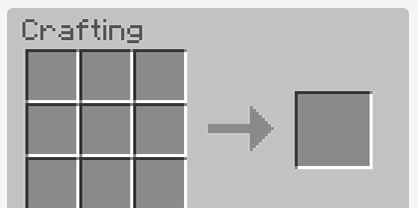
2. Add Items to make a Compass
Crafting should be accessible from the menu bar, and it should consist of a 3×3 crafting grid, as seen in the image below. Placing 4 iron ingots and 1 redstone dust in the 3×3 crafting grid will result in a working compass.
When constructing a compass, it is critical that the iron ingots and redstone dust be arranged in the precise manner seen in the illustration below. One iron ingot should be inserted in the centre of the first row, in the middle of the first row. In the second row, one iron ingot should be placed in the first box, one redstone dust should be placed in the second box, and one iron ingot should be placed in the third box. One iron ingot should be inserted in the centre of the third row, in the middle of the third column. This is the Minecraft compass crafting recipe that you may use to build one.
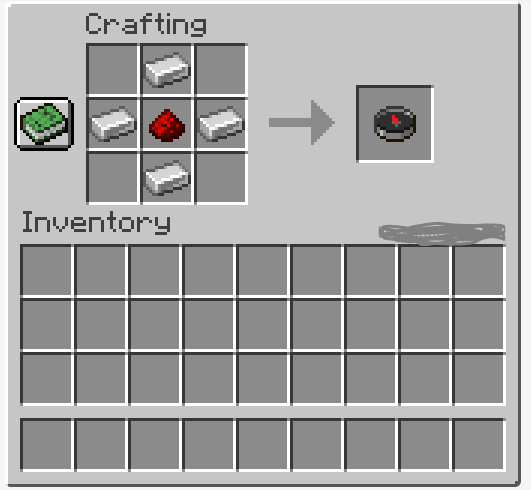
Once you have completed the pattern in the crafting area, the compass will appear in the box to the right of the screen.
3. Move the Compass to Inventory
Once you have completed the crafting of a compass, you must add the new item to your inventory.
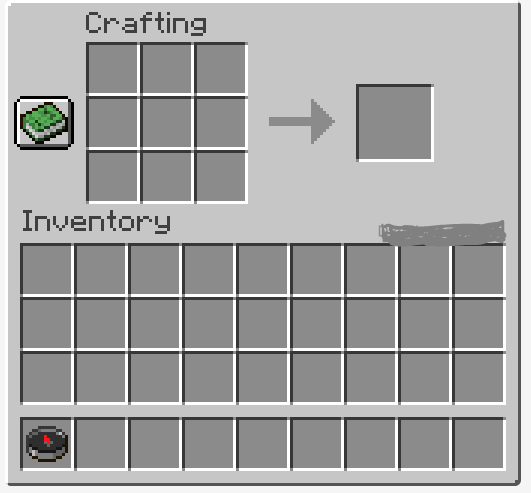
Congratulations, you have successfully constructed a compass in Minecraft!
Video
FAQs
Does a Minecraft compass Point to your bed?
In Minecraft, does a compass help you find your way to your bed? A compass points to the location of your world spawn, which was created during world formation. When it points to your bed, it just means that your bed is located on the world spawn. If you don’t do this, your compass will never point to your bedroom.
How do you make a compass point home in Minecraft?
Simply include the compass in your hotbar. Once you have the compass in your hotbar, you will notice that the red compass arrow points towards the direction of the World spawn location, which you should follow. Turn around so that the arrow is pointing up and start walking in that direction..