How to Open the Google Docs Outline Tool

When working with lengthy pages on Google Docs, navigation might be a challenge. The Outline Tool is a function that can be found in Google Docs. This tool allows you to navigate your document more quickly and locate the specific areas that you require. Figure out how to open it using the desktop edition of Google Docs as well as the mobile version.
Read Also: How to Make a Brochure on Google Docs
How to Open the Google Docs Outline Tool
In order to access the Outline Tool, please proceed as follows:
Desktop/Web
Different versions of Google Docs have slightly different procedures for opening the outline tool. These procedures may differ slightly depending on whatever version of Google Docs you are using. If you’re using a desktop computer, follow these steps.
1. Launch Google Docs and navigate to the file you’re currently working on.
2. To access the View menu, click.
3. Choose to see the document’s outline.
NOTE: If you like, you may also use the shortcuts Ctrl+Alt+A or Ctrl+Alt+H on your keyboard.
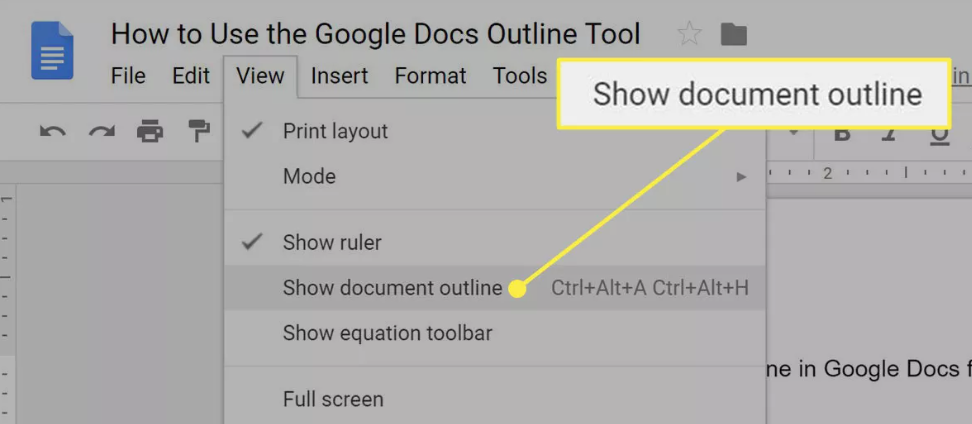
4. After you have activated the Outline Tool, the outline you have created for your document will be displayed in the document pane on the left.
Android/iOS
1. You may enable the document outline on a device running Android or iOS by pressing the More menu (shown by three dots in the upper-right corner).
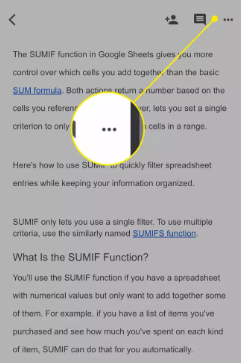
2. Then selecting Document Outline from the menu that opens.
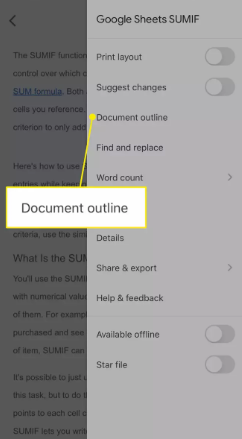
3. The outline is going to be presented in the lower-right hand corner of the screen.
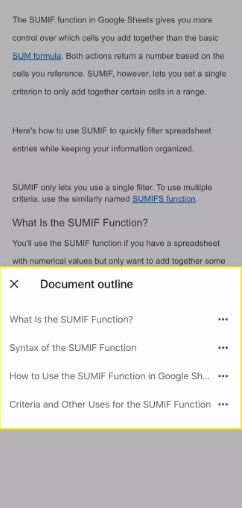
FAQs
Why is outline not appearing in Google Docs?
When you select the “View” menu option, you should find that the “Show document outline” checkbox is already selected. Having said that, the outline might not appear until you click the “Outline” button, which is located in the top left-hand corner of the screen. If for some reason the outline function is not activated, all you need to do to enable it is go to the View menu and select it.
How do you show an outline in Google Slides?
On a desktop computer, open the outline of your Google Doc by selecting “View” followed by “Show document outline.” To view the document outline on a mobile device, tap the “More” icon and then select “Show document outline.”
What is a document outline view?
When opposed to seeing your document using the Normal or Layout views, viewing your document using the Outline view offers it an appearance that is more ordered. You are given the ability to see the various heading levels of the document when you select the Outline view. At each point where the text is broken up, there is a symbol that indicates the relative importance of the headings and the subtext.
What is an outline template?
On the page that follows, you will discover an example that has been finished in an outline template that is formatted in Microsoft Word. This page will follow the previous page. The objective of this sample is to illustrate what a finished outline looks like, and its goal is to do so.













