Guide
How to Perform a Hard Reset on Nintendo Switch

Try doing a soft reset on your Nintendo Switch if it is freezing, lagging, or suffering other issues while in use. This will restore the device to its original operating state. Turning it off and back on again is essentially what this procedure entails. You might want to do a factory reset on the Switch, though, if you want to completely erase all of your data from the device before selling, donating, or sending the system in for repairs.
Read Also: Good News: Bethesda and Nintendo Switch may work together!
Here’s how to go about it.
How to Perform a Hard Reset on Nintendo Switch
Time Needed : 2 minutes
It is possible to do a hard reset to factory reset if your console continues freezing and you cannot reach the System Settings through the regular means. Here’s how it’s done:
1.Switch off the Nintendo Switch.
If the console is not responding, simply wait for the battery to completely deplete before turning it off.
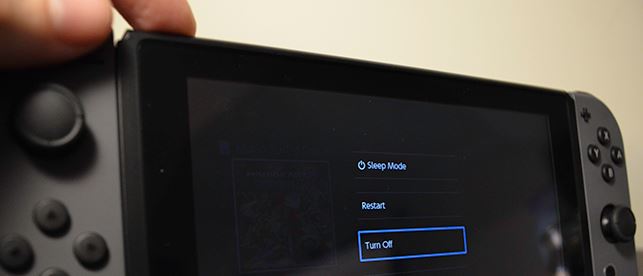
2.Maintenance Mode has been activated.
To turn off the console, press and hold the Power, Volume Up, and Volume Down buttons for a few seconds until the console is completely off.
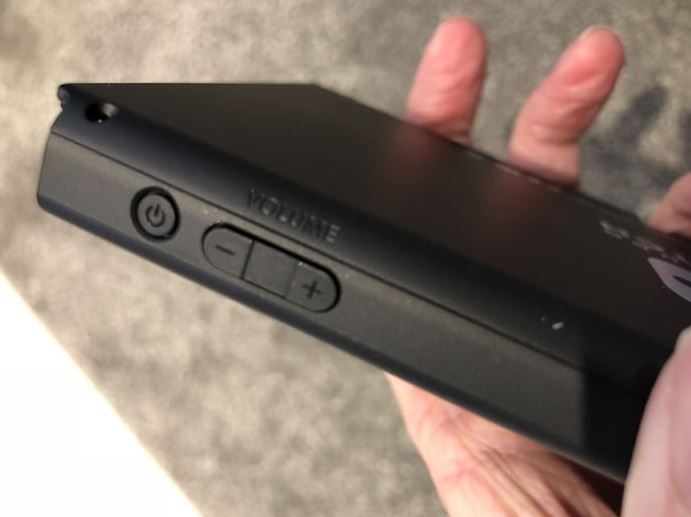
3.Initialize the console by selecting it.
Select Initialize Console from the drop-down menu at the bottom of the page.
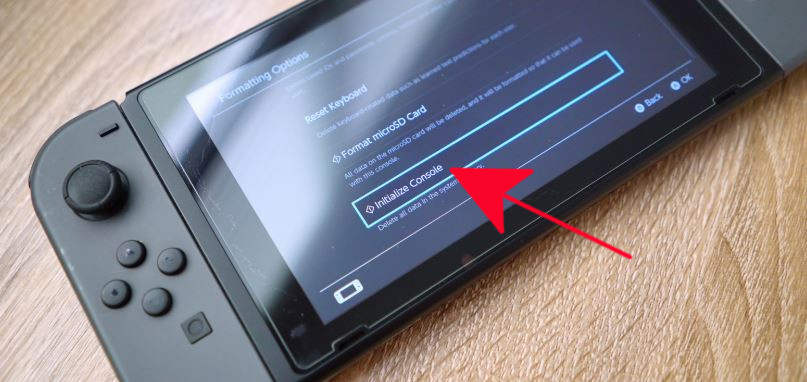
4.Confirm the course of action.
Continue by selecting the Next button at the bottom of the page. Follow the steps to properly finish the reset.
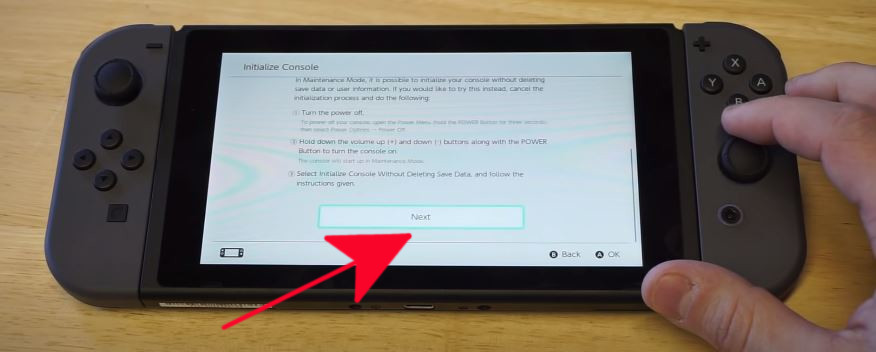
A hard reset is essentially the same as a conventional factory reset, which can be accomplished under System Settings. When you enter Maintenance Mode, the only thing that differs is that you must press and hold the three hardware buttons (Power, Volume Up, and Volume Down) for a few seconds.
We hope that this post has been of use to you in resolving your Nintendo Switch issue.
How to Reset the Nintendo Switch’s Cache
The Nintendo Switch, like any other internet-connected device, contains a cache that records your IDs, passwords, and browser history, just like any other device. You could wish to erase this information from your computer so that no one else can access it, or you might want to do it for security reasons. Here’s how it’s done:
1.Select Settings from the Nintendo Switch’s main menu screen.
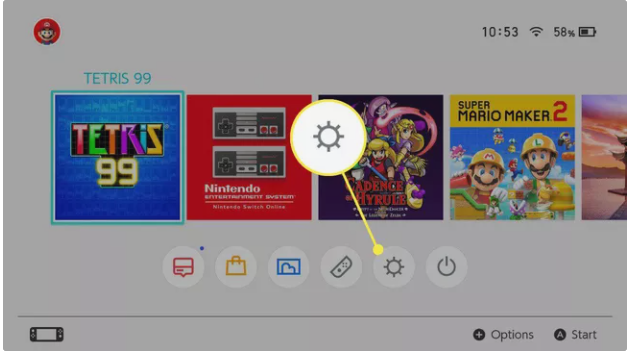
2.Scroll down to the left menu and pick System from the drop-down list.
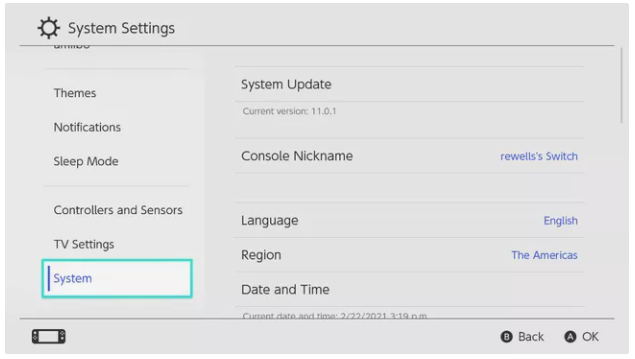
3.Formatting Options may be found at the bottom of the screen if you scroll all the way down.
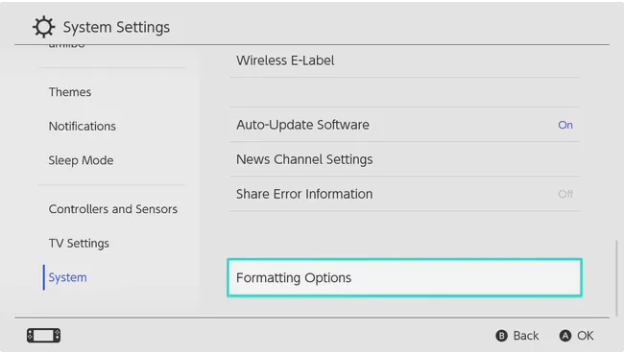
4.Select Reset Cache from the drop-down menu.
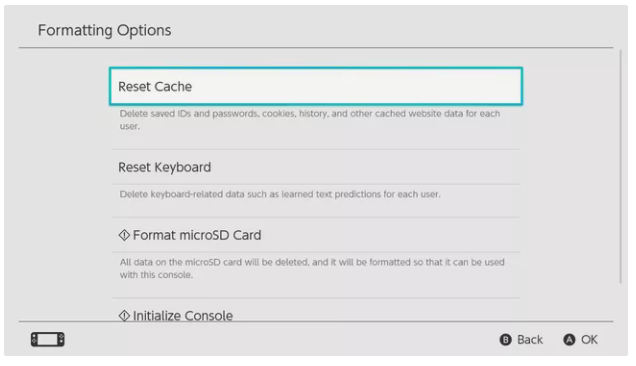
5.A message stating that you will be unable to recover the data will appear. Select Reset from the drop-down menu.
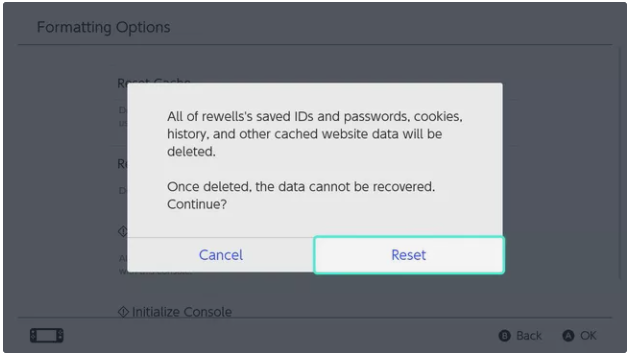
Video
FAQs
What happens when you hard reset your Nintendo Switch?
You’ll need to do a full factory reset on your Nintendo Switch Console in order to properly return it to its factory default settings. This will completely wipe out all of your save data, user data, screenshots, and videos, and they will not be able to be retrieved after you do this! It is recommended that you complete this process before selling your Nintendo Switch.
How do you fix a black screen on a Nintendo Switch?
Nintendo Switch should be forced to reset.
An initial attempt at rectifying the problem with the black screen on the Nintendo Switch involves doing a force reboot. To accomplish this, follow these steps: Connect the AC adapter to the console and wait 15 minutes for the battery to be recharged before continuing. Next, press and hold the Power button for 10-15 seconds to turn on your computer.



















