Guide
How to Play and Set Up Crunchyroll on Discord

Is it possible to stream Crunchyroll on the mobile applications that are available for Discord? The question has a simple explanation that may be given in response to it. Due to restrictions imposed by digital rights management, it is not possible for you to watch Crunchyroll on your mobile device while using the Discord app (DRM). But, the display on your phone can be shared with other people if you so want. By reading the following guide, you will acquire the knowledge necessary to stream CrunchyRoll on Discord. So let’s get started:
Read Also: How to Use ‘Go Live’ on Discord
How to Play and Set Up Crunchyroll on Discord
1. Launch Crunchyroll in your web browser and ensure that your preferred anime is pre-loaded and ready to play. At this point, you should close the tab and open the Discord app.
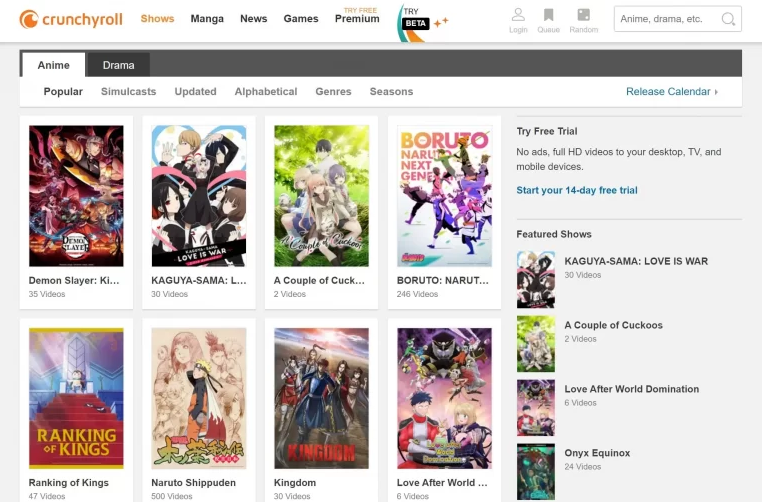
2. Locate the “Settings” icon next to your username in the Discord programme, and then click on it.
3. In the left sidebar, select the “Activity Status” tab, and then click the “Add it!” button that is located next to the question “Not seeing your game?”
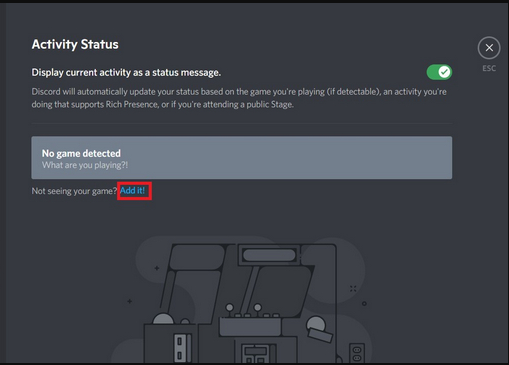
4. You will now be presented with a list of applications that are currently operating in the background on your device. Using the drop-down menu, choose the Crunchyroll browser window, and then click the “Add Game” button.
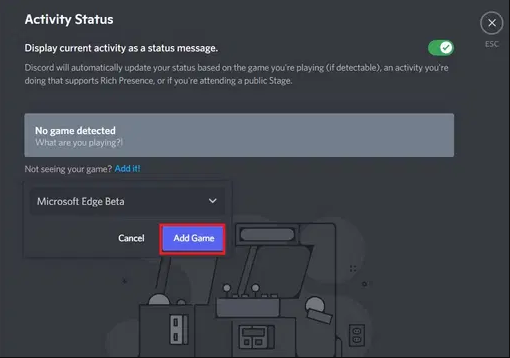
5. Go to the server where you would like to watch the anime, and then select the “Stream” button on that server’s menu. You can also join a voice channel by selecting the browser you use to stream Crunchyroll from the drop-down menu that appears when you click the “Share screen” icon located in the bottom left corner of the screen.
6. Choose the resolution and voice channel for the Crunchyroll anime that you want to host. 720p at 30 frames per second is the greatest resolution that can be streamed. To view Crunchyroll in 1080p at 60 frames per second, you will need a Discord Nitro membership; we will explain how you can get a free trial of Discord Nitro below.
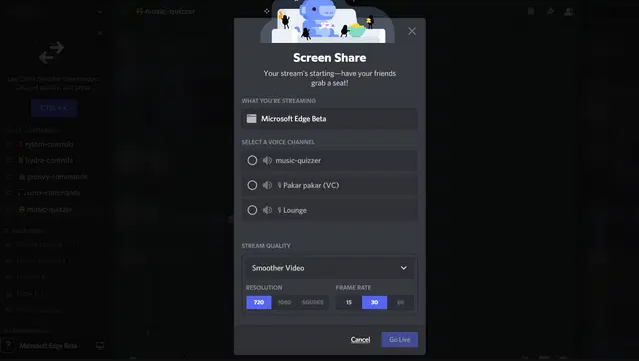
7. To begin the stream, click the “Go Live” button after first selecting the channel and the streaming quality you want to use.
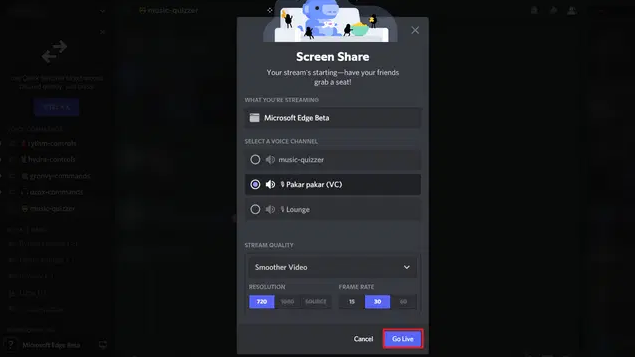
That is the extent of the matter. Clicking on the “Live” tag within the voice channel on the Discord server will now allow other members to join your Crunchyroll viewing party. To put an end to the watch party, navigate to the left sidebar and select the “End Call” button when you are ready to do so.
FAQs
Why is Crunchyroll showing a black screen?
The “black screen when streaming” issue that users are experiencing on Crunchyroll can be attributed to a few different factors. For example, troubles with the Chrome browser are probably the root cause of this difficulty. In addition, this error may have been brought on by a problematic internet connection, issues with the extension, internal faults and glitches, cache files, or all of the above.
Why can’t I stream on Crunchyroll?
If you are using a console, follow these steps before attempting to reinstall the Crunchyroll app: on your console, clear your CACHE, and then erase the APP DATA (in that order) before attempting to uninstall the programme, deactivate your device, or unlink it from the My Devices tab. Users on mobile devices should refer to the portion of our knowledge base that is dedicated to Android or iOS.
Why can I not cast Crunchyroll?
Before you do anything further, check to see that both the Crunchyroll app and the Chromecast app have been updated to the most recent version available for your device or Chrome browser. Casting should be turned off, Crunchyroll and Chromecast should be closed, and then both applications should be restarted.
Does Crunchyroll have a Discord?
Crunchyroll just recently introduced its own official Discord server, and since then, the two services have been collaborating to bring anime fans even closer together.
Why is Discord not streaming video?
As was said, the problem is frequently caused by a conflict with rights; more specifically, the programme with which you are attempting to share the screen and the screen displayed by the Discord app have different permissions. Hence, in order to resolve the issue, we will need to launch the Discord programme and app in the administrator mode before attempting to share the screen.

















