Gaming
How to Play Shuffleboard on iMessage
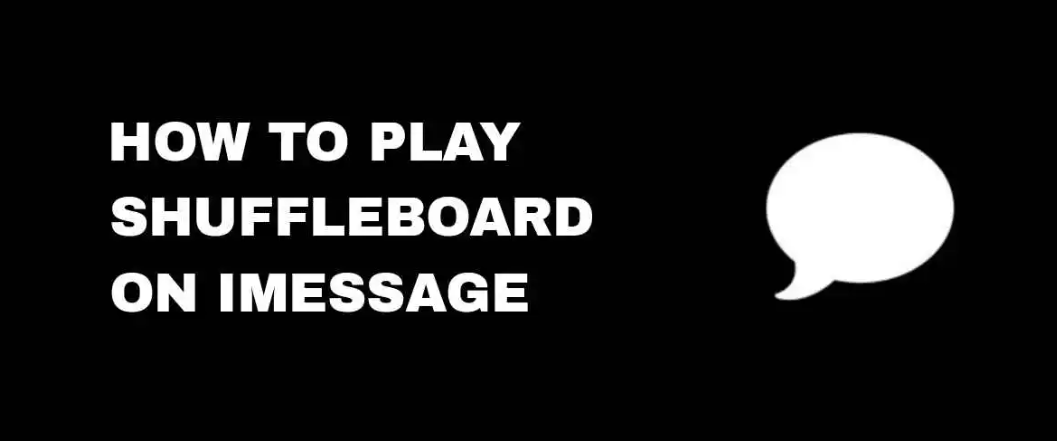
Since the beginning of time, shuffleboard has been one of the most well-liked sports and pastimes. Originally, it was played on the floor. Still, it later transitioned to being played on a tabletop. Now, in this age of digitization, shuffleboard has joined the ranks of other board games that have been converted into digital formats. You can keep in touch with your friends through iMessage while playing games on your iPhone. You may install games on iMessage, such as 8 Ball, Archery, Gomuku, and Tanks by using the GamesPigeon app. If you want to play the Shuffleboard game available on iMessage, you must first ensure that iMessage is turned on for your iPhone. You will learn how to play shuffleboard on iMessage by reading the following article:
Read Also: How to Play Cup Pong in iMessage
How to Play Shuffleboard on iMessage
Get Shuffleboard on iMessage:
There is not separate app for playing shuffleboard that can be downloaded. Installing GamePigeon from the App Store is required before you can play the game on your device.
1. On your Apple device, launch the iMessage application.
2. Select a conversation from within the Messages app on your device.
3. Next to the text input box, select the App Store icon and tap the Search button.
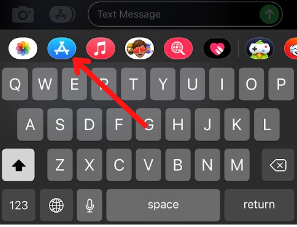
4. Search for the application Using the virtual keyboard on the screen by entering the name “GamePigeon.”
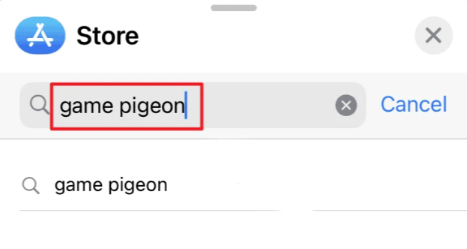
5. Select the app you want to download from the results list and then hit the Get button.
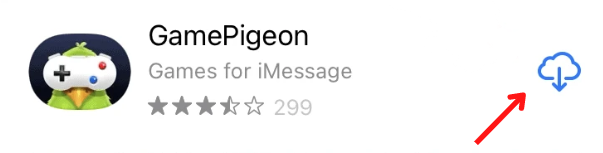
6. Once the program has been installed, navigate to the app drawer and tap the GamePigeon icon to view the available games.
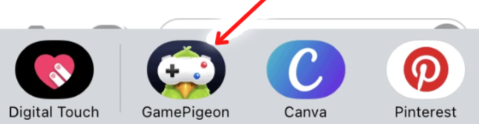
7. Select the game of Shuffleboard from the list of games that are available to play.
8. To submit a request to invite friends or family, tap the submit button as shown in the image.
9. Once you have acknowledged the request, you can begin playing the game.
Play Shuffleboard on iMessage.
You and your friend can participate in the game by chatting with one another if you are online.
1. Before beginning the game, select a map to play on. The first map can be obtained at no cost. Only those who purchase the full game will get access to the remaining maps.
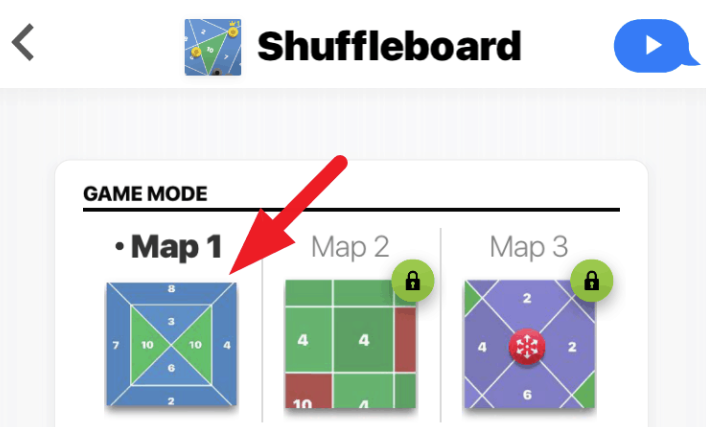
2. If you wish to, you can send a message and click the Send button.
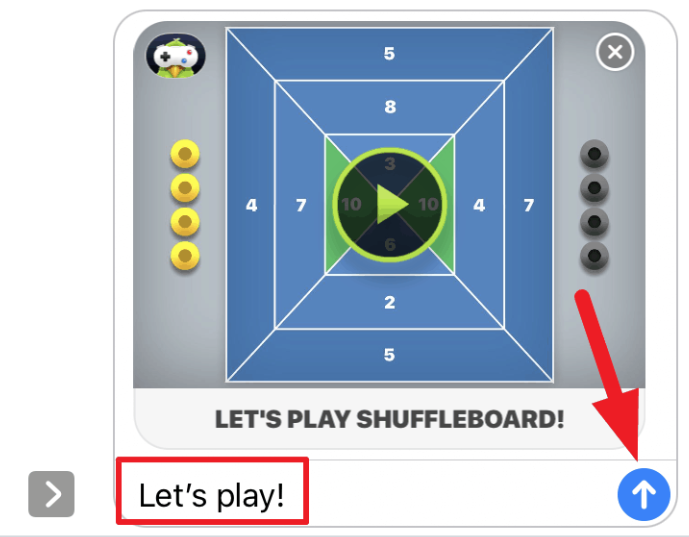
3. The map displays a variety of numbers for your perusal. These numbers showed the points that may be earned if your puck landed in that particular location.
4. When it is your time, you will be given the slider to control the position of the puck that it strikes.
5. Now, plot a course to reach your desired destination. To improve the puck’s hitting power, drag it upward as you move it around the ice.
6. When you are ready to fire, touch the Launch button after you have set the position, the trajectory, and the power.
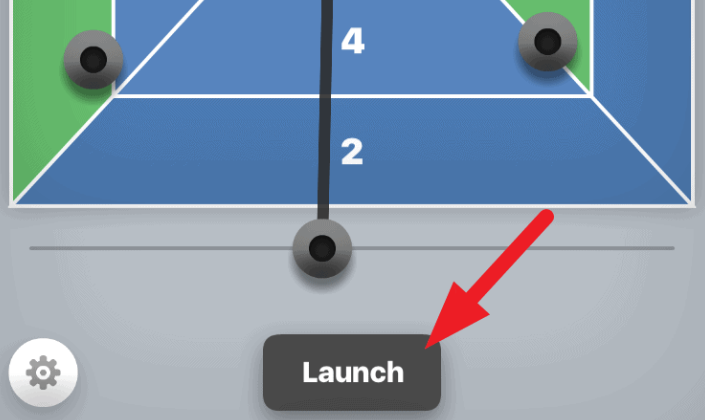
7. The trajectory will determine the landing spot of your puck. You will have two more chances to complete the task. Make it a goal to score as many points as possible.
8. Following that, the next move will belong to your challenger.
9. If you continue in this manner, you will have three opportunities to try again. The victor will be chosen according to the accumulated total points.
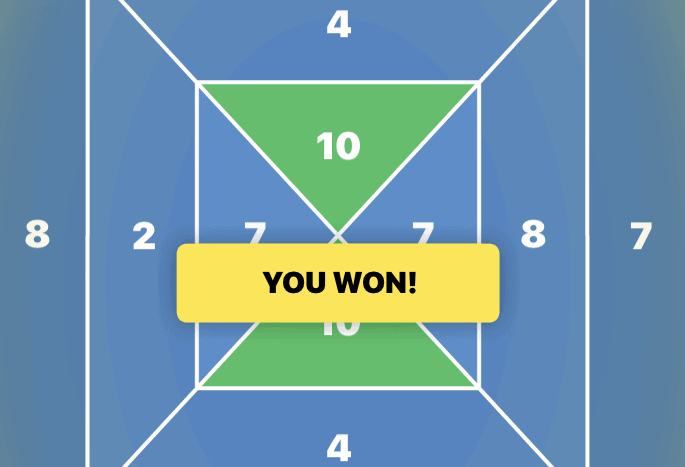
FAQs
What is the goal in shuffleboard?
The game’s objective is to prevent your puck from leaving the board by the end of the game by getting it to stop in the highest-scoring area as quickly as possible. There are three zones that you should try to get your puck into: zone 1, zone 2, and zone 3. Zone 3 is the farthest distant from the top of the rankings.
How do you win in shuffleboard?
The winner is the first person to attain a pre-defined target, which is often 75 points, or the player with the highest score after 10 rounds, whichever occurs first. In the event that both players or sides achieve 75 on the same turn, the victor of the game will be determined by the player who has the greatest score.
How many do you play to in shuffleboard?
The majority of the time, the most popular games are played to either 15 or 21 points.
Is shuffleboard a fun game?
The game of shuffleboard is one of a kind and really cool; it will bring you, your family, and your friends a lot of enthusiasm. It does not involve a lot of effort, which is helpful for people who are too hesitant to even try it! When compared to running, walking slowly burns almost the same amount of calories. It is a game that has been played for at least the past 500 years.


















