Guide
How to Set Up or Enable Channel Points on Twitch

Only stream rewards points can be converted into channel points. Since they cannot be converted into anything that can be used in the real world, the streamer will not get any of the money spent on their stream in exchange for channel points. Their primary objective is to maintain viewers’ interest in their stream by interacting with their audience. If a streamer offers channel point redemptions that are fascinating and fun, viewers are more inclined to continue watching the stream and actively participate in it. The more interesting and entertaining the chat, the higher the likelihood that new viewers will continue participating. Additionally, a broadcaster’s number of viewers directly correlates to the likelihood that Twitch will recommend them to other users. This article will guide you through the process of configuring channel points on Twitch:
Read Also: How to Add Emotes on Twitch
How to Set Up or Enable Channel Points on Twitch
Check out the steps that are outlined below if you are a streamer and want to start rewarding your viewers:
1. Launch Twitch and log in to your account.
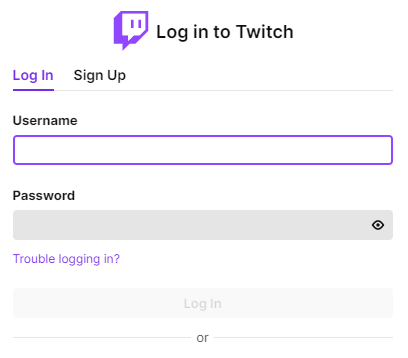
2. To access the drop-down menu, click the icon representing your profile in the window’s top-right corner.
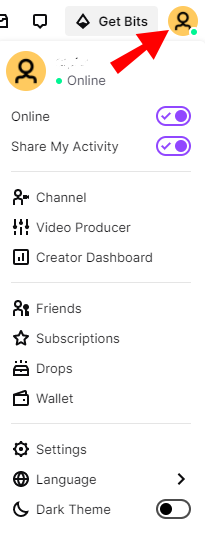
3. Choose the Creator Dashboard option.
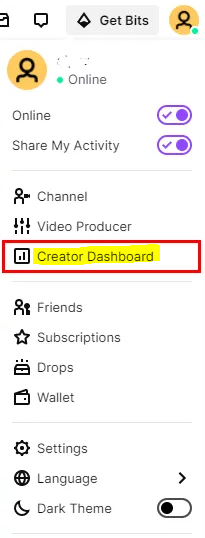
4. To access the Stream Manager, locate the upper-left corner of the screen and click on the icon that resembles three horizontal lines.
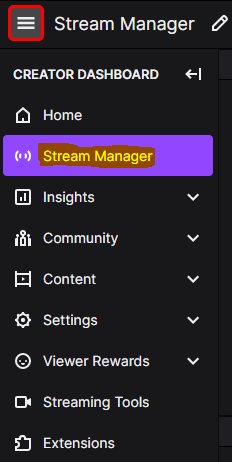
5. Navigate to the Community tab and the Channel Points menu.
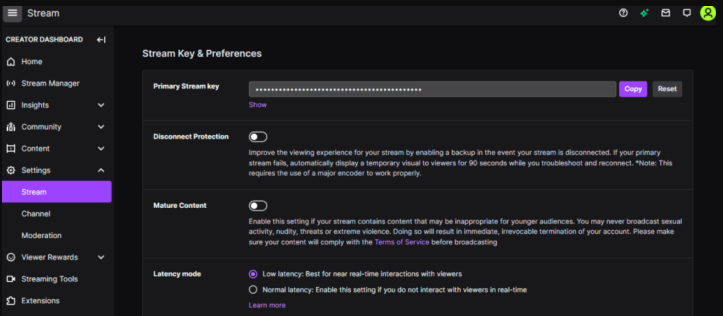
6. Turn the first header on, which is labeled Enable Channel Points.
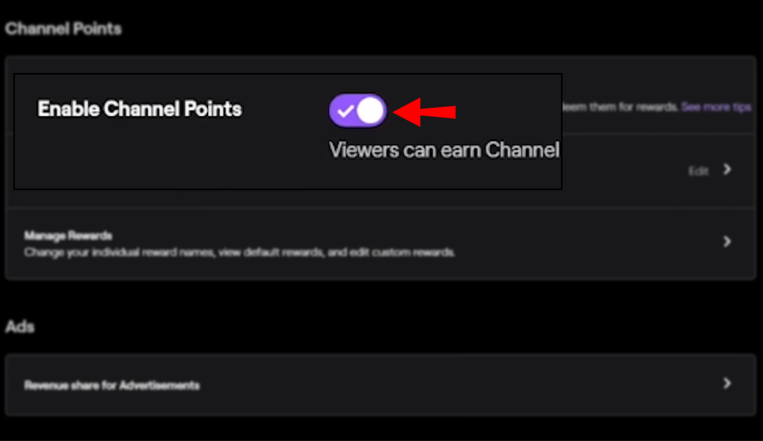
7. To add an image or alter the appearance of your points button, select Edit from the menu that displays to the right of the Customize Points Display option.
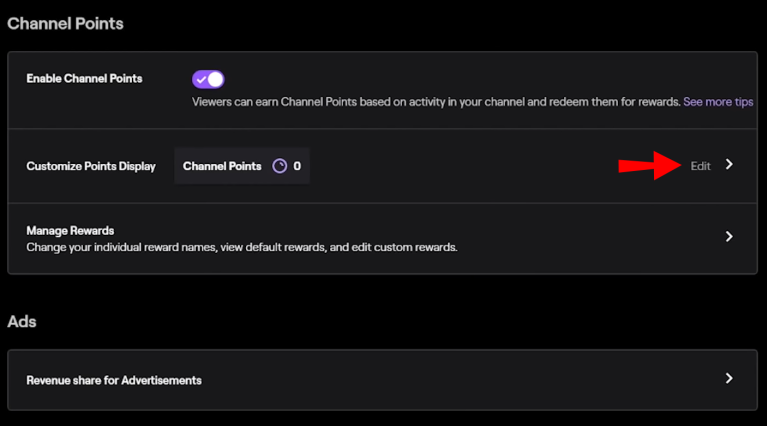
8. Select Manage Rewards from the drop-down menu to open the custom rewards menu.
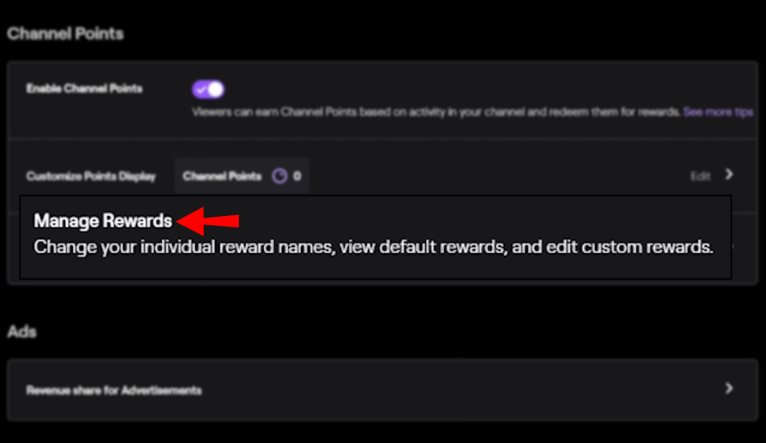
9. Determine which prizes will be made available to your audience and the associated costs of obtaining them.
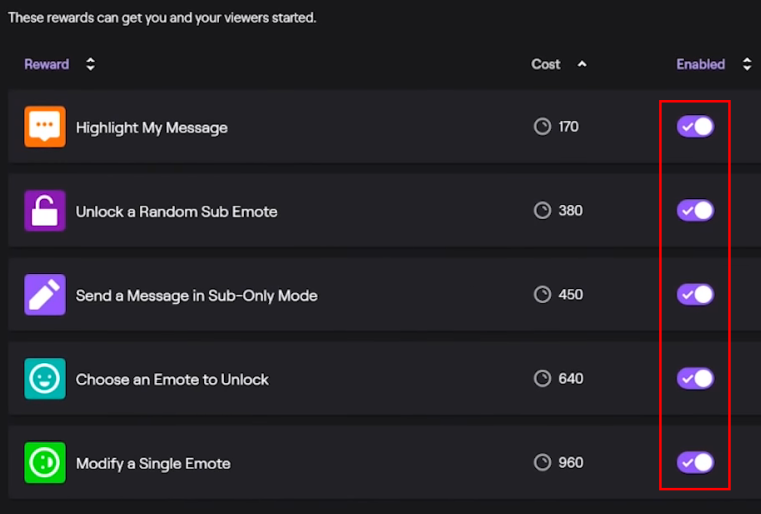
FAQs
Do all Twitch channels have channel points?
Everyone who is a Twitch Affiliate or Partner can participate in the Channel Points program. The Creator Dashboard provides you with the ability to control your software. If you do not want Channel Points to be active on your channel, you can deactivate the function entirely by toggling the Enable Channel Points option. This will prevent Channel Points from being active on your channel.
Are channel points only for affiliates?
Channel Points is a tunable points system that gives content creators the ability to provide members of their community with rewards, such as a sample of the goodies that are generally reserved for paying subscribers. It is open to participation from all of the partners and affiliates. If you are a creative, we encourage you to read the essay that we have published on Channel Point specifically for creators.
How does Twitch pay you?
Twitch streamers can make money through a variety of means, such as contributions, the selling of items, deals with brands, subscription fees, and Twitch bits, which are a form of virtual currency that viewers can use to cheer on streamers. Naturally, just like with any other type of entrepreneurial enterprise, making money on Twitch requires a significant investment of both time and work.
How much is 1 sub on Twitch?
A monthly subscription to Twitch can cost anywhere from approximately $5 to $25, and the revenue generated by these subscriptions is distributed fairly evenly between streamers and Twitch itself.




















