Guide
How to Replace Your Discord Phone Number
You need to attach a real phone number to your Discord account during the account creation process so that the account may be verified. It functions as an efficient anti-spam tool and assists you in regaining control of your account if you are hacked. On the other hand, certain individuals are unwilling to divulge their private information. The connection of your personal phone number to your Discord account is not strictly necessary. As long as the phone number is current, you can even attach it to your work phone or a random number you hardly ever use. Having said that, if you would like to change the digits that are now associated with your account, you won’t have any trouble doing so at all. This post will explain to you how to change the phone number associated with your Discord account. So let’s get started:
How to Replace Your Discord Phone Number
Simply proceed in the straightforward steps listed below:
1. Start up the Discord app on your device, or connect to the website using the browser you’re using.
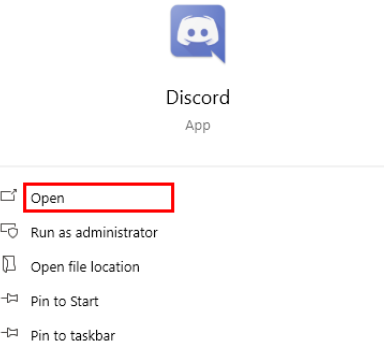
2. To access your user settings, all you need to do is click the gear symbol.
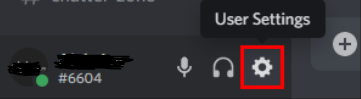
3. To access your account, select the “My Account” option from the drop-down menu.
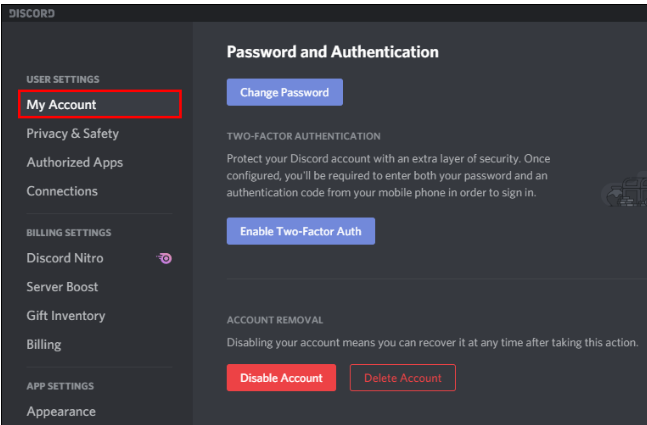
4. Once you have found the field that is containing your phone number, you may edit it by clicking the Edit button. It would be helpful if you could enter the digits in the alternative format.
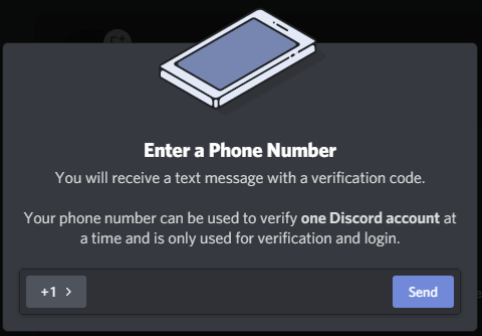
5. We are now sending a text message containing the verification code to your mobile device. We kindly ask for your patience while we do so. Create a copy of the code and store it in the clipboard so that you may access it later. There are times when Discord will finish the procedure for you automatically by filling in the code and getting it right.
6. After you have copied the verification code, you will need to paste it into the correct box so that it can replace the earlier number.
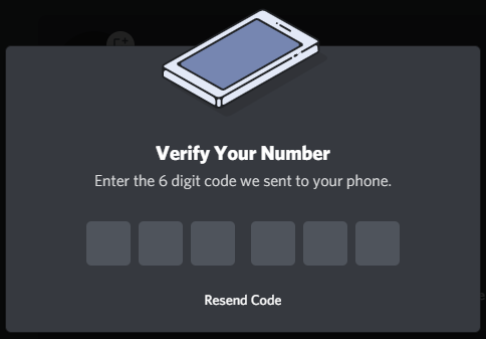
7. Not only is it an exceptionally easy method, but it is also quite helpful when changing from one service provider to another.
FAQs
Does Discord save phone numbers?
Information stored so long as your account does not get deleted.
This includes information about how you use Discord, which helps us understand how users engage with our services, what features or products users may want, or how we may enhance our services. This information helps us understand how users interact with our services. Additionally included here are details such as your login, email address, and telephone number.
Why won t Discord let me remove my phone number?
Because your phone number is required for account authentication, Discord will not let you remove it from your profile under any circumstances. You have the option of either changing the number, or erasing the entire account altogether as a potential alternate solution.
What does Discord do with my phone number?
Because we want people who use Discord to have a sense of safety when they’re there, we invest in tools that can help protect you from being scammed or abused. You can help confirm that you are not a robot and prevent spammers from entering by being required to verify either your email address or your phone number.
Why is Discord removing numbers?
To make it simpler for users to locate and communicate with one another, the messaging platform Discord is removing the four-digit tags that were previously appended to the end of their usernames. Usernames will now only be able to contain specific special characters, and they will only use lowercase letters and numbers.
How do I verify my age on Discord?
Users could be required to present a valid driver’s license or student identification card. Users could be asked to provide a response to a series of questions in order to verify their identity or age. It’s possible that users will need to offer links to their social media accounts in order to verify their ages. In the event that this does not assist in establishing the user’s age, the additional approaches described above may be thought about.













