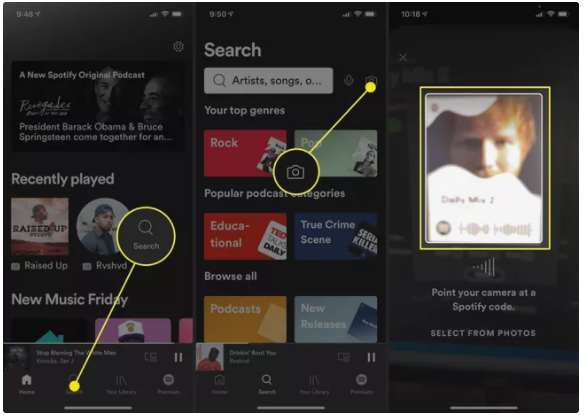Guide
How to Scan Songs on Spotify
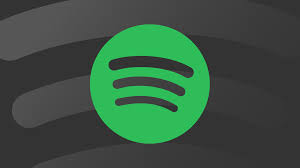
This article gives instructions on how to locate and scan Spotify barcodes, which are accessible on both free and premium accounts and may be used to share music with your friends. Spotify barcodes are available on both free and premium accounts.
Read Also: How to See Your Spotify Listening History
What Is a Spotify Code?
In a picture, there is a machine-readable code called a Spotify code. In many ways, it’s similar to the QR code, which you may already be familiar with. Although you are unable to understand this code, the Spotify app on your iPhone, iPad, or Android phone is capable of doing so.
A user’s phone scans this code, and Spotify brings them to the item for which the code was scanned in the first place. You may create these codes for any of your Spotify tracks, albums, artists, playlists, podcasts, or even your Spotify profile. They are completely customizable. These codes can be generated by both free and paid users.
How to Use Spotify Song Codes on Your Smartphone
Your buddies and you are listening to Spotify when you come across a terrific song that you want to share with them. You could send the song using a messaging app, but there’s a more convenient way to do it. Nothing more complicated than pulling up the Spotify song code and having your pals scan it. Boom. Sharing is instantaneous.
1. The website for anything you wish to share should be opened in order to access the scan code. It might be a single song, a whole album, an artist, or a playlist.
2. To access the three dots adjacent to the heart icon, press and hold the three dots.
3. A barcode (the Spotify scan code) will be shown at the bottom of the album cover art on the page that comes when you click “Scan Code.” Your friends may scan it from their Spotify app and be sent directly to the artist’s profile, or the song, album, or playlist will begin playing instantly as soon as they do so.
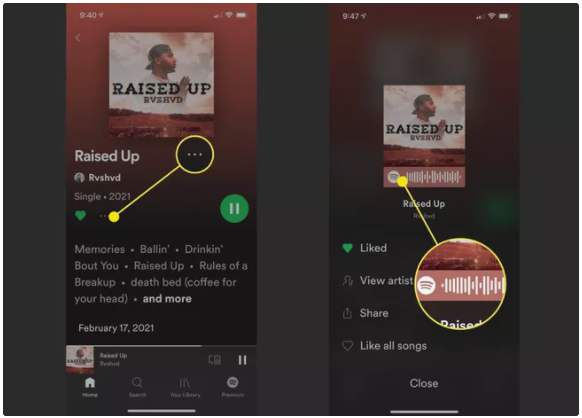
How to Use Spotify Song Codes on the Web App
Finding a Spotify song code on the web app is a little different from finding a Spotify song code on a smartphone or tablet.
NOTE: Spotify Code will not be accessible if you are listening to the service through a web browser while using a web browser to access it. It can only be accessed through the Spotify app, which can be downloaded on your computer, tablet, or smartphone.
1. Open the Spotify app and navigate to the song, artist, playlist, or album you wish to share.
2. To the right of the heart icon, select the three-dot menu option.
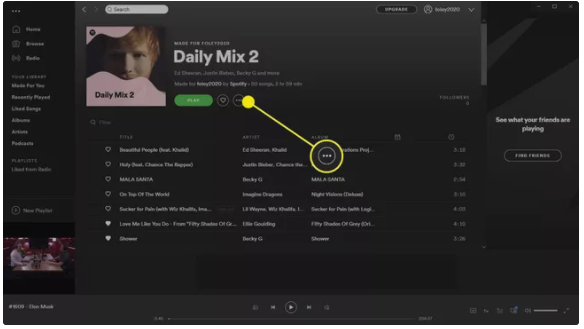
3. Move your mouse cursor over the Share option in the menu that opens to see the options that are available.
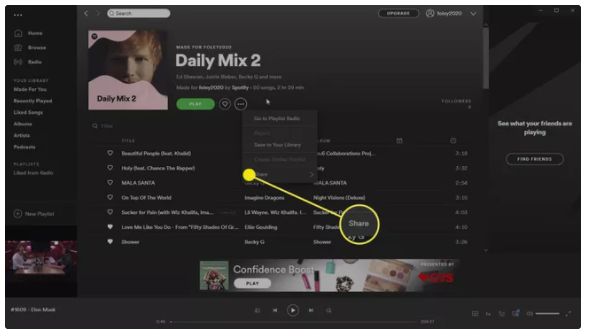
4. Select Spotify Code to display the album image together with the Spotify Code, which your friends may scan to listen to the album.
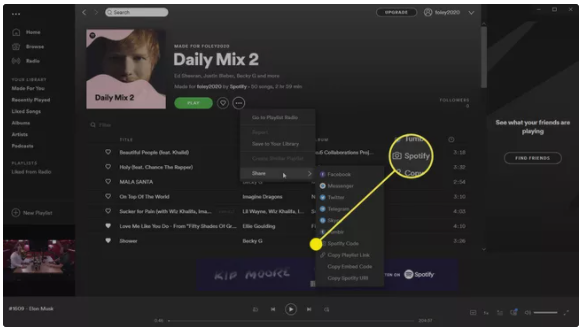
How to Scan Songs on Spotify
If you’re the one who wants to scan the code that a buddy is trying to share with you, the procedure is straight forward.
1. Then, in the bottom toolbar of your Spotify application, select the Search option.
2. On the search screen, press the Camera icon to the right of the search bar to take a picture of the search results.
3. You may receive an information page describing how Spotify Codes function if this is the first time you’ve used the scan option on the service. To proceed, tap Scan to allow Spotify access to your camera and continue.
4. The Spotify code should be aligned with the window on your screen, and it will be detected automatically.