Guide
How to Secure a Google Document
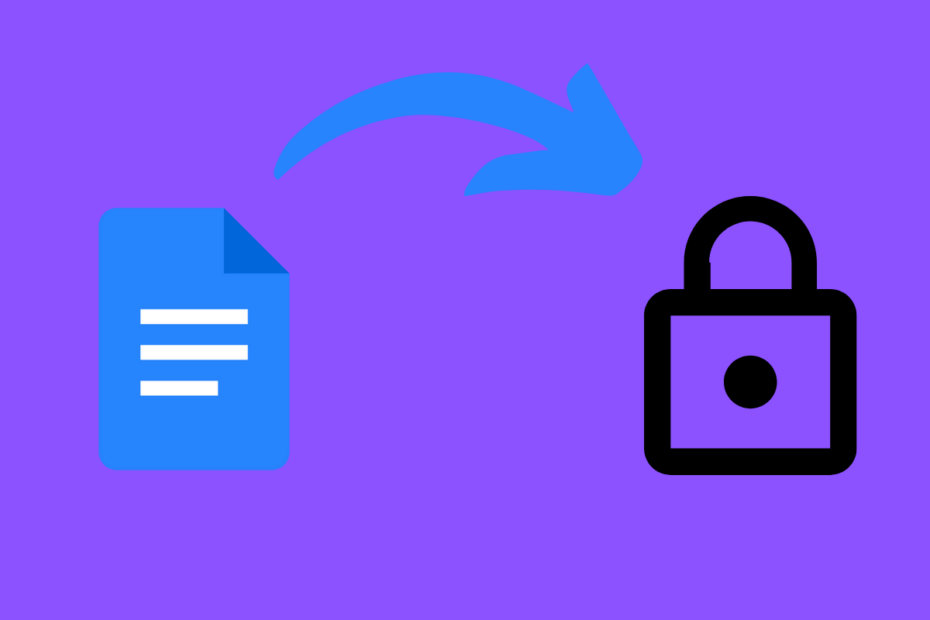
Google Drive is steadily becoming the cloud storage service that is utilized the most frequently among all of those that are now available. Because there are more than a billion users and more than two trillion pieces of data saved on it, it is also necessary for it to be secure.
On the other hand, it is not unheard of for consumers of Google to become victims of cybercriminals in the past. For instance, in 2014, approximately 5 million Gmail usernames and passwords were stolen and then released online in plain text for anyone to see. If you keep your files on Google Drive, you may be curious about the amount of security afforded to such files.
Read Also: How to Print From Google Docs on Any Device
How Google Drive Secures your Files and Data
In spite of previous breaches, utilizing Google Drive poses a relatively low level of danger. On all of its Google Drive servers, Google employs the robust 256-bit Advanced Encryption Standard (AES) encryption (with the exception of a small number of storage devices that date back to before 2015; for those devices, Google employs the AES128 encryption standard instead).
In a similar vein, Google employs the Transport Layer Security (TLS) protocol to protect the data and prevent it from being intercepted when it is being transmitted from users’ devices to the servers that host Google Drive. In a nutshell, the majority of your data is safe.
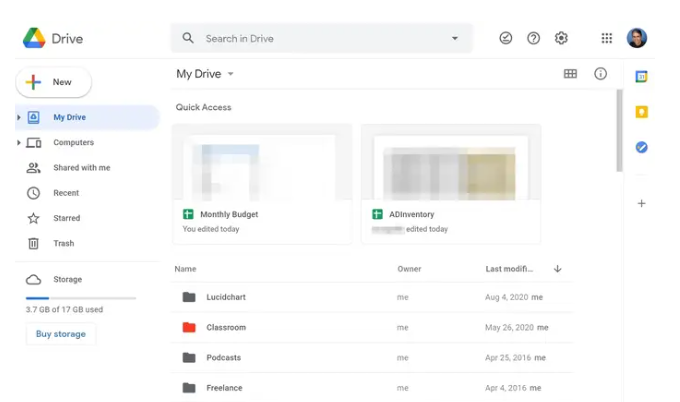
How Google Drive may be vulnerable
There are some security professionals who are unhappy with the fact that Google has encryption keys for all of the information stored on Google Drive. Encryption keys are the tools that allow Google (or anybody else possesses the keys) to decode files and circumvent all of the security that they have.
According to Kristen Bolig, creator of SecurityNerd and expert on cyber security, “since they are in control of these encryption keys, it can lead to vulnerabilities for its customers.” They have the ability to decrypt files, which can make it simpler for hackers to access such files. In contrast to this, apps such as Signal prevent even the firm that is responsible for running the app from accessing the user’s data.
In addition, governments and law enforcement agencies have the ability to investigate Google. According to Monica Eaton-Cardone, chief operating officer of Chargebacks911, “If your files are subpoenaed, depending on what Google chooses, it might not take a security breach to lose your privacy,” which is a statement made by the company. And as is frequently the case with cloud services, the most serious concerns aren’t associated to the encrypted infrastructure, but rather with the user, and Google Drive has a number of vulnerabilities that are related to the user.
For example, Google Drive does not have permissions that are cohesively organized for organizations. According to Nick Santora, Chief Executive Officer of Curricula, “Because Dropbox organizes data in folders, we can divide it up according to departments and grant access to specific folders to only the workers who work in those departments. Google makes it nearly impossible to accomplish this task. You never do anything twice or in a series. The permissions system is ad hoc, which results in errors being made more frequently.”
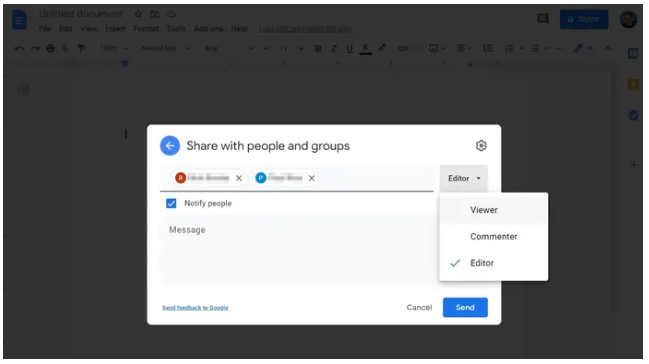
How to Protect Yourself as a Google Drive user
It’s likely that you, along with any other computers or devices you’ve connected to Google Drive, pose the greatest threat to the information stored in your Google Drive account. It is important to keep in mind that any files that you store on Google Drive will automatically be synchronized to your local computer, making those data susceptible to attack. In order to further conceal and safeguard your files, Bolig recommends that you make use of encryption.
You can also use something called two-factor authentication to stop hackers from accessing your files from another device, even if they get a hold of your username and password. This protects your files from being stolen. And it goes without saying that you should always ensure that you have a robust password.
It is essential, according to the editor of Security.org, Gabe Turner, to “delete any apps or browser extensions that have access to Google Drive inappropriately.” Every application that has been granted permission to access Google Drive is an additional entry point for hackers and a potential security hole.













