Gaming
How to Sell Items in Rocket League Sideswipe

Players in Rocket League Sideswipe have access to a range of vehicles, vehicle components, and other cosmetic items that can be bought using SP coins, the in-game currency. Players can purchase SP coins in return for salvaging goods as one way to obtain SP coins. There will undoubtedly be certain stuff you want to get rid of because players will undoubtedly acquire a lot of cosmetics and car parts. Another well-known PC and console game entered the smartphone market with Rocket League Sideswipe. The game has gotten positive reviews, with a current Google Play Store rating of 4.5/5.0 stars. You may learn how to sell stuff in Rocket League Sideswipe by reading this guide. Consequently, let’s begin:
Read Also: How to Get and Trade Blueprint in Rocket League
How to Sell Items in Rocket League Sideswipe
The procedure is very straightforward, and we’ve kept it short.
1. Start the game, then go to the “Garage.” The choice directs you to the garage and appears directly beneath your vehicle.
2. All of your vehicles are visible here. You can select any car from this point. The ‘Inventory’ button (or ‘Edit Loadout’) can be tapped in the top right corner.

3. You can now see the available goods and personalization choices. Decals, Wheels, Toppers, Boosts, Paint, and Goal Explosions are some of the sections. Explosions and paint are not for sale.
4. The selling section follows here. Navigate to the area where you want to sell items. For instance, go to “Toppers” to sell Devil Horns.
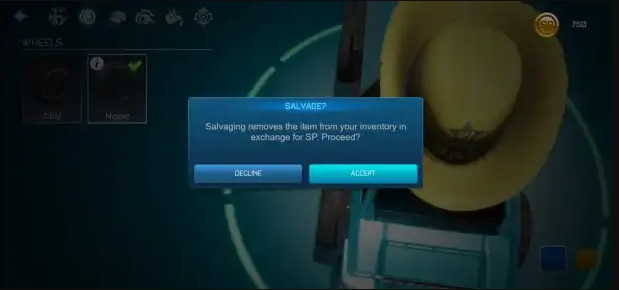
5. On the Devil Horns, tap. The item details and ‘Salvage +60’ tab with an SP icon can be found in the following dialog box. Click the tiny “i” button that shows top-left (seen in the first image) if you are in “Edit Loadout.”
6. Select ‘Salvage’ by tapping it. You’ll get another pop-up asking you to confirm your choices.

7. The item will be removed from your inventory, and you will receive SP by clicking “Accept.”
I’m done now. For some additional money, you can sell goods in Rocket League Sideswipe in this way.
FAQs
Can you transfer items from Rocket League Sideswipe to Rocket League?
Although you can link your Rocket League account to your Rocket League Sideswipe account, your Inventory is not transferred between games in Rocket League. Once connected, you can gain experience in both games!
What is the rarest car body in Rocket League Sideswipe?
The Titanium White Dominus has replaced the recently released Octane body as the rarest vehicle in Rocket League. The Titanium White automobile was originally craftable but is now impossible to unlock.
How much is 500 credits on Rocket League?
500 credits cost $5 since each credit is worth $0.01. For $5, $10, $25, or $50, you can buy 500, 1,100, 3,000, or 6,500 Rocket League credits, respectively. The fundamental value of each credit is the same for the more expensive bundles, but there is also a little extra included.
What is the cheat code for Rocket League?
Supersonic Acrobatic Rocket-Powered Battle-Cars, a previous title from the same developer, will appear on the next screen if you enter the old Konami code (UP, UP, DOWN, DOWN, LEFT, RIGHT, LEFT, RIGHT, CIRCLE, X, OPTIONS) on the startup screen before the title screen.
What is the coolest goal explosion in Rocket League?
Our personal favorite, The Airstrike, is ranked first. Targets will lock upon your opponent’s net when you equip this special goal explosion, and a barrage of explosives will be fired in their direction.













