Android
How to Set up Voicemail in Google Voice on an Android

You have access to yet another fantastic tool known as Google Voice, which allows you to make phone calls and retrieve voicemails sent to you. Because it can be accessed from a computer as well as a phone, you might want to use it rather than the voicemail that comes with your regular phone. You can access it both from a phone and from a computer. You can accomplish this by going to the website for Google Voice and following the instructions there. In order to configure your voicemail in Google Voice, please follow the instructions that are provided below. So let’s get started:
Read Also: How to Delete Emails in Gmail on an Android
How to Set up Voicemail in Google Voice on an Android
1. You can make a Google Voice account by visiting the website and signing up for an account there, or you can create an account by using the app on your Android phone to do so. Either way, you will need an internet connection.
2. After you have created an account, you can start using Google Voice on your mobile device by downloading the app.
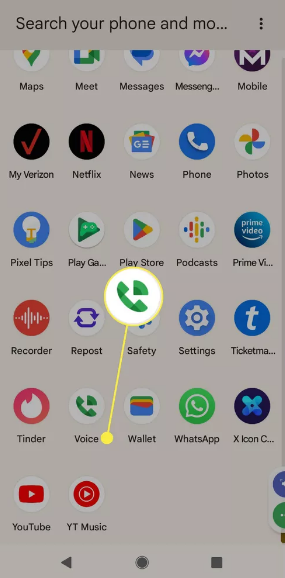
3. You can access your voicemail by selecting the option that is positioned at the very bottom of the program.
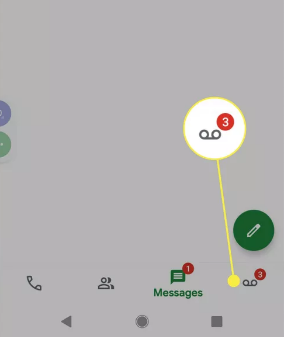
4. You will be able to play back any voicemails that you have saved in this location for later listening. To make changes to the configuration, you will need to make use of the menu icon that can be found in the top left corner of the display (three lines).
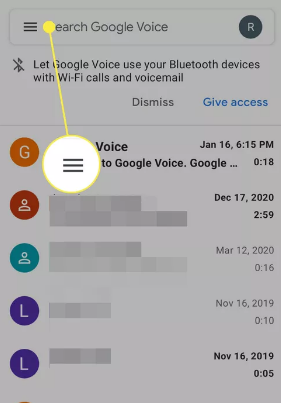
5. Locate the item that says Settings, and then click on it.
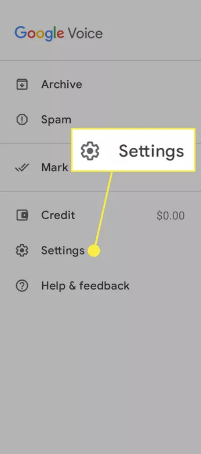
6. You need to keep scrolling down until you get to the section that is labelled “Voicemail.” You have the option to receive voicemail by email, and you also have the ability to customise the notifications that you will receive for voicemail messages that are left at your Google Voice number. Both of these options can be found in this part of the Google Voice settings.
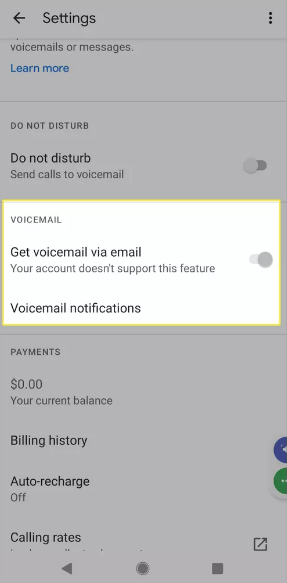
FAQs
Why won’t my voicemail come through on my Android device?
If your reception is weak, it is possible that you will not immediately receive audio messages. If for some reason your voicemail isn’t working at all, you should check for any available system updates and ensure that you haven’t turned off your voicemail by accident. If you are still having issues, you should get in touch with your carrier.
Does Google Voice have its own voicemail?
Google Voice is a voicemail service that allows users to send free text messages, customize their voicemail, read the text transcript of their voicemail, and more. This service is provided by Google.
What is the Google voicemail number?
Holding the number “1” while opening the dial pad on your Android phone, which is the pad that you use to enter phone numbers, is the quickest and easiest way to listen to your voicemail messages. If you inspect it carefully, you might even find a tiny icon that resembles a tape recording below it. After that, you will be brought straight to the inbox of your voicemail.
How do I save voicemails that I receive on my Android device?
You can save voicemail messages directly to your phone by opening the Google Voice app, tapping the message you want to save, then tapping the three dots and selecting either Save Message to or Export to File from the menu that appears. There is also the option of utilising a forwarding service in order to have your voicemails delivered to your email.
-

 Android6 years ago
Android6 years agoEnergizer Power Max P18K Pop – Battery Life for Days
-

 News2 years ago
News2 years agoAsus Introduces the Pro WS W790E-SAGE SE, a Motherboard for Xeon W-3400/2400 EEB Processors
-

 Blog4 years ago
Blog4 years agoWhat GPU is Best to Mine Metaverse in 2022
-

 Guide3 years ago
Guide3 years agoHow to Get New Two-Factor Authentication Codes in Instagram










