Guide
How to Stream Vimeo on Roku

Vimeo is an application that allows users to stream videos, share videos with other users, and publish videos with a streaming quality that can reach up to 1080 high definition. This platform is quite similar to YouTube, except unlike YouTube, there are no adverts on this network. Videos can be watched and viewed in this location under a wide number of categories, including animation, documentaries, news, and many more. It also has a save feature, which enables users to download videos for viewing when they are not connected to the internet. By downloading the Vimeo software onto your Roku streaming device, you will be able to watch videos on a display that is significantly more substantial. By reading the following post, you will get the knowledge necessary to watch Vimeo on Roku. So let’s get started:
Read Also: How to Get TruTV on Roku
How to Stream Vimeo on Roku
Installing the Vimeo app is completely free and can be done so through the Roku Channel Store.
1. Turn on the Roku device, and ensure that it is connected to the internet.
2. To access the menu, you need to press the “home” button on the remote control.
3. Choose the Streaming Channels menu option, then click the item labeled Search Channels.
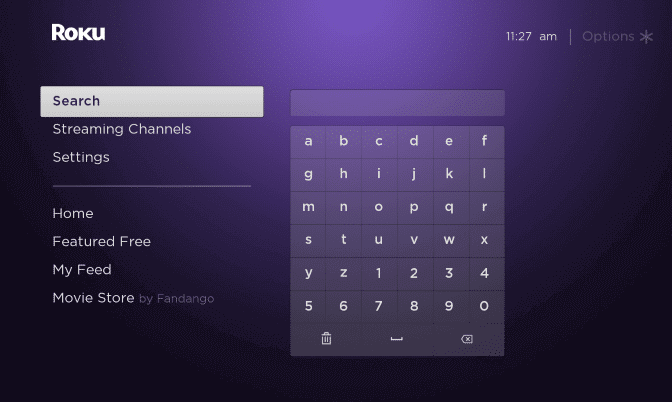
4. You may find the app by searching for Vimeo and selecting it from the results list.
5. To install the Vimeo app, select OK when prompted after clicking the “Add Channel” button.
Activate Vimeo
1. Select To launch the Vimeo app, select Channel from the menu.
2. Simply acquire the Activation Code by clicking the Log In button.
3. Visit the Vimeo Activation website on your personal computer by going to https://vimeo.com/activate in any web browser.
4. Sign in to the site using the credentials associated with your Vimeo account.
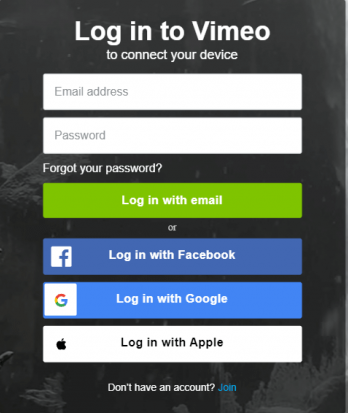
5. Click the Connect device button after entering the Activation Code.
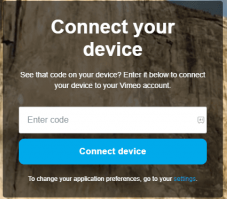
6. The Vimeo account will be made active at this time.
FAQs
Why does Vimeo not work on Roku?
Roku’s customer service team replied to the users’ tweets about the platform by stating that the Vimeo app would no longer be available. If owners of Roku streaming devices click on the link, they will see what appears to be confirmation that the Vimeo app is, in fact, no longer accessible for use on Roku.
Why can’t I stream to my Roku?
Restart your Roku device: For information on how to restart your Roku, please refer to the previous instructions. Install the channel once more by going to the Roku Channel Store after your Roku device has completed a reset and adding the channel once more. Note: If you are adding a subscription channel that will be billed to your Roku account, you will be required to resubscribe to the channel before you can add it.
Can I cast my phone to Roku?
Casting from Android devices of the highest quality on Roku
The Screen Mirroring Roku app is available at no cost. You won’t have to spend a dime to enjoy all of your favored Android applications, web movies, images, and other media on the expansive display of your home theater system. On the other hand, we strongly suggest that you upgrade to the Pro edition of the Roku casting app for Android if you are a frequent user of screen mirroring.
Is Vimeo no longer free?
On Vimeo, a free plan will always be available to users. Your account will continue to function properly so long as you continue to comply with our policies and check in on it on a regular basis. We will consider an account inactive if it has gone a whole year without being logged into, and we reserve the right to delete any dormant accounts.
Is Vimeo better than YouTube?
When evaluating the technical capabilities of both sites, Vimeo comes out on top when pitted against YouTube. Vimeo’s users are able to submit videos that can only be viewed by followers, accounts that have been specially chosen, or by entering a password before playing the video. This feature is made possible by Vimeo’s much improved privacy settings.


















