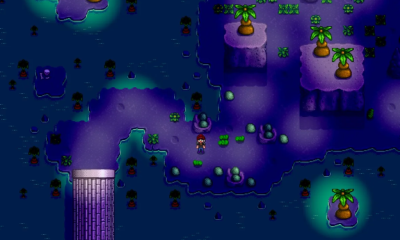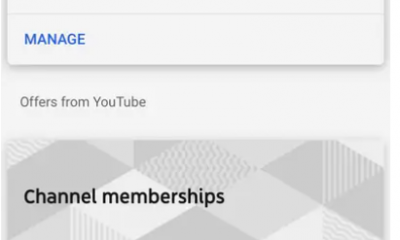Apple
How to Tab on An iPhone

Although the practice of indenting the first line of each new paragraph is no longer considered standard for digital publishing, the addition of that bit of space is considered to be the standard practise for the layout of text in books, as well as in the majority of legal and legislative documents, along with many other types of writing. The beginning of each new paragraph is delineated for the reader by using indentation, which also makes lists appear more concise and facilitates their visual appreciation. If you want the text to be perfectly indented on a computer, all you have to do is touch the “tab” key (which amount to about a half inch on a printed page).
There is no tab key available on an iPhone. However, using the Pages app on your iOS device makes it simple to create a flawless indentation with only a few taps of your finger on the display.
Read Also: How to Disable Private Browsing on Your iPhone
How to Tab on An iPhone in the Pages App
1. Launch the Pages app, and either open an existing document or create a new one.
2. To indent a line, tap the empty space to the left of the line that you want to indent.
3. Tap the blue line that serves as the cursor.
4. In the menu bar that has now shown, select the option labelled “Insert.”
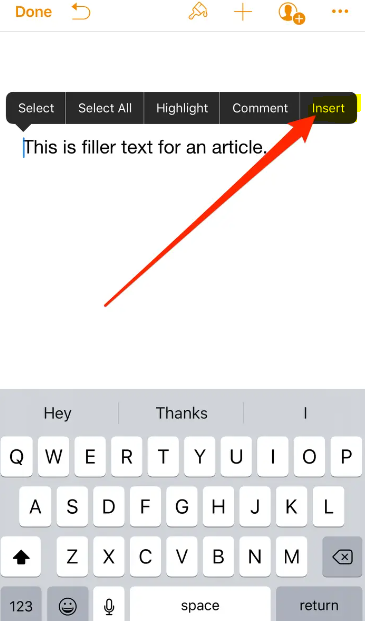
5. Tap the combination of the line and arrow that is located next to the word “Tab.”
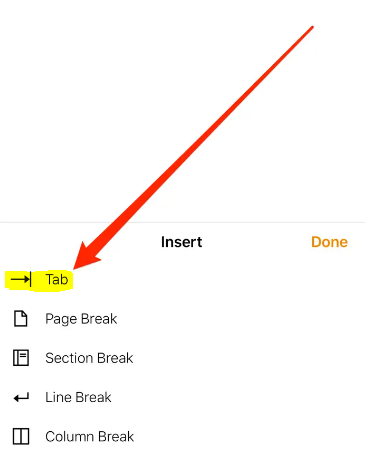
The text will be moved to the right by the same distance every time, producing the optimal format for the beginning of a paragraph or list.
FAQs
Is there a tab key on iPhone?
Now, all you have to do is say “Tab Key,” and dictation will insert the tab character into the iOS app in the location where your cursor is now located. And that’s it! This dictation capability is sure to come in handy, despite the fact that the iOS keyboard lacks a key that is specifically designated for the Tab character.
What is a tab bar on iPhone?
When this feature is turned on, the iPhone version of Safari displays a tab bar directly below the address bar at the very top of the screen. You can easily switch between open tabs by swiping across all of them or tapping on them using the Mac-style horizontal tab bar. This is very similar to how you would switch between tabs on your Mac.
How do I indent paragraphs on my phone?
On iOS and Android devices.
Now create some breathing room between the first line and the rest of the paragraph by tapping the return key. Then, in the toolbar that’s above, touch on the letter ‘A’ that has the horizontal lines next to it. To right-indent your paragraph, use the option that is located under the Paragraph section. After that, a dangling indent will be there in your document.
Can you indent on iPhone Notes?
Swipe left or right to move the indentation.
Launch the Notes application on your iPhone or iPad, select the note that contains the list you wish to utilise, or create a new note with the list. Swipe left or right to indent an item on a list, which will produce a subtask or nested list. Swipe in from the right side of the list item all the way to the right to indent it.
Where is the tabs button?
The tab key is located on the left side of the keyboard, directly above the caps lock key, to the left of the Q key, and to the left of the arrow key.
What does tab look like?
The tab key is located on the left side of the keyboard, directly above the caps lock key and to the left of the Q key.