How to Turn Off JavaScript in Your Google Chrome

This article will instruct you on how to disable JavaScript in the Google Chrome web browser. By doing so, you will be able to avoid viewing adverts on the websites that you visit, resolve any technical issues, or address any worries you have regarding your safety while using the internet. So let’s get started:
Read Also: How to Backup your Bookmarks in Google Chrome
How to Turn Off JavaScript in Your Google Chrome
To turn off JavaScript on the Google Chrome web browser, you will need to complete the following steps in order to accomplish this:
1. Launch the Google Chrome web browser, and after that, pick the main menu button by selecting the icon that looks like three vertically aligned dots in the upper-right corner of the Chrome window.
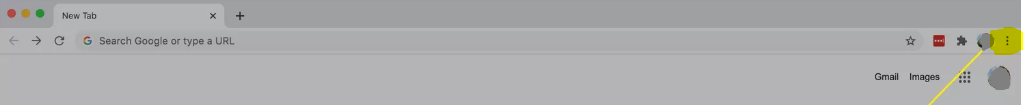
2. Navigate to the section of the menu labelled Settings. When you open the settings for Chrome, they will load in a new tab or window, depending on which you have selected. This behaviour is based on how you have Chrome configured on your computer.
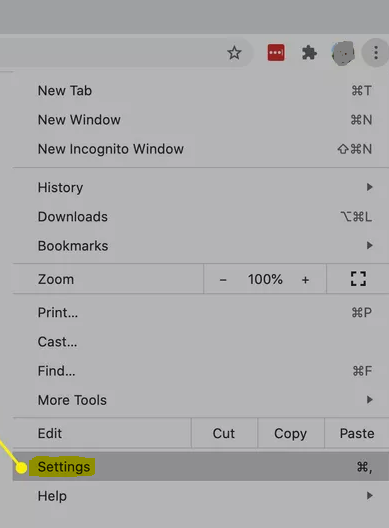
3. Click the Site Settings option that appears in the drop-down menu that appears within the Privacy and security section.
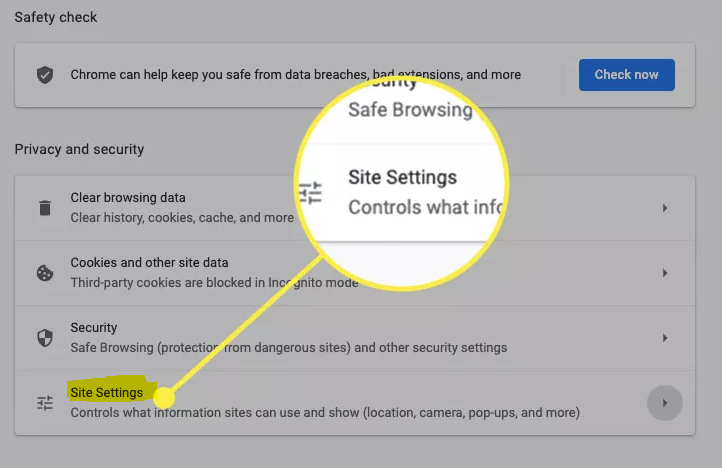
4. Choose JavaScript from the pull-down menu that may be found directly beneath the Content section.
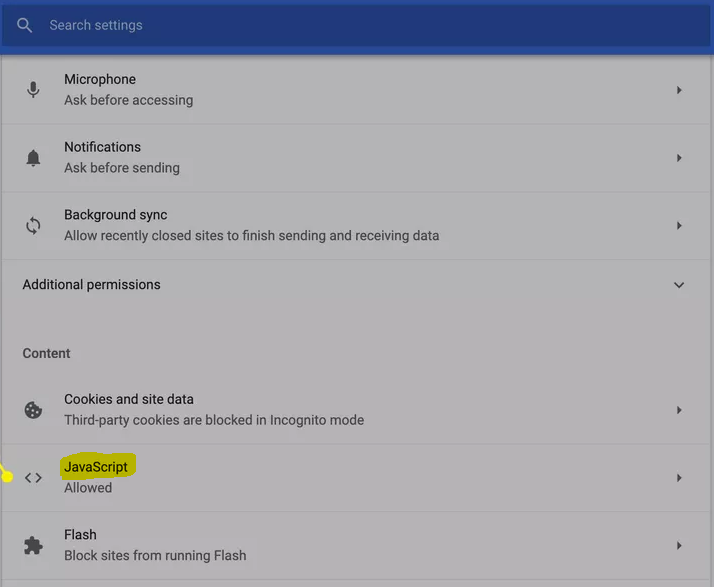
5. By toggling a switch to its “off” position, users of Chrome can easily disable the browser’s support for JavaScript.
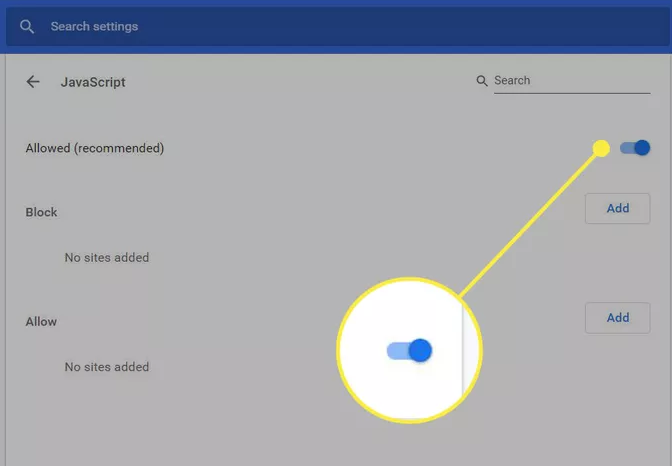
FAQs
Can a browser disable JavaScript?
To access the Security tab, select it from the Internet Options box. Click the Custom Level button that’s located in the Security tab. Active Scripting can be found around the bottom of the list if you scroll down far enough. To alter the settings for JavaScript, you can choose to either Disable it, Enable it, or Prompt for it.
Can JavaScript harm my computer?
Javascript, while running in a client environment like a web browser, does not normally pose a risk to your file system or the permissions you have set for files.
How to stop JavaScript execution?
You can call return at an earlier point in a function, and the programme will at least stop executing in that function. You may alternatively just use the throw ” command to bring about an error and halt the process that is currently running. However, this won’t prevent every problem. Both setTimeout and setInterval can be used to create delayed functions, with setTimeout delaying execution and setInterval triggering execution at regular intervals.
Is JavaScript automatically enabled in Chrome?
JavaScript is enabled by default on Google Chrome; however, you may check to see if it is functioning properly using the Settings menu. Simply clicking on the three little black dots that are located in the upper-right hand corner of your Chrome window will bring up the Settings menu.
Why JavaScript is used in Chrome?
In order to get the most out of websites and applications on your device running Windows 10, you can enable JavaScript in Google Chrome. JavaScript is a computer language that can be used to produce on-screen content that can move, change, or update itself without the need to refresh the website.
Should I remove JavaScript?
Even while it is possible for hackers to take advantage of JavaScript, it is not necessary to disable it in order to protect yourself from cybercriminals. When you visit a website that you believe is overloaded with JavaScript, which results in a poor user experience for you, you have the option to turn it off.


















