Apple
How to Turn Off Location Services on an iPhone
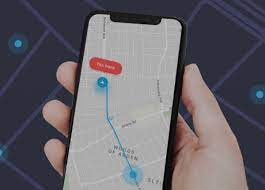
When you disable location services on your iPhone, you are effectively turning off location services on the rest of your device. This can be quite helpful to prevent the tracking of your location and to save battery life. However, this will create some issues with mapping and location-based apps like Find My.
You also have alternatives that are less severe and more targeted to your needs, such as disabling location services for some apps but not others, or making particular individuals unable to follow your location. The following is an explanation of how to disable location services on an iPhone.
Read Also: How to Turn Off CarPlay on An iPhone
How to Turn Off Location Services on an iPhone
Follow these steps on your iPhone to completely switch off the location services that it provides:
1. First, open the Settings app, and then choose “Privacy” from the list of options.
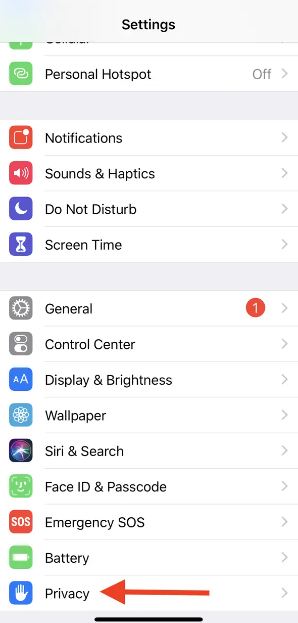
2. An area with the heading “Location Services” will be displayed right at the very top of the page. It will indicate that they are “On” if they are activated and functioning properly.
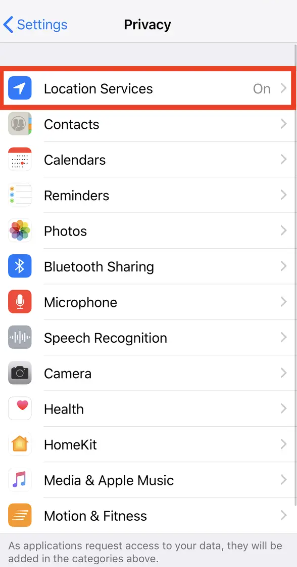
3. Choose “Location Services” from the list of available options on the menu. You will now be taken to a new screen right after this one.
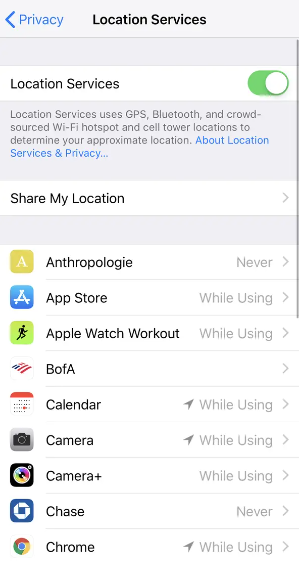
4. If you tap the green slider, the location services will be off immediately. A message will show up in a window that suddenly appears on your screen. To stop the sound, click the “Turn Off” button.
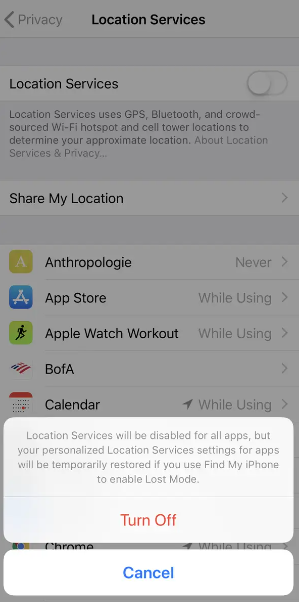
In the case that you find that you need to reactivate location services, all you need to do is follow the steps that were previously outlined and move the green slider to the “On” position.
FAQs
Can someone track me if my location service is off?
Even if all location services including GPS on a smartphone are disabled, it is still possible to trace its location.
How do I know if someone can see my location on iPhone?
Launch the Find My app and navigate to the “People” page to view the list of users who have access to your location data. This list will include not just those individuals who have shared their location with you, but also those individuals with whom you have shared your own location. “Can see your location” will be displayed next to the name of any person who has the ability to view your location.
Can you tell if your phone is being monitored?
If someone is monitoring your phone, you might notice an increase in the amount of data it uses, your phone might unexpectedly reboot, or it might exhibit indicators that it is becoming less responsive. It is also possible for you to observe activity, such as the screen of your device lighting up when it is in standby mode. You can also suddenly realise that the battery life of your gadget is getting shorter.
What is the code to check if your phone is tapped?
*#21# Enter this code to see if your phone is being listened to: *#21#
Some cybercriminals take it a step further and transfer all of your calls and texts, regardless of whether or not you are reachable at the time. Unconditional data forwarding or diversion is the term used to describe this kind of attack. It is more difficult to detect activities of this kind.













