Guide
How To Turn on Dark Mode On Google – Complete Guide

You may easily switch to Google Chrome’s dark mode and it’s worth it. Google’s web browser gains a few benefits from this, but mobile users stand to gain far more. The battery life of your phone will be extended if you use dark mode.
Even if you’re using an OLED display, Google has verified that a darker interface, like Facebook’s recent revamp, requires less battery life since the black pixels there are completely switched off.
Using dark mode may help you sleep better since you’ll be exposed to less blue light. After all, your circadian cycle might be thrown off if you are exposed to too much blue light.
Not only has Google jumped on the dark mode bandwagon, it’s not the first. MacOS, iOS, and Android already have it, and Windows 11 will have it shortly. Whatever your reason for switching, you’ll benefit from making the move from light-to-dark mode.
Please see below for instructions on how you can turn on dark mode in Chrome on Windows, MacOS, Android, and iOS if you find these arguments persuasive.
Turn On Dark Mode on Google Search on Desktop
Chrome, Firefox, or Edge are all good choices if you have a computer running any of the major operating systems, including Windows, Mac OS X, Linux, or a Chromebook.
Launch a web browser on your PC to activate the mode. Go to the Google website on your browser.
- Click on “Settings” in the lower-right corner of the Google site to access this page..
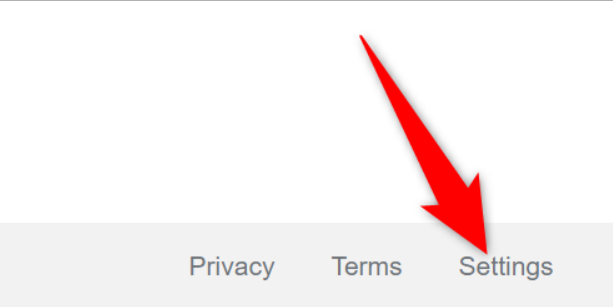
- From the menu that opens, select “Search Settings.”
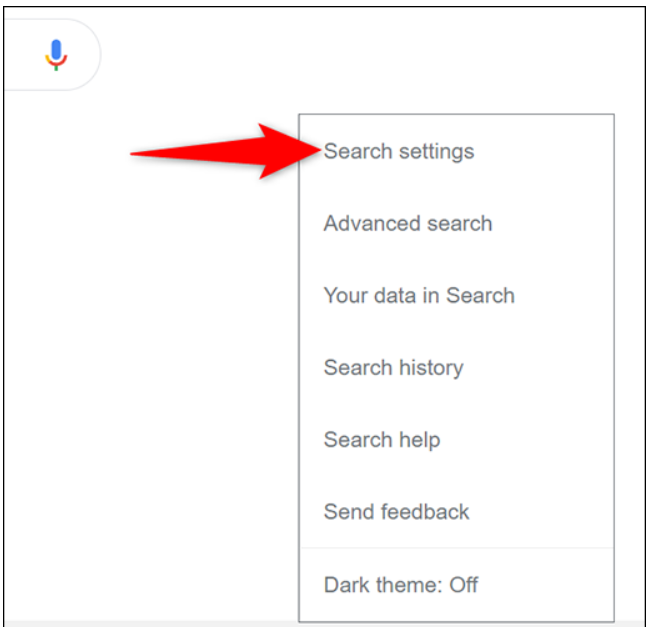
- You’ll find “Appearance” on the left sidebar of the “Search Settings” page.
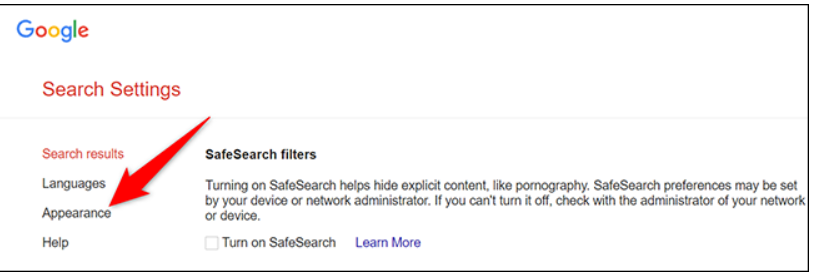
- You’re now on the “Appearance” page. Here, in the “Turn Dark Theme On or Off” section, enable the “Dark Theme” option. Then, at the bottom of this section, click “Save.”
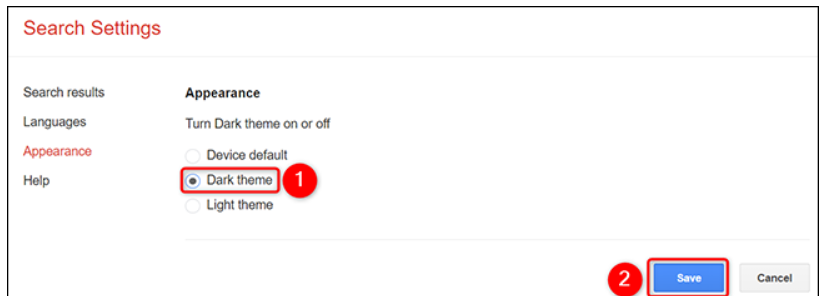
- You’ll see a prompt in your web browser. Click “OK” in this prompt.
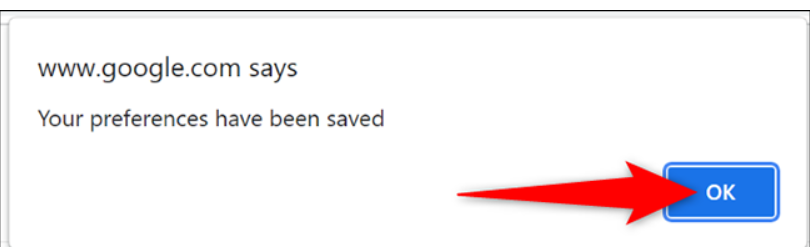
- And that’s it. Google Search’s dark mode is now activated, and you will notice the Google homepage and the search result pages are all dark now.
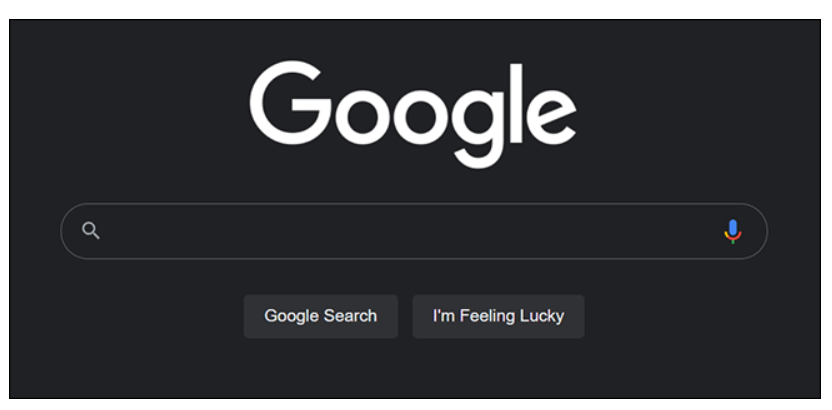
Video













