Clash Royale
How To Unlock The Easter Egg Badge In Clash Royale

The Clash Royale update for the summer has finally here! The developer, Supercell, detailed a number of new additions to the game that were included in the most recent version. Battle Banners are a significant new addition to the game. They give the ability for gamers to design nifty small banners that can showcase either the player’s personality or their achievements in-game. Frames, decorations, and badges are all available for players to use in order to personalise their cards.
Badges have been a part of Clash Royale for some time and are not a recent addition to the game. However, it would appear that Supercell has added something extra to the game in the shape of an Easter Egg Badge in order to keep up with the spirit of the just released update. How exactly do you locate it and activate it? Let’s find out..
Read Also: How to Find Your Player Tag in Clash Royale
How To Unlock The Easter Egg Badge In Clash Royale
Believe it or not, the steps to unlocking this specific Easter Egg Badge are rather straightforward and can be completed in a short amount of time. Although Easter Eggs are notoriously difficult to locate. If you just follow these few easy steps, you’ll have all you need:
1. Launch the application for Clash Royale. Choose the button that looks like three lines and is located in the top right corner of the screen.

2. After selecting the button with three lines, a drop-down menu will become available. Choose “Settings” from the menu.
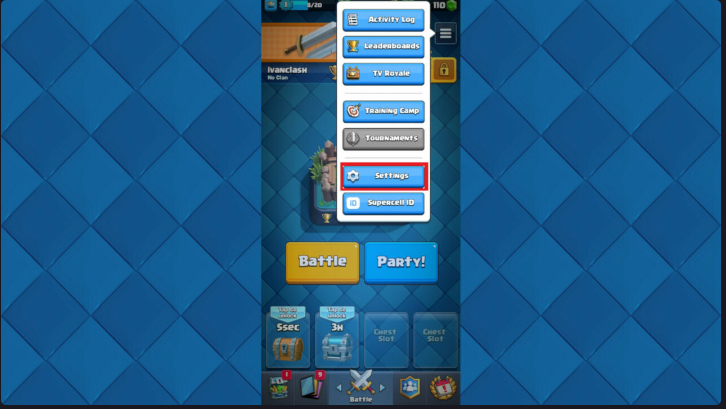
3. Once you have been taken to the Settings menu, look for a button labelled “Credits” in the bottom right corner of the menu.
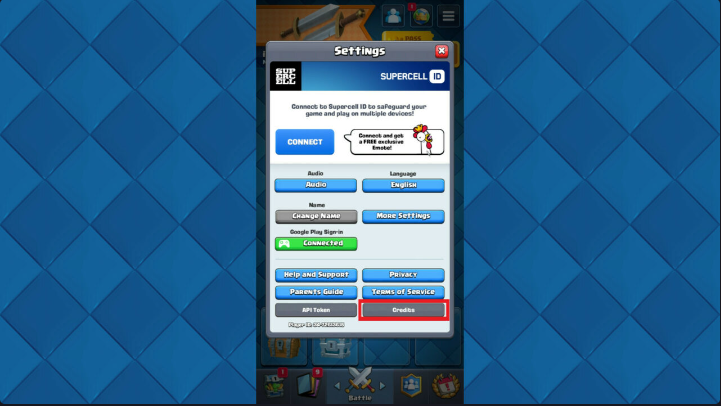
4. Continue reading after the credits have finished playing. You won’t be able to keep your progress if you try to skip or fast forward through it, so don’t even bother trying. You will be able to acquire the Easter Egg Badge in Clash Royale once the credits have finished rolling.

Congratulations, and thank you for taking the time to follow these instructions step-by-step in order to obtain one of the most coveted Badges in Clash Royale! You are one of only a select few players who have been successful in obtaining this exceptionally devious Easter Egg Badge that was concealed by the Supercell development team. Put it on your Battle Banner and show off your strength to the other players!
FAQs
What is my clash Royale API token?
This “API token” that is more or less “secret” and can be used to authenticate the owner of a Clash Royale account is one of the coolest features that is available in Clash Royale .
Can you play Clash Royale on PC?
When played on a personal computer, the PC version of the action-packed tower defence game Clash Royale is in its element. Unfortunately, a large number of gamers do not take advantage of this opportunity since they are unaware that the game can be played easily on a computer. You can play Clash Royale on virtually any computer as long as you have an emulator installed.
What is f2p score in Clash Royale?
What does it imply to have a high f2p score? For a speedy introduction on how simple it is for players who are only using the free version of the game, “levelling up” their decks. The score is decreased proportionally to the number of epics and legendaries it possesses. It is the difficulty of levelling up the cards, and the score will be poor if it contains a lot of rares and legendaries in it.
What is in a royal wild chest?
What does it imply to have a high f2p score? For a speedy introduction on how simple it is for players who are only using the free version of the game, “levelling up” their decks. The score is decreased proportionally to the number of epics and legendaries it possesses. It is the difficulty of levelling up the cards, and the score will be poor if it contains a lot of rares and legendaries in it.


















