Apple
How to Disable or Turn Off Read Receipts on an iPhone

There are a few different scenarios in which you could find it beneficial to disable read receipts in Messages. Maybe there’s a certain individual you’re trying to avoid, or maybe you’d just rather be transported back to the simpler days of texting on your old Nokia flip phone. Either way, this app will help you do either of those things. Whether you’re using an iPhone 13 or a tried-and-true older model, iOS makes it easy to disable read receipts on the Messages app, regardless of the reason why you might want to do so. The most positive aspect is that you do not need to disable read receipts entirely for all of your contacts; rather, you may selectively enable them for specific people. This post will walk you through the steps necessary to disable read receipts on your iPhone. So let’s get started:
Read Also: How to Use Apple TV Remote on an iPhone or iPad
How to Disable or Turn Off Read Receipts on an iPhone
Here is the protocol that must be adhered to:
1. Start the application, then go to the Settings menu.
2. From the list toward the bottom of the screen, select “Messages.”
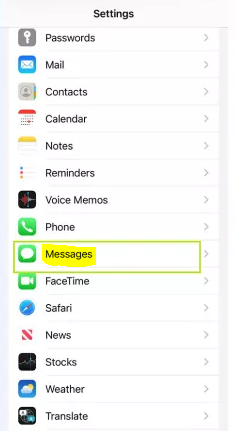
3. Deactivate the slider that is placed to the right of the heading in order to disable the “Send Read Receipts” feature. Read receipts will not be generated if the slider is in the grey position, which indicates that this feature has been disabled.
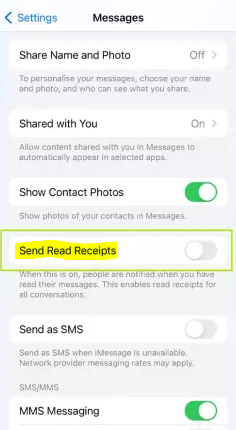
FAQs
How to know if someone has turned off read receipts on iMessage?
Assuming that the word “Delivered” is only visible in a grey font beneath the message you’ve sent, the receiver likely has their read receipts turned off.
Can I turn off read receipts for one person WhatsApp?
There is a catch, though, in that the option to hide read receipts is only available for one-on-one chats; this function is not available for group chats. If you turn off read receipts, you won’t be able to view whether or not your contacts have viewed your messages either. This is an important point to keep in mind.
Does turning off read receipts work both ways?
No, Your gadget will only send a read receipt while it is actively being used and turned on. If the other party has receipts turned on, they will keep sending them to you, but you won’t get anything else from them.
Can someone see if you turn on Read Receipts iPhone?
They simply won’t know whether or not you have read the message, nor will they know when you read it. In order to disable Read Receipts, please follow these steps: Launch the Settings app on your iOS device. To access the Messages settings, scroll down until you find “Messages” and then tap on it.
Is it rude to turn off read receipts?
Read receipts are an attempt to give the same functionality that can be found in face-to-face conversations through the use of text messaging. In face-to-face conversations, there are ways to recognise that you’re listening without actually saying anything. Turning off read receipts makes you appear impolite, and there is no tangible gain that you receive in exchange.


















