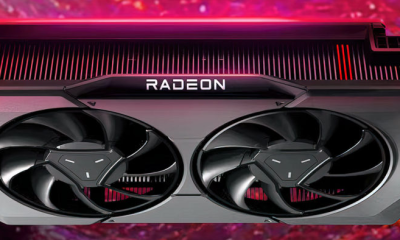Apple
How to Use Direct Mention in Messages on iPhone

Suppose you use iMessage frequently for having group conversations. In that case, you will probably find the Mentions function, which is included in the Messages app for the iPhone and iPad, to be useful. The iMessage app from Apple provides a superior messaging experience compared to that of traditional texting, and with the most recent upgrade to Apple’s iOS, iMessage has several new capabilities. The capacity to choose a particular individual for reference within a larger debate is among the most important of these skills. Suppose you want to reduce the number of notifications that can be annoying. In that case, you can personalize a group’s settings so that you only receive notifications when your name is specifically mentioned within the group. You will learn how to make a direct mention in Messages on your iPhone by reading this article:
Read Also: How to Add Balloons to an iMessage
How to Use Direct Mention in Messages on iPhone
1. Launch the Messages app on your iPhone and select either an existing group conversation or the option to start a brand new one. Everyone in the group needs to be able to utilize iMessage.
2. Get started on composing your message. Include the name of a person who is a part of the group within the message. When you have finished typing the person’s name, you should see that it changes from black to a light grey as soon as you hit the space bar.
3. Select the desired name. If they have one, the person’s name and a photo should appear in a pop-up window next to the person’s picture.
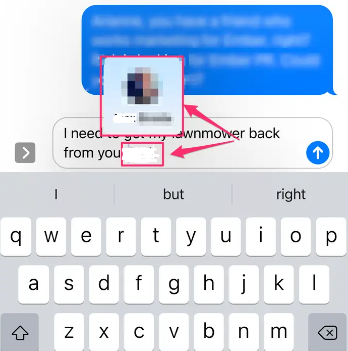
4. Tap the pop-up that appears. The text composition box should turn blue when you click on the name.
5. When you are through with the message, submit it as you normally would. The name will be shown in bold print when it is finally sent.
How to be notifications when directly mentioned in group chat
Configuring notifications for a group chat is possible so that you will only be informed of new messages if someone in the conversation expressly mentions your name.
1. On your iPhone, open the Messages app and then open an existing group chat to which you have been invited.
2. Select the group names found at the very top of the display by tapping on them.
3. Make a selection under the heading “info.”
4. To enable “Hide Alerts,” swipe the button to the right, then scroll down and click the “Done” button when you are ready.
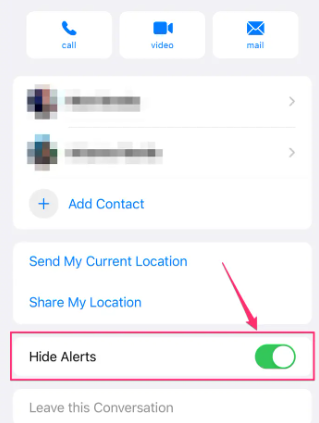
FAQs
What is a direct message on iPhone?
Direct messages allow you to have private chats with other users of the platform. When you send a direct message to someone, they are the only ones who may receive it; therefore, the communication is kept confidential.
How do you mention someone in iMessage with Emojis?
After you have moved the emojis to the space for the last name, you can mention someone by using the @ symbol. I really hope this helps 3. I was wondering whether there were any emojis included in the contact name. Move any emojis in the first name spot to the last name spot, and then try to mention someone else.
Why can’t I mention people in iMessage?
If you have performed the steps outlined above and are still unable to mention another person in iMessage, it is possible that the user in question is not part of the group, that another device that is not an Apple product is participating in the conversation, or that your software is out of date.
What is the difference between iMessage and text message?
iMessage can only be accessed through the Messages app on Apple-branded hardware and software. Users have the impression that they are using an instant messaging service, and the appearance of the message format is comparable to that of an SMS. However, iMessage can only be used by people with Apple products—you cannot communicate with an Android device.
Why do people prefer iMessage?
The following are a few of the many ways in which iMessages are superior to regular SMS texts. Encryption is available with iMessages because to the app’s built-in support for end-to-end encryption. That means you may send messages without worrying about your information being stolen while it is in transit by hackers or other dishonest individuals. (You should consider adding extra security with a VPN).