Guide
How to Use Keyword Filters on TikTok

TikTok comes equipped with keyword filters that enable users to automatically eliminate videos from their “For You” and “Following” feeds that contain terms or hashtags that they do not want to watch. These filters can be found in the app’s settings menu. Users are able to discover information that is pertinent to their interests and easily locate certain types of movies across the platform with the assistance of the filters. This post will walk you through the process of using the keyword Filters that are available on TikTok. So let’s get started:
Read Also: How to Change TikTok Video Speed on an iPhone or Android
How to Use Keyword Filters on TikTok
The procedure for eliminating potential keyword matches is as follows:
1. Simply connecting into your TikTok account will get you access to your account.
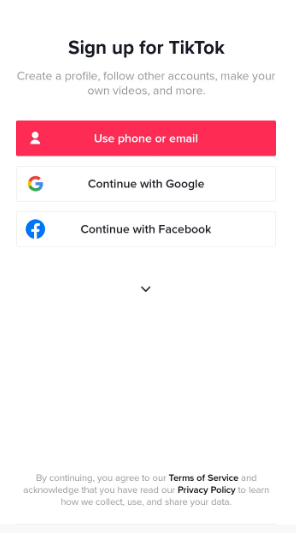
2. Simply click the symbol that is situated at the very bottom of the screen to access your profile.
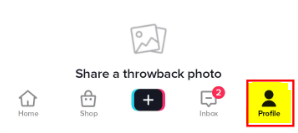
3. On the profile page, you need to click the button that has the appearance of three lines running horizontally to enter the menu.
![]()
4. Choose what you want under the heading “Settings and privacy.”
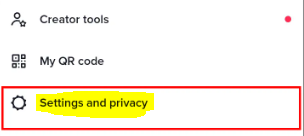
5. Click “Content Preferences,” then choose the option to “Filter video keywords.”
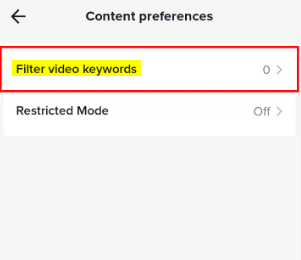
6. Once you have pressed the “Add keywords” button, you will have the option to filter the results by entering in phrases or hashtags.
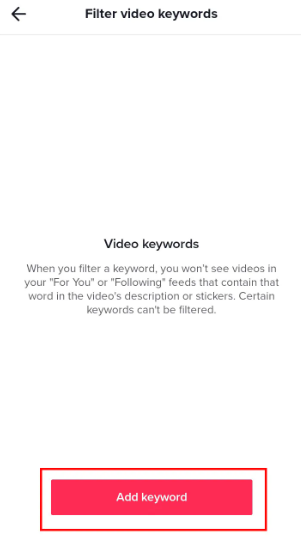
7. Establish the feeds that will be utilized in the filtering process.
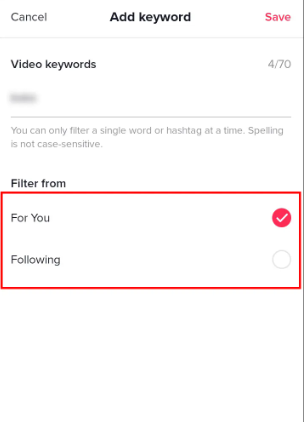
8. To verify, choose the “Save” option from the menu.
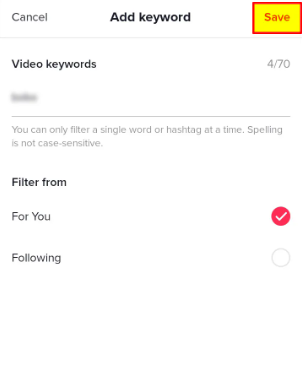
NOTE: Take into account that you can add a maximum of one hundred different keywords.
FAQs
How do I use custom fonts on TikTok?
To edit your profile, navigate to your Me page and click the Edit button. Simply copy the words you want to appear there, then navigate to your profile and click on your username (or bio).
How does TikTok AI filter work?
To use the filter, all you need to do is remain motionless as TikTok snaps a picture of you and let it do its thing. After that, the filter transforms the image into an artificial intelligence-generated portrait. TikTok viewers have been attracted by AI filters on multiple previous occasions.
How do you get fancy text on TikTok?
You only have to make use of a text generator provided by a third party, such as this one offered by Fontalic. Enter the text you want to use, select the output text you like most, and then copy and paste the font you want to use into your TikTok profile.
What filter is everyone using on TikTok?
TikTok has recently released a new filter known as “Bold Glamour,” which has the ability to transform your appearance in a way that is not quite real but appears to be extremely real. To the extreme degree.













