Destiny 2
How to Use Text Chat in Destiny 2

A significant number of players on consoles have been looking for the text chat console option that is available in Destiny 2. They are all looking forward to the inclusion of this helpful function in the console version of the game, which is now under development. Because of this, we have made the decision to bring you this guide regarding the implementation of Text Chat in the console edition of Destiny 2. You will learn how to use TEXT CHAT and the Keyboard in Destiny 2 with the help of this guide.
Read Also: How to Get Without Remorse in Destiny 2
How to Use Text Chat in Destiny 2
You should push right on the d-pad to open the chat box since it tells you at the bottom of your screen that you need to press the right d-pad to text chat. You need to hit the triangle button on your PlayStation console in order to bring up the virtual keyboard that you can use. Because of this, you will have an easier time typing in your message. After you have finished typing the message, press the r2 key to indicate that it is complete, and then press the X key to send the message.
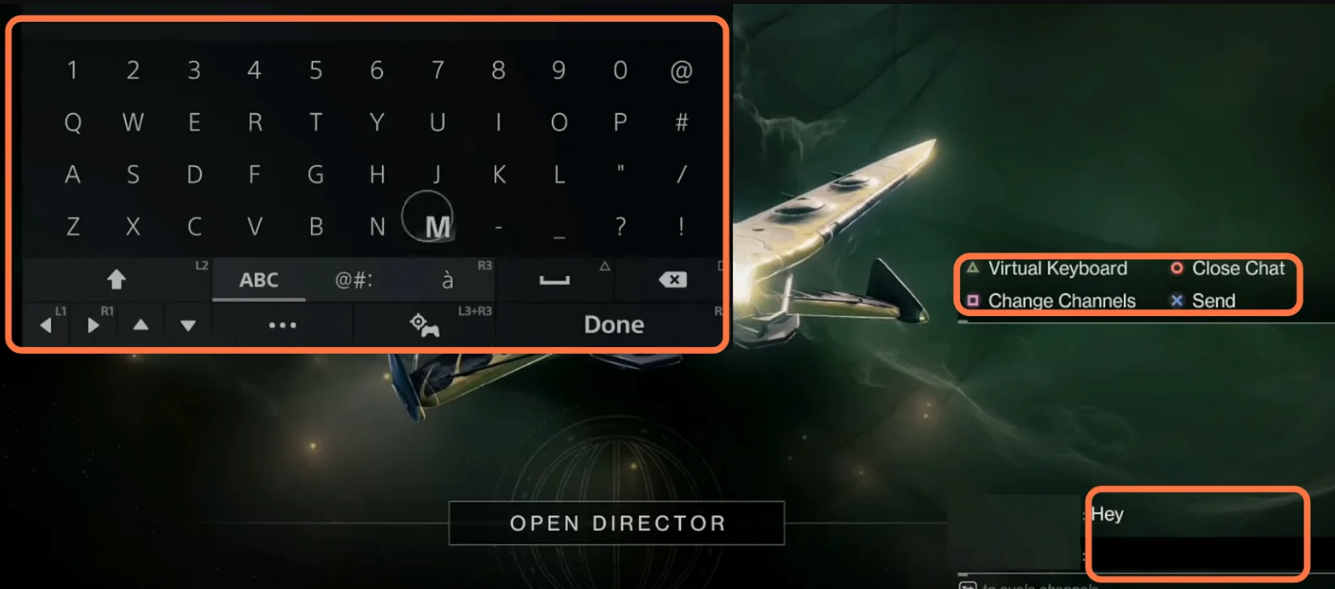
In addition to that, it instructs you to hit the square button in order to switch the channel. Because of this, you are able to switch to the appropriate channel, and as a result, the recipient of the message that you are sending will be able to view it without any difficulty.
How to add keyboard
You have the ability to connect a keyboard to both your PlayStation and Xbox consoles; the keyboard can be wireless (through Bluetooth) or wired (via USB). It only requires you to connect it and plug it in, and once you do that, the keyboard logo will appear in the upper left corner of your screen. It indicates that your gaming console, either your Xbox or your PS, is connected to your keyboard.
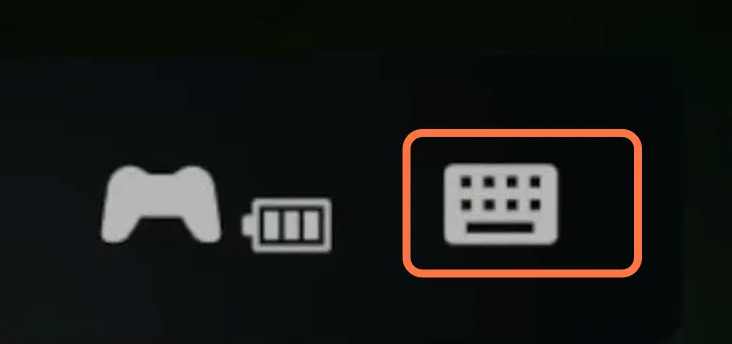
To access the chat box, all you need to do at this point is press the enter key on your keyboard. You can type the message with the assistance of the keyboard, and then you can send it by pressing enter a second time.
FAQs
Does game chat work in Destiny 2?
As the number of players who took advantage of the hack continued to rise, Bungie made the difficult decision to temporarily deactivate the chat function in Destiny 2 until it could implement a patch to address the issue. When the in-game chat does finally make its way back to Destiny 2, players will have to find other ways to communicate in the meanwhile.
Why can’t I use game chat on Xbox?
Make sure that the privacy settings on your device allow you to communicate with anyone. Simply opening the tutorial requires you to press the Xbox button and then selecting Profile & system > Settings > Account > Privacy & online safety > Xbox Live privacy from the menu that appears. After selecting View details and configure, navigate to the Communication & Multiplayer menu option, and then make the necessary adjustments.
Can you use game chat without Xbox Live?
You can have a conversation with your friends at an Xbox party while you watch a show or play a game on the console. For you or someone else on the device you’re using to play games to be able to start a party, you need to have an Xbox Live Gold or Xbox Game Pass Ultimate subscription.


















