Guide
How to View Saved Passwords on My Mac

It is a good idea to save passwords, especially if you choose exceptionally lengthy and safe passwords; but, there will be times when you will be unable to remember what those passwords are. Saving passwords is a good idea. As a result, the objective of this paper is to instruct you on how to obtain saved passwords on my Mac so that you can use it. So let’s get started:
Read Also: How to Reset an Admin Password on Your Mac
How to View Saved Passwords on My Mac
The following instructions should be followed in order to view passwords that have been saved on your Mac:
1. Start a new instance of the Finder, and then go to Applications > Utilities in the menu that appears.
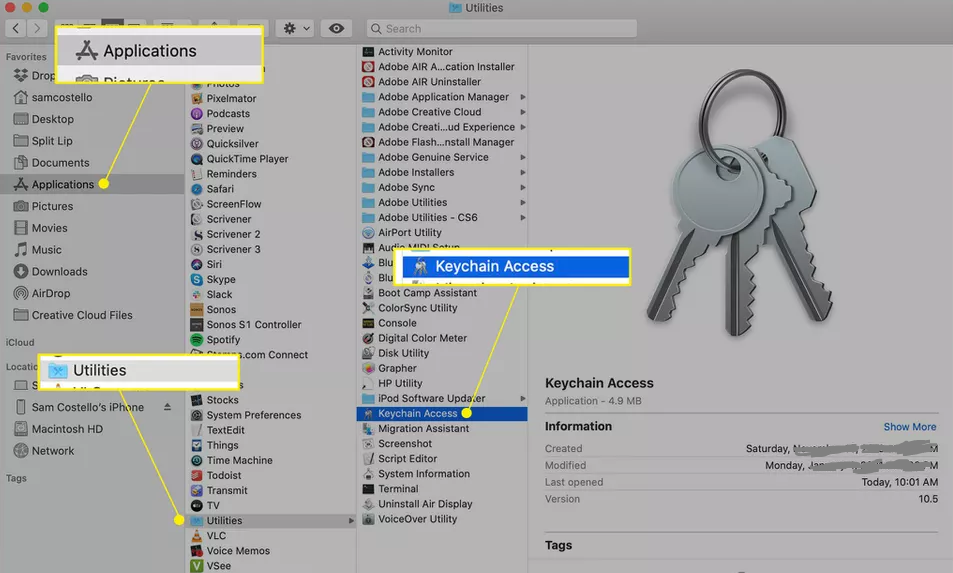
2. Get the Keychain Access programme up and running.
3. You could try looking for the password you need in the search bar that is situated in the top right hand corner of the screen. It is strongly suggested that you carry out a search for the name of the website or programme whose password you desire to read in order to locate it.
4. When you have found the password, you may view it by performing a double-click on it as shown in the example.
5. After clicking the button, make sure the box that says Show Password is checked.
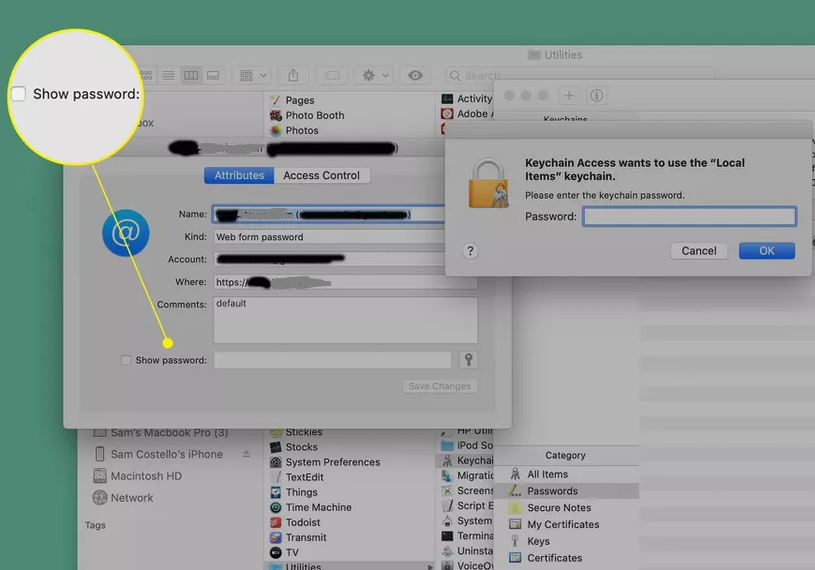
6. After entering the password that you use to log onto your computer, click the Allow for one-time access button that will appear in the pop-up box that appears after you have entered your password (or Always Allow for longer-term access).
7. A text box with the caption “Password” can be found at the very bottom of the pop-up window. This is the section in which the password is displayed.
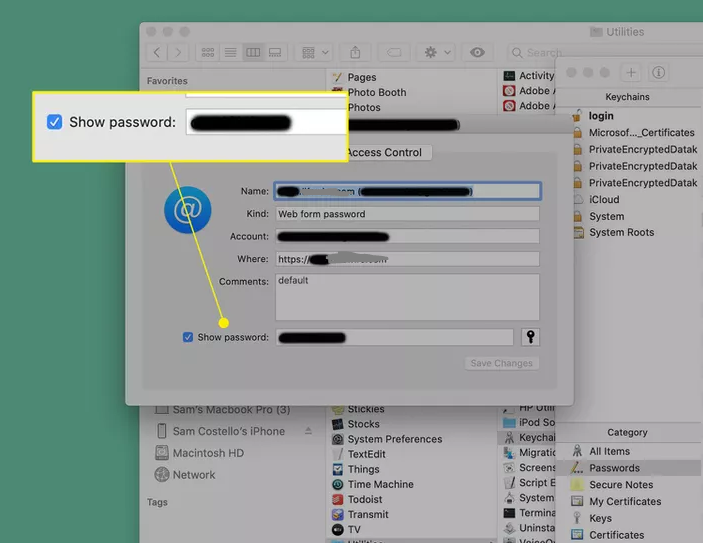
FAQs
Does Mac have its own password manager?
macOS includes a feature called keychains that will assist you in keeping track of the passwords, account numbers, and other sensitive information that you use on a regular basis on your iOS and iPadOS devices as well as on your Mac desktops. You can access and manage your keychains on your Mac with the help of the application called Keychain Access.
Can Apple Keychain be shared?
You can safely exchange passwords with another Mac, an iPhone, iPad, or iPod touch by using AirDrop in conjunction with Safari on any of those devices. It is necessary to configure iCloud Keychain on your Mac, iPhone or iPod touch (running iOS 6 or later), and iPad. Go to Settings > [your name] > iCloud > Keychain on your iPhone, iPad, or iPod touch. This will allow you to activate the iCloud Keychain feature.
What is Sharingd Keychain on a Mac?
sharingd is a daemon process that provides various features in the Finder, including AirDrop, Handoff, Instant Hotspot, Shared Computers, and Remote Disk.
Is keychain password same as Mac password?
In most cases, the password for your user account and the password for your keychain login are the same (the password you use to log in to the computer). When you log in, if the password for your keychain is in any way different from the password you use for your user account, it will not automatically unlock and you will be prompted to input the keychain’s password.













