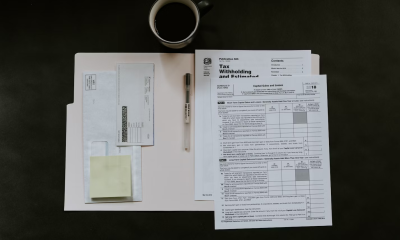Gaming
Starfield – How to Assign Items to Favorites and Use Them

The inventory management and navigation can feel rather clumsy at first, just like so many other things in Starfield. There are numerous healing supplies and snacks, a variety of weaponry and outfits carried by enemies, and throwable goods like grenades that can assist players in tight spots. Players will have all sorts of useful goods on them and will have hit their maximum carrying capacity before they even realize it. You will learn how to assign items to favorites and use them in starfield by reading this article:
Read Also: Starfield – How to Get Lubricant
How to Assign Items to Favorites
In Starfield, players shouldn’t have too much trouble marking items as favorites. As they’ll probably have to search them among dozens of other resources, it might be challenging to find them at first. In order to access their inventory, players must first pause the game and choose the Inventory option located in the bottom right corner of the screen.

Fans can select their favorite products from the majority of the eleven categories. But players won’t be able to choose their favorites from Resources, Notes, Ammo, or Misc. All players need to do is pick their favorite item and click on the “favorite” button to designate it. In Starfield, a player’s list of favorite objects is limited to 12.
How to Use Favorites Menu
To commence constructing your personalized Favorites Menu, locate the things you wish to include in the assortment by accessing your Inventory. After locating them in your inventory, move the mouse over the item and swipe down the screen to see more options. You will be prompted to add the item to your Favorites from these alternatives.
This prompt will be represented by the letter “B” on a keyboard and the button “Y” on a controller. Using whatever one will display, the Favorites wheel which has four sections, each of which represents a different direction: left, right, up, and down. Because each of these four categories is divided into three distinct boxes, the Favorites Menu can have a total of 12 items assigned to it.
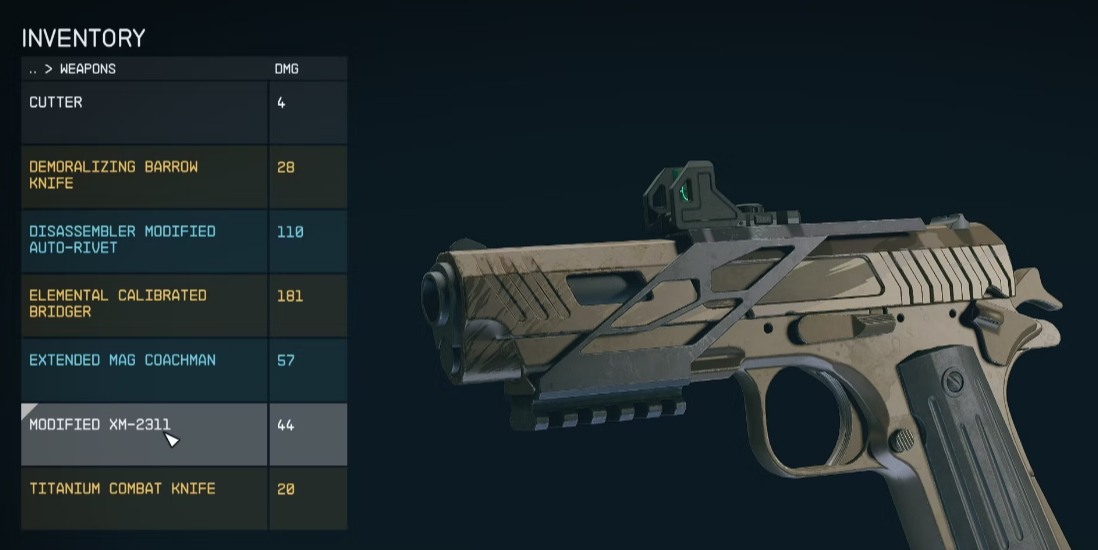
After determining the ideal location for the assigned item, you can access the wheel and item by either bringing up the wheel during regular gameplay by pressing and holding the “Q” key on the keyboard or by using the D-Pad on the controller. Select the object you wish to bring out using the wheel that is visible on your screen. Depending on the item, your character will either use it or pull it out.
It’s crucial to remember that you will need to swap out an item if you want to remove one from the Favorites menu. As of this writing, you will need to locate a substitute before you can just remove the item from your Favorites Menu. You’ll soon discover that you have more than enough items to fill your Favorites Menu and plenty more to choose from. Simply select the things that are most appropriate for you at the time, and as you proceed around the galaxy, make adjustments.
FAQs
What is the hotkey for favorites in Starfield?
To make this weapon your favorite, hit “B” on the keyboard and “A” on the controller. You can designate the weapon to any available slot by dragging and dropping the weapon wheel that appears.
How do I use the quick menu in Starfield?
Every Quickslot corresponds to a particular key on your keyboard. To access their favorited things, players can use the keyboard shortcut [Q], the controller’s [D-Pad] to hold a direction, or the item’s unique key.
How do you add items to quick select in Starfield?
You must access your inventory in order to add a weapon to the quick slot. Select your preferred weapon by hovering over it, then click Y on the controller or B on the PC. In essence, this will “Favorite” the weapon. To put a weapon in your fast slot, you must Favorite it.
What is the best weapon in Starfield?
Gate of Eternity (Particle Beam Rifle). The legendary particle beam gun known as Eternity’s Gate. It’s also one of the most expensive weapons in the game, making it maybe the greatest weapon in Starfield.
Can you get a flashlight in Starfield?
Notably, since a flashlight is already a component of their space helmets, players do not need to search for one specifically. In contrast to other goods, the flashlight modifies helmets rather than being an object that needs to be discovered or equipped.