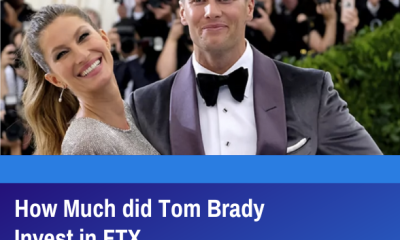Gaming
Using MAME to Play Old Retro Games on Your Computer

In line with technological advancements, arcade machines are not being manufactured anymore, and sadly, all our favorite games went along with them. Still, technology still proved to be quite helpful in this aspect, with the help of a computer software called “MAME”, we can still play our beloved arcade games whenever we want. If you are craving for these experiences once again, open up your computer, because we are going to take advantage of this amazing emulator.
Why Use MAME to Play These Games?
This emulator, or Gamulator, is developed by a team of retro gaming fans to make sure that people like you can enjoy your favorite childhood games once again. Since most software developers are more focused on newer game consoles, people seem to forget the relevance of arcade games back then. This is why if you want to successfully relive those nostalgic memories, simply install MAME on your computer, and you will find yourself enjoying it every single day and night.
How to Install MAME on Your Computer
- Download the MAME Binaries from their official website – The first step is to visit MAME’s official website, go to their release page, and download the latest release for their software. This works most of the time on a Windows computer, so you won’t find it hard to follow along this whole process if you are using one like this. However, they don’t have an emulator for Macintosh or Linux, which is kind of a bummer for PC users with these operating systems.
- Extract the MAME files – After downloading the file, extract it on your desktop or anywhere you prefer placing it. As long as it is easy for you to find, you are good to go. If you do not like a messy desktop, it is often suggested for you to extract the files inside the Drive (C:) folder of your computer. Make sure that it is also properly labeled so you can easily look for it whenever you are planning to use it.
- Download MAME ROMs – ROMs are needed to run the games you would like to play inside emulators. In order to download these, you can simply find them in a quick Google search, or you can browse through MAME’s website to find your favorite games. The latter is the most sought out option, especially since that’s the most legitimate way of doing it.
- Extract the Game Files – After downloading your favorite games’ ROMs, it is now time to extract them. When you are doing this, make sure that the destination is set inside the “roms” folder within the actual MAME folder. That will keep things smoother for the next step, which is using the software.
- Start Using MAME – After clearing things up, it is now time to use MAME. Hold down the Shift button on your keyboard, right click the MAME folder, and click on “Open command window here”. A Command Prompt will open, and all you have to do is to type “mame” and the name of the game you downloaded from the website. For example, if you chose to download the ROM of Circus from MAME’s website, simply type in “mame circus”, and then the game will launch.
Conclusion
Thanks to the efforts of MAME’s developers, we can enjoy our favorite retro games from our childhood whenever we want! The process is not that hard, and you can dwell in those nostalgic memories just by using your modern computer. Simply follow these steps on installing the emulator itself, and enjoy as you travel back in time to witness your beloved arcade games once again.