Gaming
How to Make a Roblox Game

It is a community-driven game, and the games that players interact with are created by developers for the players’ enjoyment. Hundreds of thousands of games have been produced on Roblox, and the platform continues to grow. And it is doable by everyone!
Read Also: How To Drop Items In Roblox
How to Make a Roblox Game
The following steps will guide you through creating your first Roblox game!
Head to Roblox Studio
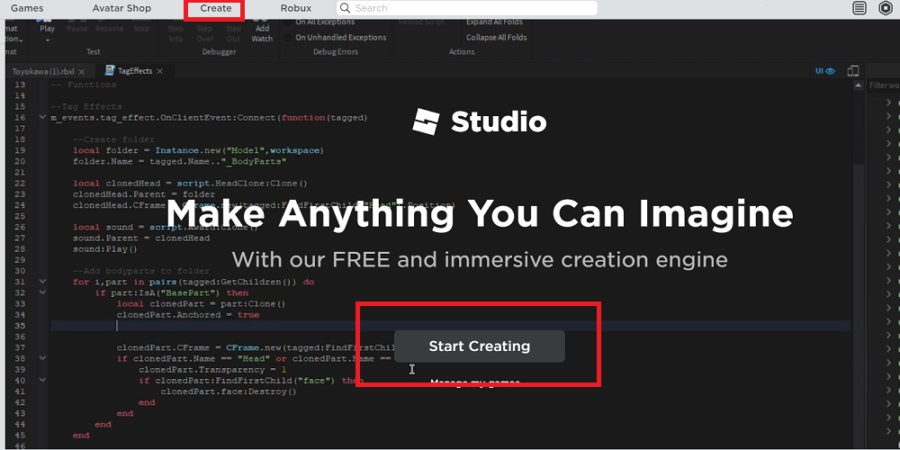
Look at the settings at the top of the screen when you are logged into your Roblox account. Selecting Create will take you to the studio page, where you can begin working. Start the creation process by clicking the Start Creating button. Roblox Studio will be launched as a result of this. You will begin the game’s development from this point.
Pick a Template & Get Familiar
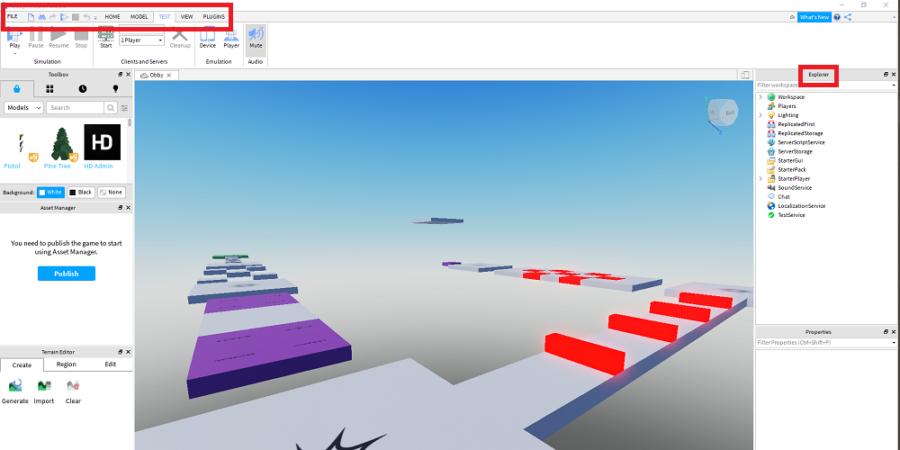
Choose whatever pre-formed template you wish to use as the foundation for your game. Afterwards, save your game (using the FILE tab) with a unique name to ensure that your file remains secure. Consider the options on the tabs that appear at the top and side of your screen. Getting to know them will make the process of modifying your game much simpler. For example, the Test tab allows you to play around with the way your game is configured to run. The Explorer tab, located on the right-hand side of the screen, is where you will manage the game’s most important aspects.
Edit Your Game
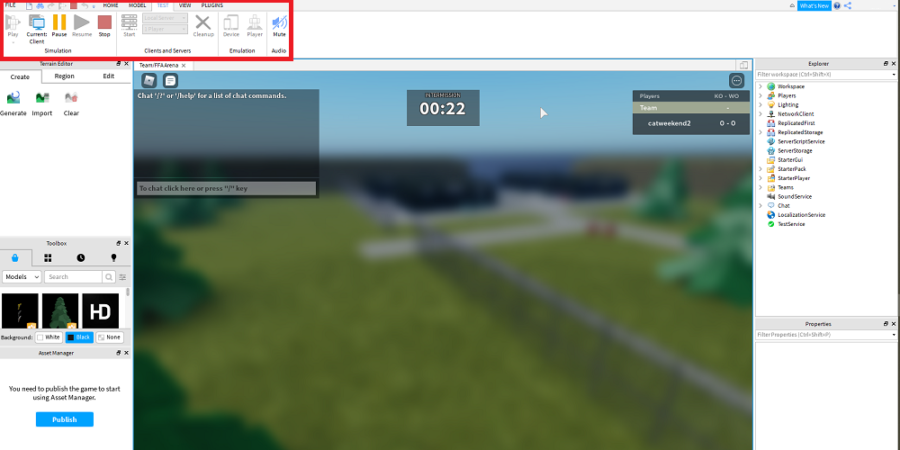
In this step, instructions are variable depending on the kind of game you want to make. Here, you can make your own choices to make the Roblox game of your dreams. Whether you are going for a simple obstacle game or an ambitious simulator, you can set it up completely using Roblox Studio. Make sure to use the Test tab as often as you need, as this will help you ensure your creation is running smoothly.
Publish Your Game
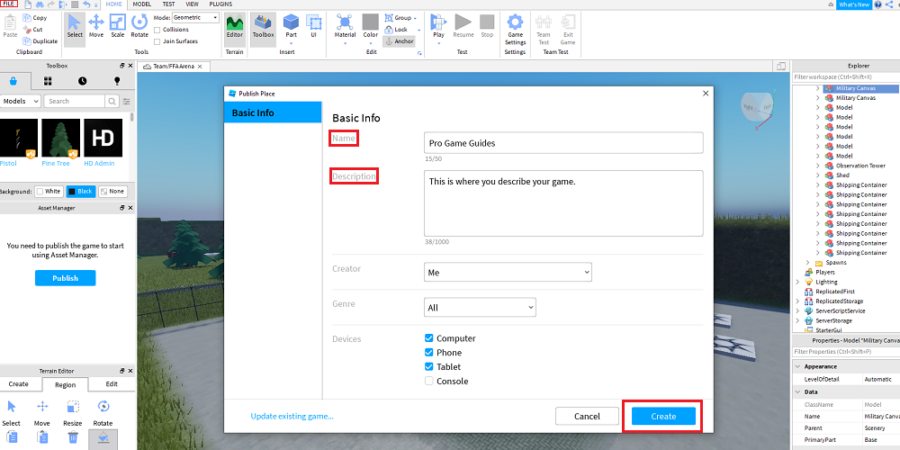
Once you have determined that the game is operating in the manner you like, navigate to the FILE tab and click Publish to Roblox. After you’ve created a title for your game and written a description for it, you’ll be able to change some of the parameters before publishing it. Your game will be ready for you to play from that point forward!
Video
FAQs
Is it free to make your own Roblox game?
Roblox Studio games are completely free to create and distribute. Roblox Studio, in addition to being a very intuitive programming platform that allows users to create games for free, also provides users with an infinite number of free internet servers for hosting games.
Is it hard to make a game on Roblox?
Yes, you can! Even better, Roblox allows you to develop your own games. To get started, all you need is the free Roblox Studio programme, some patience, and a little bit of imagination. Many people mistakenly believe that Roblox is identical to Minecraft, yet this is a major misconception.
Is Roblox Still Down?
In the gaming community, one of the most often asked questions on social media platforms is whether or not Roblox is still down at all. Although the platform is currently down, there has been no official indication of when it will be back up and operational.













