Android
Automatic Spam Protection Feature Rolls Out For Android Messages

Google has confirmed that the “Automatic Spam Protection” has started to roll out for Android Messages. This new feature will analyze your incoming messages to detect and filter out all spam.
Android Police recently reported how the new feature has started to roll out for some users. After displaying a notification to let the user know that the feature has been enabled, then the app will begin to analyze messages which sent to you in order to detect and proactively block spam messages.
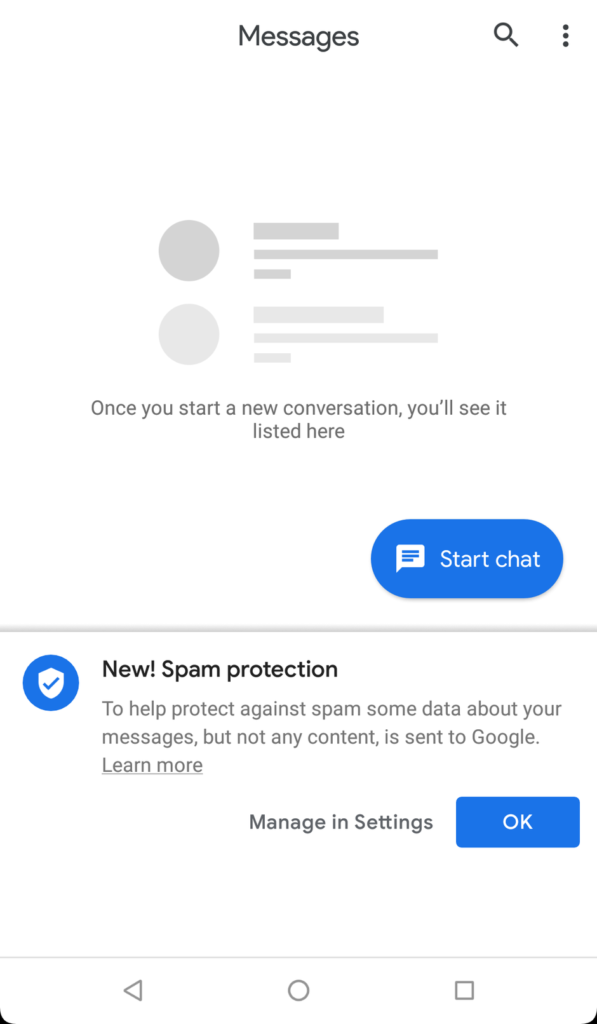
To be noted, the Automatic Spam Protection is an opt-out feature which enabled by default. So in case if you’re worried about Google reading your messages, you can turn it off by pressing on the 3-dot icon in the Messages app, then select the Advanced tab, where you will find the ‘Spam protection’ toggle.
However, Google also has explained about the data collection which leads to the privacy issue for the users,
“To help identify spammers, Google temporarily stores the phone numbers of people sending and receiving messages with you and the times they messaged with you, but does not store your phone number or the content of these messages.”
On the other hand, you can also use Google’s support site, which was recently updated with details about data protection, if you choose to manually report a message as spam.
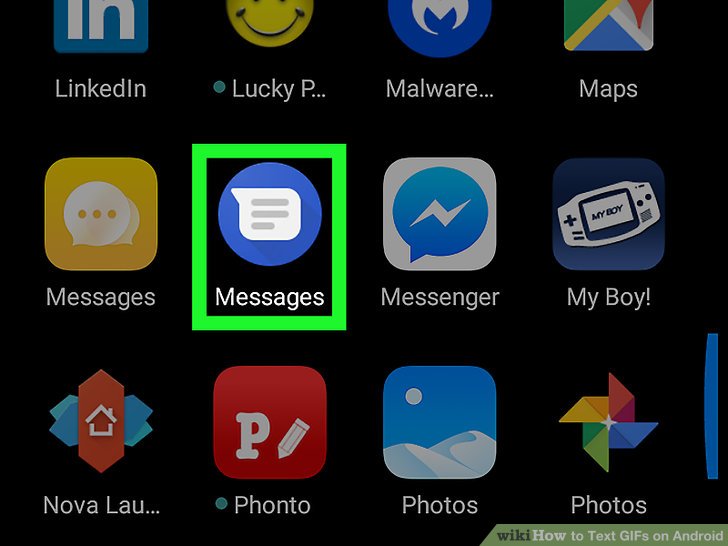
And what about texts which sent between Messages users who have spam protection enabled?
In that case, Google would theoretically store both of their numbers. In this case, Google assured that the data wouldn’t be associated directly between the accounts, even if one user is reported for spamming. In simple words, the spammer will not see or know about your report.
Well, what do you think about the “Automatic Spam Protection” feature? Would you activate this feature, or would you report your messages manually?
-

 Gaming4 years ago
Gaming4 years agoBattlefield 2042 Beta: Current Status and Issues
-

 Gaming7 years ago
Gaming7 years agoMicrosoft’s Project XCloud Will Allow You To Play any Xbox Game on Any Device
-

 Android3 years ago
Android3 years agoHow to Delete Emails in Gmail on an Android
-

 Guide3 years ago
Guide3 years agoHow Can You Make Your E-Commerce Unique Through Personalization And Customization?















