Gaming
How Many Gifts Can You Open in Pokémon Go 2023
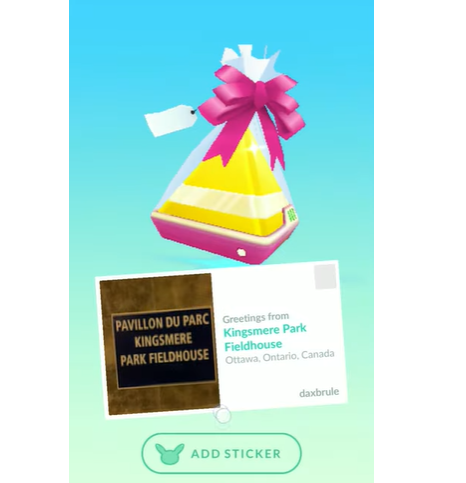
In Pokemon Go, players are able to open a certain number of gifts each day. By default, the limit is 20 gifts per day. But during COVID-19, this limit was temporarily increased to 30 gifts per day. Which is not be the case in 2023.
Pokemon Go Gift Limit 2023
If you want to get more gift and open more gifts. Your Pokemon Go account username needs to be on top of your friends list. Like If your name starts with Z or Y then your name is going to be in last in list of your friends and you might not get more gifts.
The best way to get or open more gifts is to add “zero” 0 numeric number in beginning of your username. Your name will appear on top of your friends list and then you will get more gifts and you can open more gifts. This will surely increase your limit.
These gifts can be obtained by spinning PokeStops and then sending them to friends. In return, friends can send gifts back to the player. Gifts may contain a variety of items, ranging from basic items like potions and pokeballs to advanced items like ultra balls and max potions.
It’s worth noting that the rewards from gifts tend to scale with the player’s level, so it’s worth holding onto gifts even if they seem underwhelming at first.
If players are in need of more gifts, they can use a service like PokemonGoFriends to find other active players looking to exchange gifts.
Everything that You Need to know about Gifts in a Single day
A Gift is a special item that can be sent to friends in the game Pokémon Go. Gifts contain higher value items than what trainers normally obtain from spinning PokéStops. Trainers can send one Gift to each friend per day and can open a maximum of 20 Gifts in a single day. There are two types of Gifts: regular and sponsored.
Trainers may have up to 20 Gifts in their item bag at any given time and they do not take up any space in the item bag.
How you can sen a gift to your friends in Pokémon go
To send a Gift to a friend, trainers need to enter the friend’s detail page and tap on the Gift button below their avatar display. If the button is grey, it means that the trainer either does not have a Gift in their item bag or the friend has not yet opened the previously sent Gift. The button will appear grey with an arrow icon if a Gift has already been sent to that specific friend that day.
Once the send Gift button is tapped, trainers can choose which Gift from their item bag they want to send. They can also add a sticker or view the details of the PokéStop or Gym where the Gift was obtained. Trainers can choose stickers from their item bag or purchase them from the in-game shop. After selecting a sticker, it can be swapped or removed before sending a Gift.
How to Receieve and a open a Gift
When a trainer receives a Gift from a friend, they will receive a notification at the top of the screen and an indication on the friends list page. To open the Gift, the trainer needs to tap on the friend who sent the Gift and then tap on the Gift overlay on the friend’s profile page. Alternatively, they can skip the Gift and perform other actions with the friend such as sending a Gift, battling, or trading.
When the trainer opens the Gift, they will see a postcard with an image and name of the PokéStop or Gym where the Gift was received and sent. They can tap on the postcard to view more details. After the trainer opens the Gift, they will receive a random selection of items in their item bag. These items may include 7-km Eggs, Stardust, Poké Balls, Potions, Rare Candy, and other consumables.
What are Sponsored Gifts in Pokémon?
Sponsored Gifts are a special type of Gift that cannot be sent to friends. Instead, they can be obtained from PokéStops, Gyms, or after winning a raid. Sponsored Gifts will display the logo and name of the sponsor when they are tapped. When a trainer opens a sponsored Gift, they will receive a selection of items in their item bag and will also see a message from the sponsor. They can tap the “Learn more” button for more information about the sponsor.
How to add Stickers to gifts
Stickers are a special type of item that can be added to Gifts when they are sent to friends. They can be obtained from the in-game shop or as part of a Gift. Trainers can view their stickers in their item bag and can also discard them from there.
What is Postcard Book About in Pokémon go
The postcard book is a special feature that allows trainers to view the details of all the Gifts they have received and sent. It displays the location and date of each Gift, as well as a postcard image and a message from the sender.
What is Gallery used for in Pokémon Go
The gallery is a feature that allows trainers to view all the images they have received as part of Gifts and sponsored Gifts. They can view the images in the order they were received or sort them by location or sponsor.


















