Guide
How to Watch PPV on Firestick

Pay Per View, sometimes known as PPV, is a recent concept where customers must pay money to stream their preferred live sporting event. PPV has become dependable for viewing well-known events like MMA, UFC, Boxing, Super Bowl, NFL, WWE events, and more as streaming platforms proliferate every day. Are you weary of being unable to watch the biggest Pay-Per-View (PPV) events because cable subscriptions are too expensive or there aren’t enough watching options? Bid the old ways adieu and welcome Firestick’s strength! You can now simply access all the greatest PPV events with this powerful device, without the inconvenience of conventional cable bundles. You may learn how to stream PPV on a Firestick from this page. Consequently, let’s begin:
Read Also: How to Install BET Plus on Firestick
How to Watch PPV on Firestick
There are a couple of ways to get PPV on Firestick if you’re wondering how to get it. While some approaches call for official and approved apps, others could call for more investigation and prudence. By being aware of the various approaches, you can select the one that best suits your needs and use your Firestick to watch PPV material in safety. We’ll look at some of the most popular ways to acquire PPV on Firestick in the sections below:
By Using Amazon App Store:
The beginning of this How to Get PPV on Firestick story is a simple procedure with only a few steps. The following steps will show you how to install PPV on Firestick:
1. Start your Firestick, then navigate to the home screen.
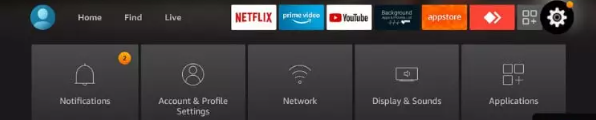
2. Locate the Search icon on your Firestick remote and type the name of the PPV provider you intend to utilize.
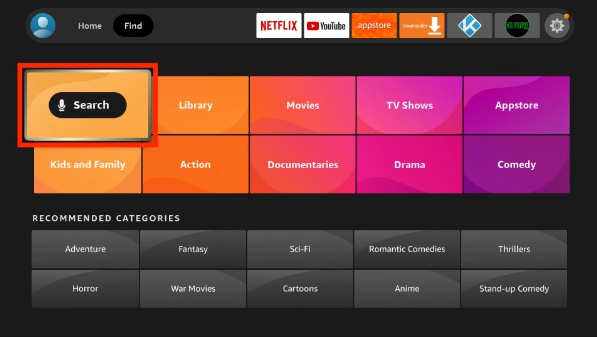
3. Select the PPV service you’ve found, download the app on your Firestick, and then locate the PPV service.
4. After downloading the app, open it, create an account, and buy the PPV event you wish to watch by following the on-screen instructions.
5. You should be able to access the event from within the app and begin watching once you’ve paid.
By Using Silk Browser:
The Silk browser can be used as an additional means of getting PPV on Firestick. The procedures for it are as follows:
1. Tap the Search icon on the Firestick’s home screen.
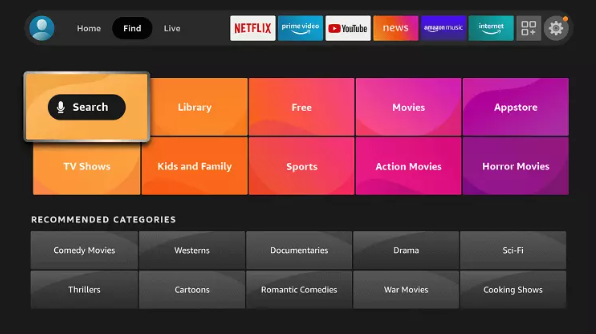
2. Search for Silk Browser by typing “Internet browser.”
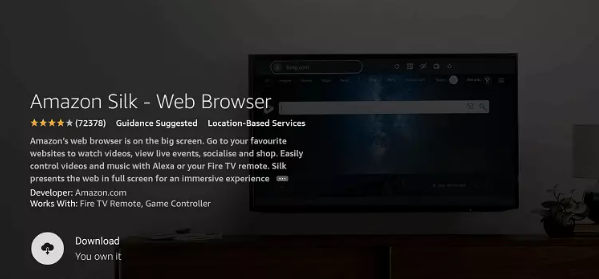
3. Get it and set it up.
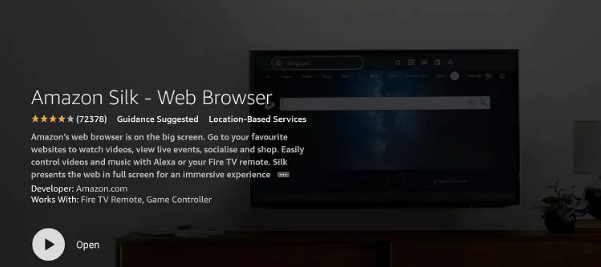
4. After entering the necessary URL in the browser’s search field, click Go.
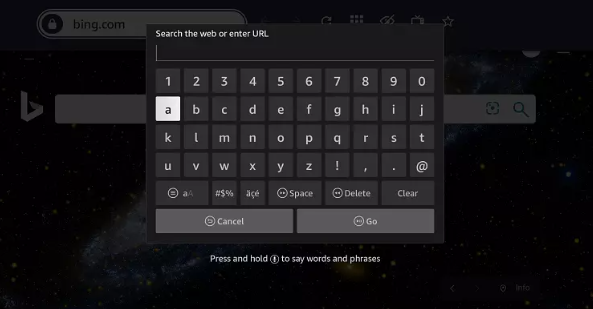
5. Download and install the app.
6. You must log in to the app after launching it.
7. Buy the desired PPV of the software that was downloaded.
Your favourite shows are now available for streaming.
FAQs
Can you stream PPV on TV?
Now that you have the PPV.COM app, you can experience an optimised experience for your smartphone. PPV.COM has the ideal app, whether you want to watch on your phone, tablet, or large-screen TV.
How do I access PPV on FireStick?
On the Amazon Appstore, most streaming services sell their apps. You can find the app you wish to download to your Firestick by opening it and searching for it. Visit the business website next to purchase the PPV event. To find it, log into your Firestick account.
Can I watch Fox for free on FireStick?
The Fox Now app is free for download and installation for FireStick devices.
Do you have to pay for FOX streaming?
The download of the software is free. However, you need a paid TV provider membership in order to access shows and other content.


















