Apple
How to Accept or Decline a Follow Request on Apple Music

On Apple Music, it is simple to locate the follow requests that have been sent to you and decide whether or not to honour them. You will need to manually authorize requests to view your profile if you have it set to private viewing. You may examine these requests by going into the Apple Music app and accessing the details of your profile there. You can accept a request by tapping the green checkmark, and you can decline a request by tapping the red “X.”
You also have the option to tap straight on the notification that appears whenever someone wants to follow you. Doing so will allow you to skip a few steps in the process. This will take you straight to the individual’s profile page, where you may either tap the red “Decline” button or the green “Accept” button, depending on your preference. Here’s how you can achieve both goals.
Read Also: How to Share an Apple Music Playlist
How to Accept or Decline a Follow Request on Apple Music
1. On your iOS device, which could be an iPhone or an iPad, launch the Apple Music app.
2. You will see that there is a tab titled “For You” positioned at the very bottom of your screen, immediately below an image of a heart.
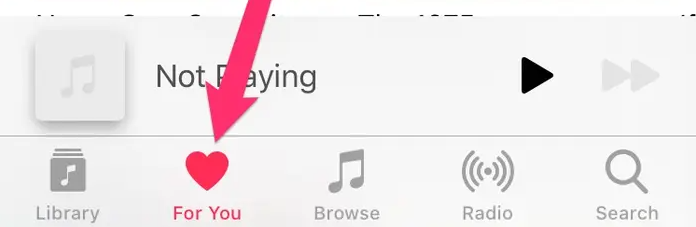
3. In the top-right corner of the website, you should look for the icon that represents your profile, and then tap on it. If you have previously registered an account, your initials or a photo from your profile will appear in the middle of the circle. Next to the app’s name, a circular indicator in red that displays the number of unread notifications you have will be displayed.
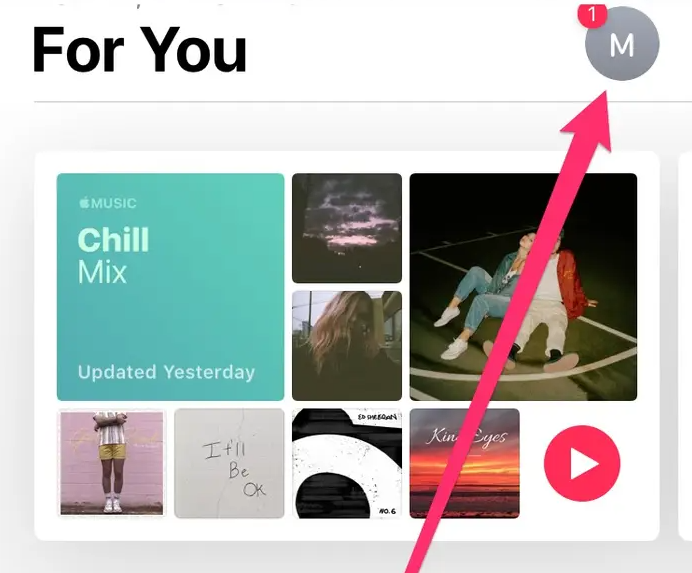
4. Select the “Follow Requests” option located at the very top of the page. Once more, the total number of alerts that you have will be presented to you in the form of a circle containing text in red.
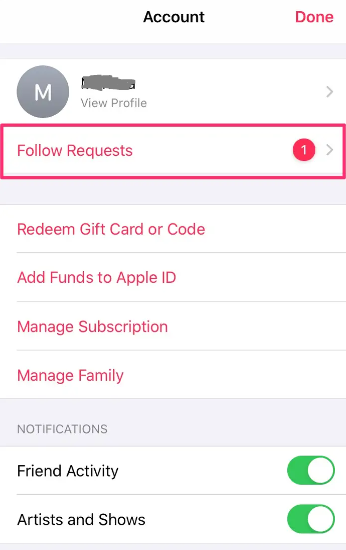
5. A list of all of your requests will appear before you at this point. You can accept a request by tapping the green checkmark, or you can deny it by tapping the red “X.”
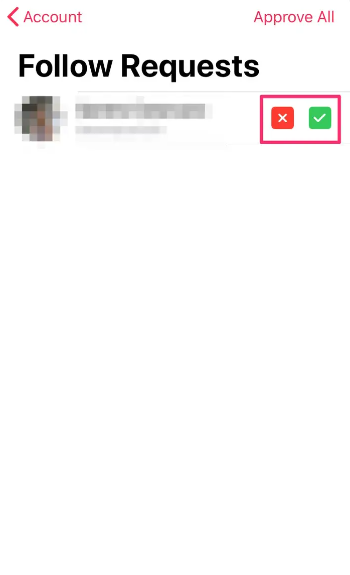
6. You may also access the notification menu by tapping on a notice that is displayed on your home screen, lock screen, or within the notification menu itself. This will take you straight to the individual’s profile page, where you may either tap the red “Decline” button or the green “Accept” button, depending on your preference.
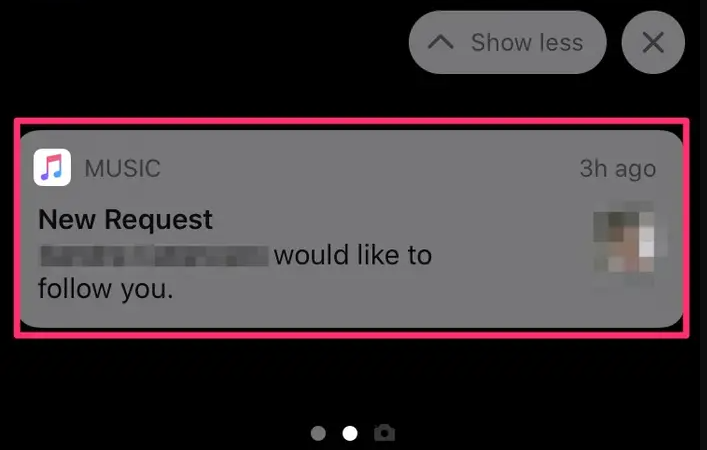
FAQs
On Apple Music, is it possible to follow friends?
You’ll have the option to follow people in your contacts list who also use Apple Music if they’re using the service. To follow a user, touch and hold their profile picture on the profile screen, then tap the Follow button. Hit the Search button, type in the name of a friend, choose their profile from the list of results, and then tap the Follow button. Note that in order for you to find your friends using search, they must first have created a profile.




















