Apple
How to Cancel an Apple Music Subscription

Given the fact that Apple Music is one of the most well-known and commonly utilised music streaming services in the United States, it is not surprising to learn that you are a subscriber to the platform. After all, Apple’s music streaming service, Apple Music, can be accessed on devices running the Android operating system. The method of cancelling your subscription, on the other hand, is straightforward and may be done at any moment. You may easily cancel your Apple Music subscription by using your computer, iOS device, or Android phone and performing a few simple clicks or taps on the appropriate screen. Now, in order to accomplish that, here is the procedure:
Read Also: How to Stream Apple Music on Roku
How to Cancel an Apple Music Subscription
On Computer:
1. Open a web browser and head over to the Apple Music website after it’s done loading. In the event that you are required to do so, sign in to your account by clicking the Sign In button that may be found in the top right hand corner of the page.
2. To access the menu that drops down from the top right of the page, go to the top right of the page and click the account icon. After that, from the list of available options, pick Settings.
3. You will need to scroll all the way down until you reach the bottom of the page before clicking the Manage button in the section labelled Subscriptions.
4. Click the “Cancel Subscription” button that is located in the window labelled “Edit Your Subscription,” and then affirm that you want to carry out this specific course of action.
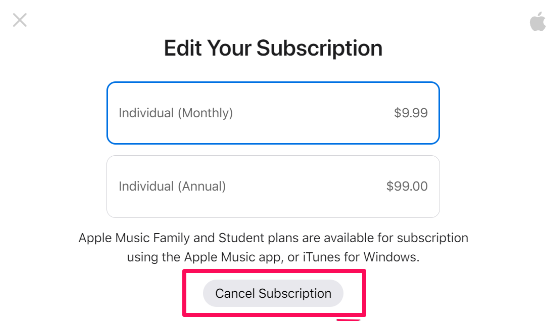
On an iPhone or iPad
You are able to terminate your Apple Music membership quickly and easily from any iOS device that is associated with your Apple ID. Within the Settings app, Apple keeps a record of all active, ongoing, and even historical subscriptions. Simply opening the Settings app and following the instructions in our guide to cancelling subscriptions will allow you to remove Apple Music from the list of subscriptions that are associated with your Apple ID.
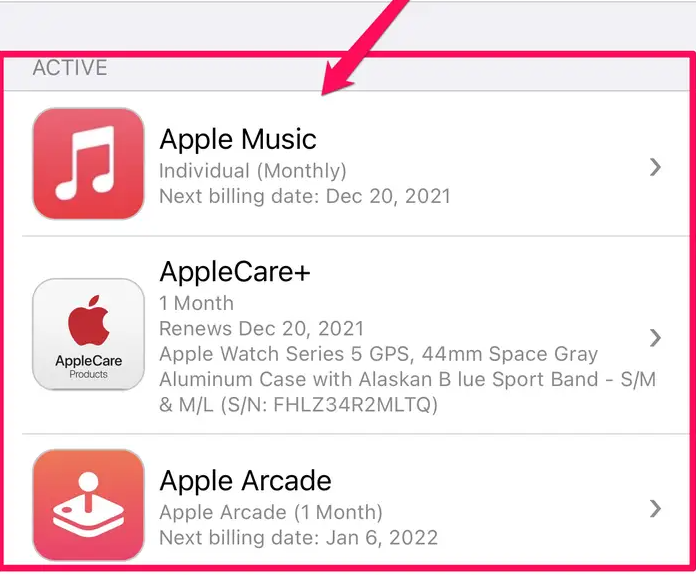
On an Android Device:
If you use the Apple mobile app for Android to play music from Apple Music, then you have the ability to terminate your Apple Music subscription straight from within the Apple mobile app for Android.
1. Start up the Apple Music app on your mobile device that’s powered by Android.
2. You may access your account through the drop-down menu that appears when you hit the three dots located in the top right-hand corner of the screen.
3. Choose the Manage Subscription option found in the section of the page labelled “Subscription.”
4. Choose the option that allows you to terminate your subscription, and then check that you genuinely desire to do so after making your selection.
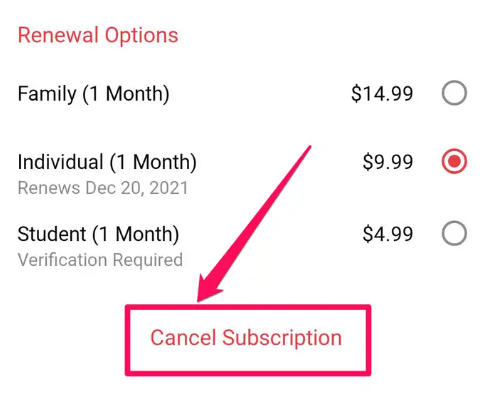
FAQs
When I discontinue my Apple Music subscription, what will happen to the music in my library?
If you decide to cancel your subscription to Apple Music, all songs that you have already downloaded will be removed from any devices that you use the service on. iTunes gives you the option to redownload any music that you have already purchased through the programme without charging you any additional fees.
If I don’t have an Apple Music membership, can I still browse the playlists I’ve created?
No. If you do not renew your Apple Music subscription, you will no longer have access to the playlists you have created. Your iCloud Music Library will keep the songs you’ve added to it, but you won’t be able to listen to them until you pay for a subscription.
If I don’t have an Apple Music subscription, how do I buy a song from Apple Music?
You are unable to directly purchase tracks through Apple Music at this time. You can buy songs and albums from iTunes if you’d want to have them in your personal collection.


















