Guide
How to Change the Profile Picture on Twitch

Changing your profile picture on Twitch is a rather simple process as long as you know where to go for the relevant instructions. This guide will demonstrate how to modify your profile photo on Twitch, as well as the characteristics that you need to take into consideration when selecting an image to use as your profile picture. So let’s get started:
Read Also: How to Disconnect Twitch From Discord
How to Change the Profile Picture on Twitch
If you follow these instructions, you will be able to change your Twitch avatar into (nearly) anything you want it to be. You can do this by going to your profile and clicking on the “Edit Avatar” button.
1. Visit the website for Twitch
2. Click your profile image.
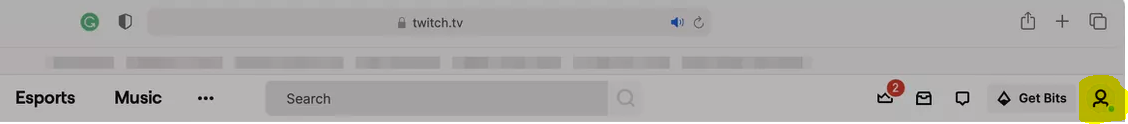
3. Click Settings.
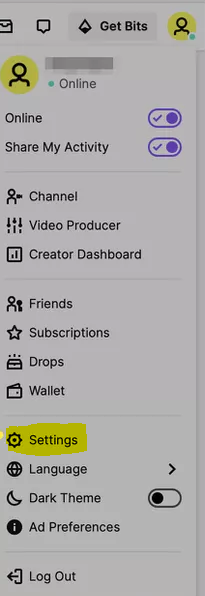
4. Click Update Profile Picture.
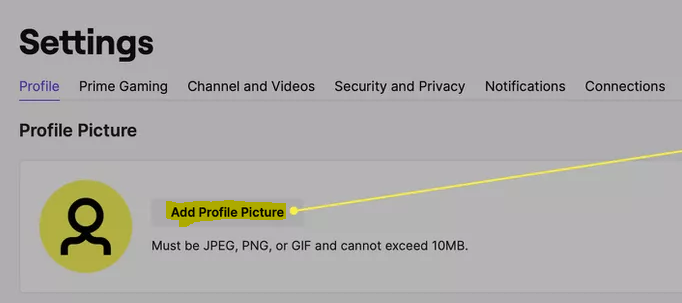
5. Click the button labelled “Upload Photo,” choose the photo you want to upload, and then navigate to it on your computer using the drop-down menu that appears.
6. Choose either Open or Upload from the list of available options in the drop-down menu.
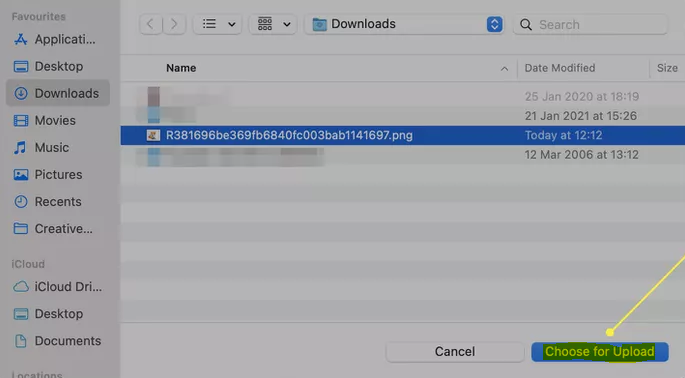
7. You will be presented with the choice to zoom in on the image in order to concentrate the viewer’s attention on a particular part of it.
8. Choose the option to save your changes.
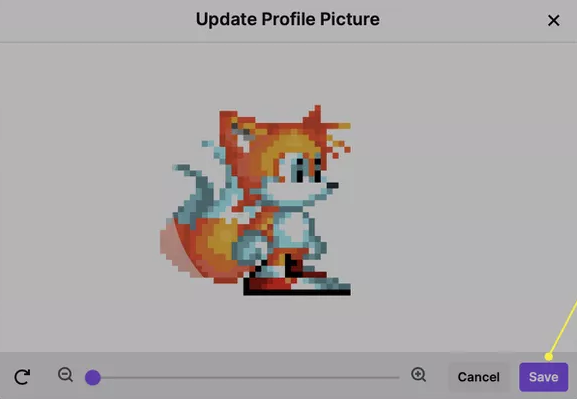
FAQs
Can you do picture in picture on Twitch?
The Twitch mobile app has a Picture-by-Picture viewer for users’ convenience. It is not possible to see it on TV at this time. Should I use Picture-by-Picture on my stream, or is it optional? On Twitch, the Picture-by-Picture experience serves as the default option.
What should my Twitch profile picture be?
On Twitch, your profile photo needs to be a square, just like it is on most other social media networks (even though it shows up as a circle – more on that later). The dimensions that are officially suggested are 256 pixels on each side. Keeping the dimensions at 800 by 800 pixels, on the other hand, will produce a picture of superior quality while also preventing it from becoming an excessively huge size.
Does Twitch allow NSFW art?
On Twitch, sexually suggestive content is not allowed because the platform strives to cater to a wide range of demographics and user preferences.
Is it better to show your face on Twitch?
Although it is true that the bulk of the greatest names on Twitch utilise a camera to display their face while they play, reacting to the game, and chatting with viewers, many viewers find it to be far more exciting when they can see the person in addition to the gameplay. However, as the following broadcasters demonstrate, it isn’t a definite must either.
Are 11 year olds allowed on Twitch?
Restrictions Based on Age
Twitch is not available to users less than 13 years old. We are dedicated to enforcing our age limitations to ensure the safety of young children and adolescents.
Does Twitch have a dark side?
The negative aspects of using Twitch.
In the past, the platform has received a great deal of criticism for the lack of openness with which it deals when it comes to the moderation of content and the handling of harassment and hate speech. There have also been a number of incidences of sexual harassment and assault involving Twitch streamers that have received a lot of public attention.
-

 Gaming4 years ago
Gaming4 years agoThe Future of Gaming? 4 Surprising Facts About the World of esports
-

 Gaming3 years ago
Gaming3 years agoHow to Use Subway Key to Start the Train in Stray (Chapter 11 Jail)
-

 Gaming3 years ago
Gaming3 years agoHow To Two-Hand And Power Stance Weapons In Elden Ring
-

 Gaming2 years ago
Gaming2 years agoHow to Infect Every Character in The Quarry










