Guide
How to Clear Your Watch History on Hulu

After you have finished viewing all of your favourite episodes using the Hulu platform, you will quickly be able to remove your watch history from the service. The process can be broken down into a few easy phases. On Hulu, you have the ability to manually delete shows from the “Keep Watching” section of your account. Alternatively, you can erase your whole history at once using your browser; however, once this action has been made, it cannot be undone. This post will walk you through the steps necessary to remove your Hulu watch history in all at once.
Read Also: How to Turn Off Subtitles on Hulu on Mobile App
How to Clear Your Watch History on Hulu All At Once
1. Begin by launching Hulu and navigating to the upper-right hand corner of the homepage. Once there, look for your profile name and click on it.
2. From the main menu, select the “Account” option.
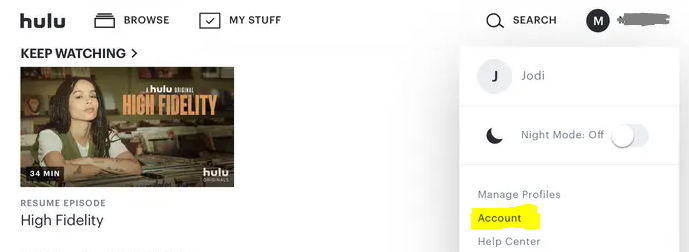
3. If it prompts you to enter your password, you need to do so when you are given the opportunity to do so.
4. While viewing the screen that displays your account, navigate to the “Privacy And Settings” area, which is found on the right-hand side of the screen.
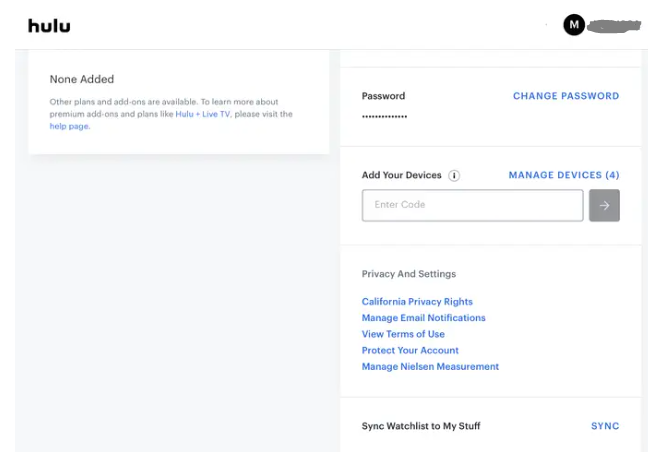
5. From the menu that drops down, select the one that says “California Privacy Rights.”
6. Navigate to the screen that follows, and within the section that is labelled “Manage Activity,” select the checkbox that is situated next to “Watch History.”
7. You’ll notice a black button labelled “Clear Selected” toward the bottom of the screen. Simply click on it.
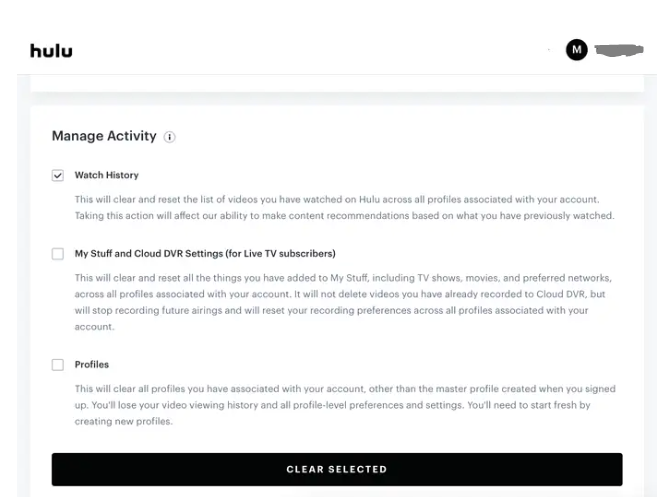
8. If you choose to proceed in this manner, a dialogue will appear asking you to validate your selection. Simply clicking the “Clear” button will conclude the process.
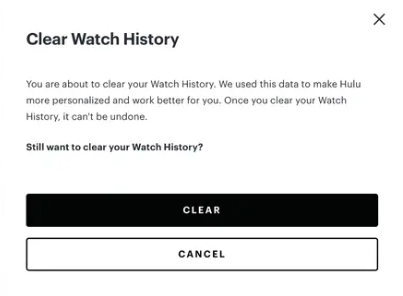
FAQs
Can you delete Hulu watch history?
When you no longer want something to appear in Keep Watching, you can hide it from your history by using the function called Remove from Watch History. When you do this, simply bear in mind that the progress you’ve made on your watch will likewise start over.
Does Hulu have a viewing history?
You are able to access your Watch History by going to the Keep Watching area of your app after selecting it from the home menu. After that, look through all of the collections to locate the movies and series on television that you’ve already seen. When you pick All Watch History from the drop-down menu, you will be able to view all of the movies and series that you have previously watched on Hulu.
How do I clear the Hulu cache?
Android Devices’ Cache Must Be Cleared Before Use
The following steps need to be taken for the vast majority of Android devices: Go to the Settings menu, and after that, enter the Apps menu. Tap the Hulu app after scrolling down this page. Choose “Storage” >> “Clear Cache” from the drop-down menu.
How many people can watch Hulu at once?
two
You are permitted to install the Hulu app and activate your subscription on an unlimited number of supported devices, but only two of those devices can watch content at the same time. It is possible that an error message will appear on the screen of the additional device if you make an attempt to stream from it.
What happened to keep watching on Hulu?
Users are now expressing dissatisfaction with the fact that the “Keep Watching” section has been moved to the bottom of the homepage. According to a number of sources, the top row has just been changed to include the headings “TV for You” and “Movies for You.” As a result of Hulu moving the Keep Watching function to the bottom of the home page, a significant number of customers are likely to be dissatisfied.













