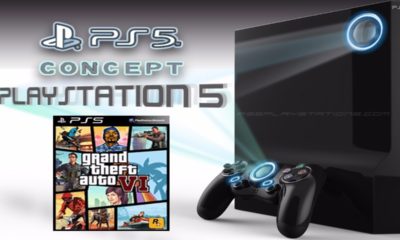Apple
How to Enable Dark Mode on Safari

When you go to bed, reading black text on white backgrounds might be especially taxing on your eyes. Turning on Dark Mode on your Mac is a relatively straightforward process. It will not only turn on Dark Mode for Safari; it will do so for all of your apps. However, this is an excellent feature for protecting your eyes when using your device late at night or in environments with low lighting. This article will walk you through the three different ways to activate Safari’s Dark Mode on your Mac.
Read Also: How to Delete Cookies in Safari
How to Enable Dark Mode on Safari
via MacOS
1. You will need to choose the Apple icon that is located in the upper-left hand corner of your screen in order to use this function. You may find the Apple icon by looking at the display.
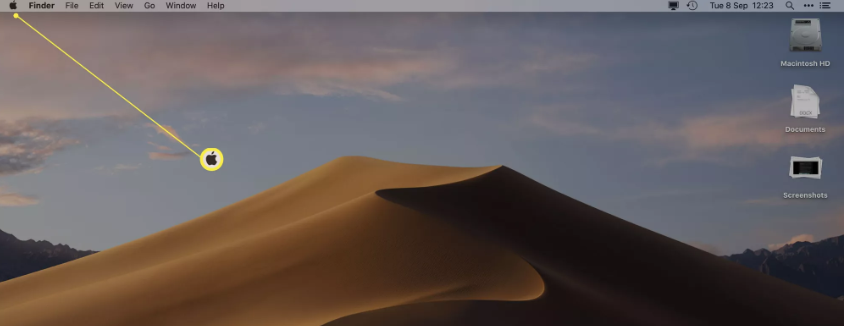
2. You can make your selection by navigating to the System Preferences section from the menu and selecting it there.
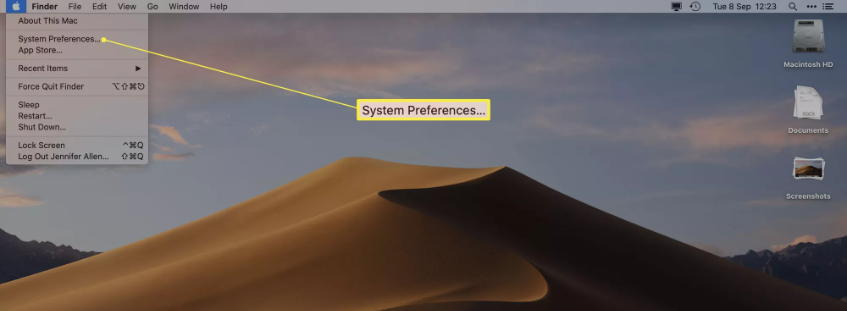
3. Click General.

4. Click Dark.
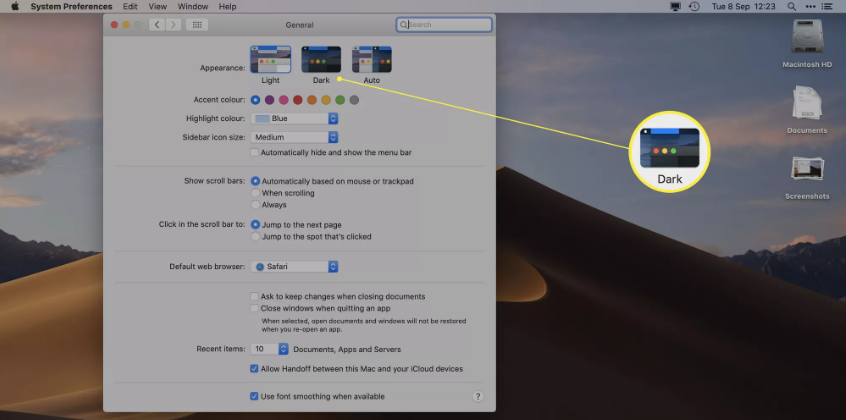
5. Every website that was designed from the ground up to be able to support Dark Mode will now appear significantly darker than they did in the past. This modification will become effective straight away. This adjustment will take effect as soon as possible.
FAQs
Why is my Safari not on dark mode?
By default, Safari does not provide a dark mode for its users. Instead, you will need to go into the settings for the entire operating system and activate the dark mode there. Doing so will make Safari automatically transition to the dark theme as well. On the other hand, it has no effect on the websites you go to and solely impacts the browser itself.
Is there a dark mode for Safari iPhone?
By altering the colour palette of your Safari browser to one that makes web pages simpler to see, Dark Mode can make your browsing experience more pleasant, fun, and even hip. Works especially well for people who work at night, in locations with low light, or when you want to match the look of your browser with the new dark mode on iOS.
Is dark mode better for your eyes?
Even though dark themes may be more appropriate for the evening, this does not necessarily mean that they will help you read better, protect your eyes from the strain of using a digital device, or save a significant amount of battery life on your device. If you start seeing changes in your eyesight or an increased sensitivity to light, you probably want to steer clear of dark mode altogether.
Why do people use dark mode?
Reduces glare and nighttime eye strain at the same time.
Users of the Dark mode say that reading in low light is easier on their eyes and causes less strain. They also claim that it helps them fall asleep faster and that it allows them to stay asleep for a longer period of time. It’s possible that this is due to the increased exposure to blue light that you get from screens at night, which might throw off your circadian cycle.